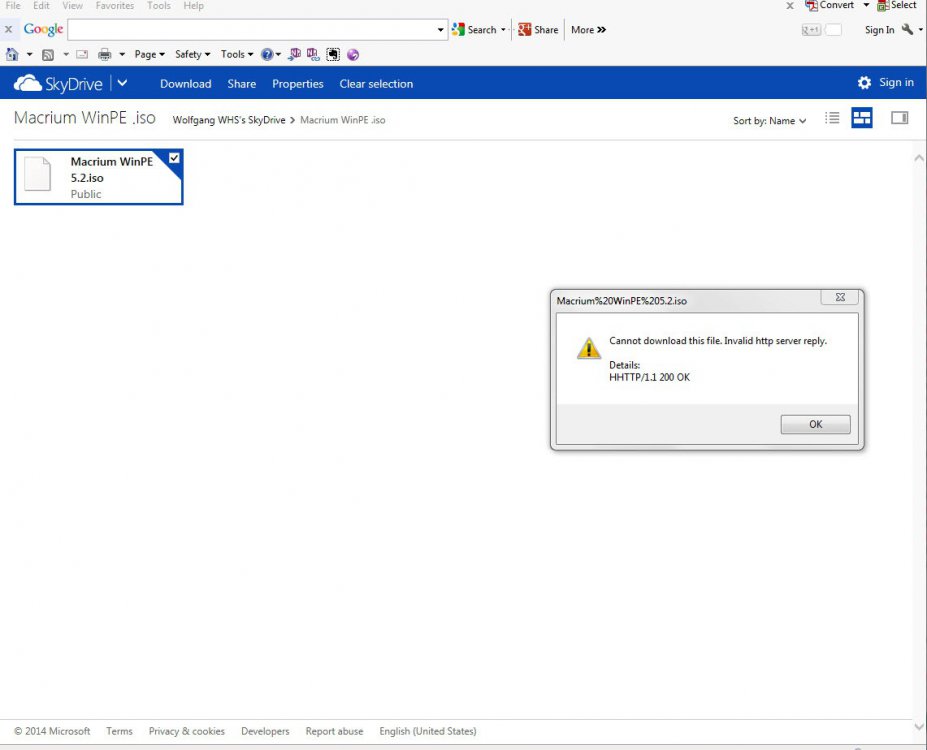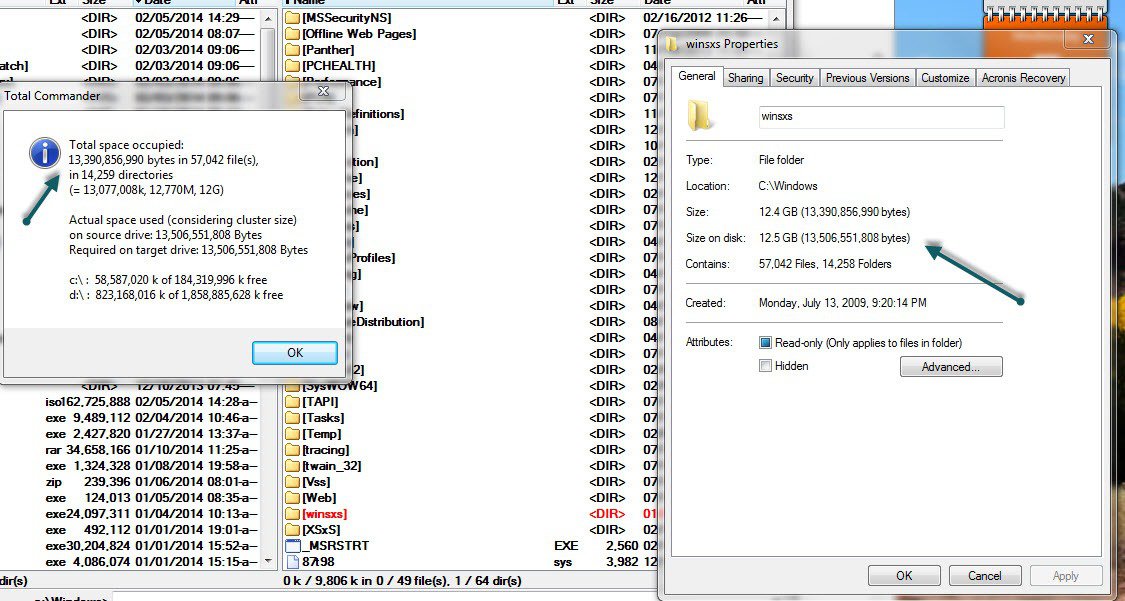You are using an out of date browser. It may not display this or other websites correctly.
You should upgrade or use an alternative browser.
You should upgrade or use an alternative browser.
The use of mSATA
- Thread starter hummer7
- Start date
- Messages
- 4,514
- Location
- Germany/Florida
Hmm, that is strange. I just had my wife try to download the WinPE on her system and that worked perfectly. Sometimes things that work by me don't work elsewhere, but that does not seem the case here. Maybe another browser would work.
My Computer
System One
-
- OS
- Vista and Win7
- System Manufacturer/Model
- 2xHP, 2xGateway, 1xDell, 1xSony
- Hard Drives
- 5 SSDs and 12 HDs
I use mainly ie11. I will try to download tomorrow. I tried Firefox 23.0.1 just now but got the same error message.
I do not have/use Chrome.
I do not have/use Chrome.
My Computer
System One
-
- OS
- Windows 8.1
- Computer type
- PC/Desktop
- System Manufacturer/Model
- Dell 8700
- Messages
- 4,514
- Location
- Germany/Florida
You must have a little gremlin in your system. That .iso was downloaded by many people and I never saw that particular problem.
My Computer
System One
-
- OS
- Vista and Win7
- System Manufacturer/Model
- 2xHP, 2xGateway, 1xDell, 1xSony
- Hard Drives
- 5 SSDs and 12 HDs
I did not have any problem with downloading in the past.
Upon reading your message, I tried to download this time by pushing Alt/left click on mouse.
That initiated the downloading now.
Your file could be newer one than mine.
Thanks again.
Upon reading your message, I tried to download this time by pushing Alt/left click on mouse.
That initiated the downloading now.
Your file could be newer one than mine.
Thanks again.
My Computer
System One
-
- OS
- Windows 8.1
- Computer type
- PC/Desktop
- System Manufacturer/Model
- Dell 8700
I burned the Macrium WinPE 5.2.iso to a CD and booted the computer (win 7 Pro) with the CD.
It looks good and it is ready to restore Macrium backup.
I will test the same WinPE CD on Win 8.1 computer.
Thank you so much for the WinPE iso.
It looks good and it is ready to restore Macrium backup.
I will test the same WinPE CD on Win 8.1 computer.
Thank you so much for the WinPE iso.
My Computer
System One
-
- OS
- Windows 8.1
- Computer type
- PC/Desktop
- System Manufacturer/Model
- Dell 8700
- Messages
- 4,514
- Location
- Germany/Florida
With all the programs you have installed, I would be interested how big your winsxs folder is. Have a look in C:\ Windows and see what the winsxs Properties say. This is merely for my education. My guess would be around 15GBs.
My Computer
System One
-
- OS
- Vista and Win7
- System Manufacturer/Model
- 2xHP, 2xGateway, 1xDell, 1xSony
- Hard Drives
- 5 SSDs and 12 HDs
After seeing my winsxs, please advise me what/how I could improve based on the huge size of winsxs.
Thank you again.
Thank you again.
My Computer
System One
-
- OS
- Windows 8.1
- Computer type
- PC/Desktop
- System Manufacturer/Model
- Dell 8700
whs,
Because of the continuous snowing and cold temperature, I am now at home.
I tried to boot windows 8 computer with WinPE CD.
It booted. The screen was exactly the same as I saw on Windows 7.
Here is one problem: mouse cursor did not show on the screen.
WinPE must be tweeted to allow mouse cursor to show and work on Win 8 screen.
Because of the continuous snowing and cold temperature, I am now at home.
I tried to boot windows 8 computer with WinPE CD.
It booted. The screen was exactly the same as I saw on Windows 7.
Here is one problem: mouse cursor did not show on the screen.
WinPE must be tweeted to allow mouse cursor to show and work on Win 8 screen.
My Computer
System One
-
- OS
- Windows 8.1
- Computer type
- PC/Desktop
- System Manufacturer/Model
- Dell 8700
- Messages
- 4,514
- Location
- Germany/Florida
Thanks for the info. There is nothing you can do about the winsxs size - it is the heart of the system. DO NOT TOUCH IT - unless you want to brick your system. I have seen bigger than yours, considering the amount of programs you have.
The mouse problem with the WinPE happens often. Apparently it does not have the driver for your mouse. Can you try amother mouse - best a wired model. It may be best you make a WinPE from the 8.1 sytem. Sorry for the inconvenience.
I heard a lot of people have snow problems - not by us. We had 80F today - I love Florida.
The mouse problem with the WinPE happens often. Apparently it does not have the driver for your mouse. Can you try amother mouse - best a wired model. It may be best you make a WinPE from the 8.1 sytem. Sorry for the inconvenience.
I heard a lot of people have snow problems - not by us. We had 80F today - I love Florida.
My Computer
System One
-
- OS
- Vista and Win7
- System Manufacturer/Model
- 2xHP, 2xGateway, 1xDell, 1xSony
- Hard Drives
- 5 SSDs and 12 HDs
I looked at winsxs of my Win8 computer. The size is 5.71 GB. It is much bigger!!! As mentioned earlier, both windows 8 and windows 7 computer have almost identical programs.
Regarding the mouse issue, I still use the original wired mouse and keyboard which came with the windows 8 computer. Since the computer is still new ( less than 2 months), I am trying to configure and learn windows 8 system. So I did not buy wireless keyboard and mouse yet.
Regarding the mouse issue, I still use the original wired mouse and keyboard which came with the windows 8 computer. Since the computer is still new ( less than 2 months), I am trying to configure and learn windows 8 system. So I did not buy wireless keyboard and mouse yet.
My Computer
System One
-
- OS
- Windows 8.1
- Computer type
- PC/Desktop
- System Manufacturer/Model
- Dell 8700
- Messages
- 4,514
- Location
- Germany/Florida
The winsxs sizes I have seen vary between 5GB and 15GB. A new install usually starts with 5GB. There is nothing you can do about it. This is the Windows OSA and how it works.
Regarding the WinPE - you can try this WinPE. Simon (SIW2) made it for me. It has a whole selection of programs including Macrium. It works well on one of my 8.1 systems. The other one I do not need it because it is a virtual system.
Regarding the WinPE - you can try this WinPE. Simon (SIW2) made it for me. It has a whole selection of programs including Macrium. It works well on one of my 8.1 systems. The other one I do not need it because it is a virtual system.
My Computer
System One
-
- OS
- Vista and Win7
- System Manufacturer/Model
- 2xHP, 2xGateway, 1xDell, 1xSony
- Hard Drives
- 5 SSDs and 12 HDs
whs,
I tried both Linus and WinPE CD for booting my home windows 7 computer. They worked nicely. Even Linus boot disk worked just fine. But they did not work on Win 8.1 computer.
As you suggested, I created CD for your WHS.iso three times last night. None of them booted win 8 computer. I even tried two different approaches to burn CD thinking burning was the problem. It turned out to be creating three coasters.
The error (see the attachment) is:
An operating system was not found. Try to disconneting any drives that don't cotnain an operating system. Press Ctrol+Alt+ Del to restart.

BTW, I am posting a question to you about using SkyDrive in a separately.
I tried both Linus and WinPE CD for booting my home windows 7 computer. They worked nicely. Even Linus boot disk worked just fine. But they did not work on Win 8.1 computer.
As you suggested, I created CD for your WHS.iso three times last night. None of them booted win 8 computer. I even tried two different approaches to burn CD thinking burning was the problem. It turned out to be creating three coasters.
The error (see the attachment) is:
An operating system was not found. Try to disconneting any drives that don't cotnain an operating system. Press Ctrol+Alt+ Del to restart.

BTW, I am posting a question to you about using SkyDrive in a separately.
My Computer
System One
-
- OS
- Windows 8.1
- Computer type
- PC/Desktop
- System Manufacturer/Model
- Dell 8700
Please delete this message.
Last edited:
My Computer
System One
-
- OS
- Windows 8.1
- Computer type
- PC/Desktop
- System Manufacturer/Model
- Dell 8700
- Messages
- 4,514
- Location
- Germany/Florida
I don't know what to say. I have never seen anybody having all those problems with Macrium. It i probably this crummy secure boot on the 8.1 system that does it. If you want to experiment, you can try 2 things:
1. Set the BIOS to 'legacy' mode'
2. Create a recovery CD from within 8.1 Macrium
3. Use the AOMEI Backupper - that's a good imaging program too.
1. Set the BIOS to 'legacy' mode'
2. Create a recovery CD from within 8.1 Macrium
3. Use the AOMEI Backupper - that's a good imaging program too.
My Computer
System One
-
- OS
- Vista and Win7
- System Manufacturer/Model
- 2xHP, 2xGateway, 1xDell, 1xSony
- Hard Drives
- 5 SSDs and 12 HDs
In sum, it appears that Macrium is not efficient as Acronis. I currently use 2013 version Acronis for both Win 7 and 8.1. Acronis 2014 version for Windows 8 came out a month ago. I did not purchase it yet.
2013 Acronis version was released before Windows 8 came out. As mentioned in previous posts, I had no problem with backing up and restore within windows or with Linus-based bootable disk in the past. I already used a few times successfully for backing up and restore win 8.1 partition with 2013 Acronis version. No trouble whatsoever on Windows 8.1 computer with Acronis program. I feel that Acronis is the way to go.
BTW, I have nothing to do with Acronis. I am a just a consumer who has been using Acronis True Image program.
2013 Acronis version was released before Windows 8 came out. As mentioned in previous posts, I had no problem with backing up and restore within windows or with Linus-based bootable disk in the past. I already used a few times successfully for backing up and restore win 8.1 partition with 2013 Acronis version. No trouble whatsoever on Windows 8.1 computer with Acronis program. I feel that Acronis is the way to go.
BTW, I have nothing to do with Acronis. I am a just a consumer who has been using Acronis True Image program.
My Computer
System One
-
- OS
- Windows 8.1
- Computer type
- PC/Desktop
- System Manufacturer/Model
- Dell 8700
- Messages
- 4,514
- Location
- Germany/Florida
Macrium works fine for me on my 8.1 system - and I know some other people that use it on 8.1 too. I prefer it over Acronis that I have also tried because it is easier to use. But else, Acronis is a fine imaging program and if you are comfortable with that, there is no reason not to use it.
My Computer
System One
-
- OS
- Vista and Win7
- System Manufacturer/Model
- 2xHP, 2xGateway, 1xDell, 1xSony
- Hard Drives
- 5 SSDs and 12 HDs
I sincerely apologize you if I offended you on Macrium matter. I just expressed my past experience with Acronis.
You have been very helpful for teaching me to work on SSD drive. I thank you.
You have been very helpful for teaching me to work on SSD drive. I thank you.
My Computer
System One
-
- OS
- Windows 8.1
- Computer type
- PC/Desktop
- System Manufacturer/Model
- Dell 8700
- Messages
- 4,514
- Location
- Germany/Florida
No apology necessary. I have no particular stake in Macrium. I just use it because it is easy and very reliable. During the Vista times I used Ghost and I also tried Acronis and Paragon. Later I tried a few others including Windows imaging (yukk).
The last one I tried was AOMEI. That works pretty well on 64bit systems but they still have work in progress for the 32bit version. AOMEI caught my attention because they claim that they can align active SSDs with their Partition Assistant. Have not tried it yet but one guy reported that it worked.
The last one I tried was AOMEI. That works pretty well on 64bit systems but they still have work in progress for the 32bit version. AOMEI caught my attention because they claim that they can align active SSDs with their Partition Assistant. Have not tried it yet but one guy reported that it worked.
My Computer
System One
-
- OS
- Vista and Win7
- System Manufacturer/Model
- 2xHP, 2xGateway, 1xDell, 1xSony
- Hard Drives
- 5 SSDs and 12 HDs