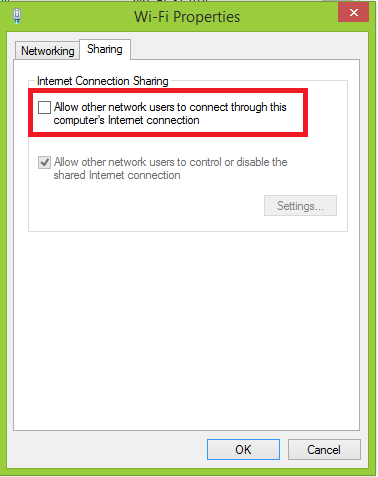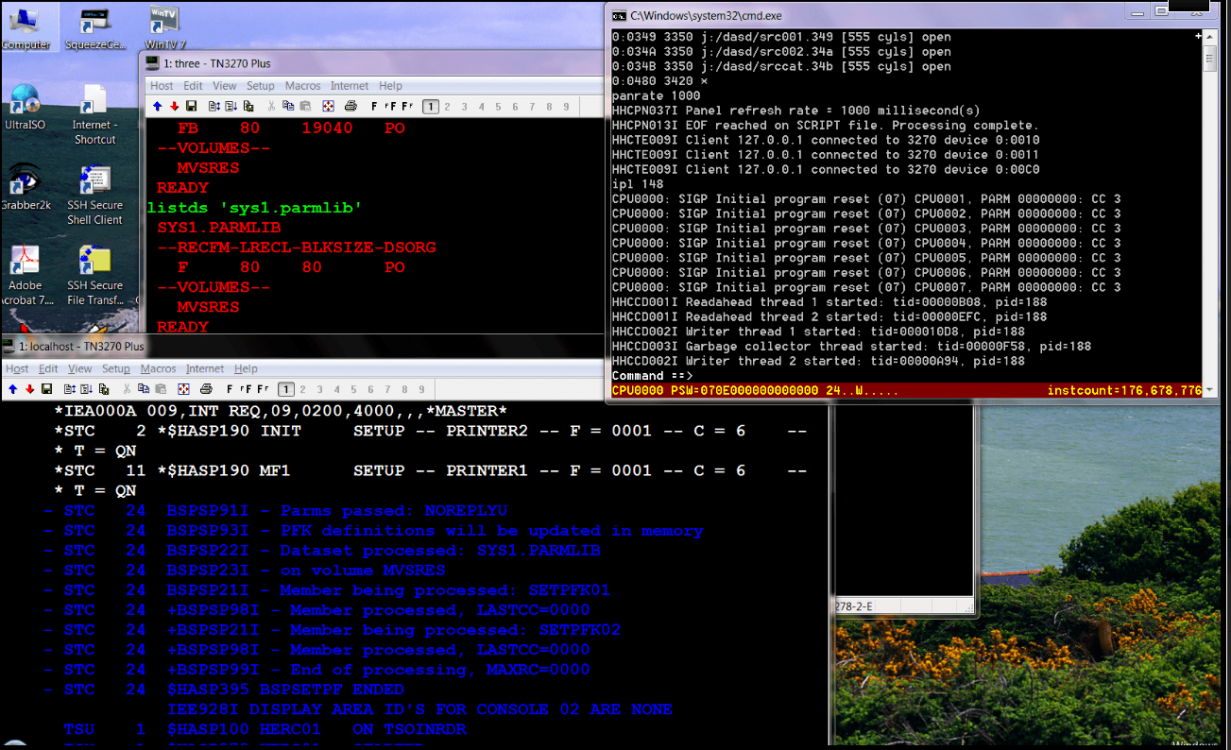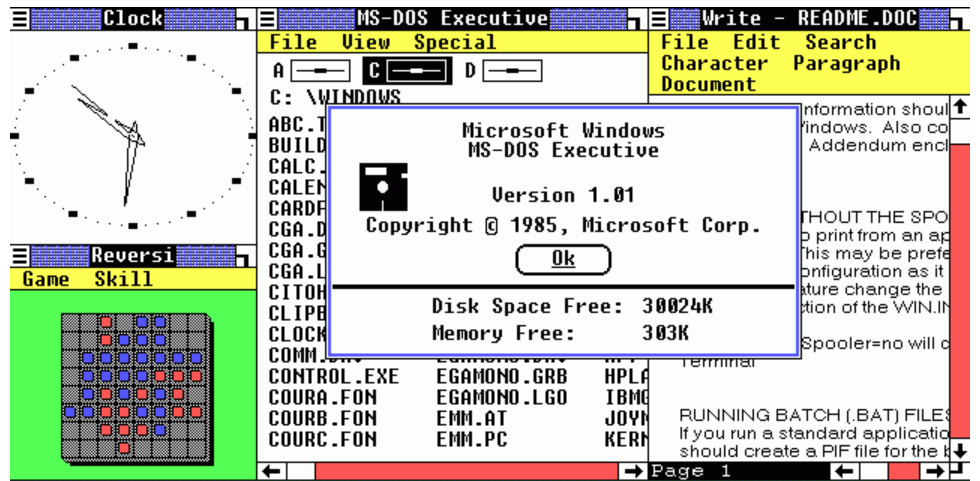I still don't know why so many are stuck to desktop itself, I see it maybe 2 -3 times a day, never had any use for gadgets either, it meant that i had to close all open windows (and sometimes there's plenty of them) just to see any gadget. Miss only Aero but because of looks only and would never go to any extent to get that back.
Sometimes, it seems to me that most people just sit there all day just looking at and admire a nice picture they placed on desktop. Start page can be set as menu for all the desktop programs and be just a click away without having to close and than open windows.
Hi there
(No offence please) - but if you aren't using the desktop you IMO obviously haven't worked in say things like Advertising/ Marketing, Engineering, Video production, Journalism, Stock Market Trading, FOREX, Professional Photography, Publishing, Research and development where things like CAD are used, Planning, Logistics, Architecture -- and a whole slew of other stuff.
Maybe at HOME if people want basically just to do casual surfing, email and watch a movie or two then understandable - but there's a whole host of stuff out there that needs fully desktop compliant computers - and usually these days with SEVERAL monitors too.
Actually in some cases "gadgets" could be quite useful -- for example in journalism you might want a video ticker for the latest stuff coming out of the agencies, or for Stock trading you would want real time display of specific stocks - although you probably would be using level 2 real time displays !!.
I get the impression that because some people don't see the need for a "feature" they dismiss it as useless. That's probably the trouble with the Internet and Google today -- it's very easy to get small pieces of info very quickly but often "the bigger picture" can get missed.
Cheers
jimbo