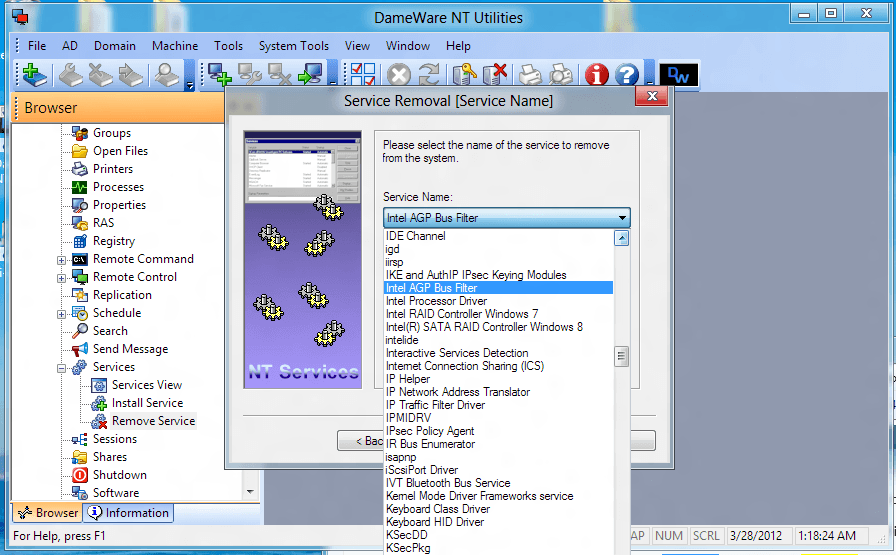GMan
Banned


- Messages
- 1,851
In all honesty - can I be frank with you here - I'm not entirely confident in the design of the machine. I just watched a little bit of a YouTube video of it, and I don't see any type of vent at all. And it is very thin. Just by looking at it in the video I can see it getting hot (no, not for real but what I mean is getting through).
Plus, the maker is no longer in business or something to that effect. It could be related to lots of problems for all we know.
[video=youtube;00f9tOz4UQY]https://www.youtube.com/watch?v=00f9tOz4UQY[/video]
Plus, the maker is no longer in business or something to that effect. It could be related to lots of problems for all we know.
[video=youtube;00f9tOz4UQY]https://www.youtube.com/watch?v=00f9tOz4UQY[/video]
My Computer
System One
-
- OS
- 8250 x86 + 7 SP1 x86 + Ubuntu 12.04 LTS x86
- CPU
- P4 3.4 GHz HT
- Motherboard
- MSI-7211
- Memory
- OCZ 2 GB DDR @ 400 MHz
- Graphics Card(s)
- HIS AGP HD 3850 Turbo Ice-Q
- Sound Card
- MOTU Traveler firewire interface
- Monitor(s) Displays
- Acer x223w
- Screen Resolution
- 1680x1050
- Hard Drives
- WD Caviar Black 1 TB Sata II, WD 400 GB Sata I, WD 120 GB Sata I
- PSU
- 300W generic
- Case
- Cybertron
- Keyboard
- Logitech Classic Keyboard 200, Dell RT7D20
- Mouse
- Logitech M510
- Internet Speed
- 2 MByte/sec Down, 250 KByte/sec Up