- Messages
- 194
- Location
- San Francisco, California
So, the closest I could come to finding Bluetooth drivers for my device was to go to IVT's website and download bluesoleil8. I ran the setup utility and it uninstalled my Bluetooth drivers. I'm running it again to install bluesoleil8
My Computer
System One
-
- OS
- windows 8
- System Manufacturer/Model
- Viliv S10 3G
- CPU
- Atom Z530 (1.6GHz)
- Memory
- 1GB DDR2 SDRAM (533MHz)
- Graphics Card(s)
- Intel GMA 500
- Sound Card
- Realtek High Definition Audio
- Screen Resolution
- 1366/768
- Hard Drives
- SanDisk 64GB SSD
- Internet Speed
- 6.41/5.47 MBPS
- Other Info
- WiFi 802.11 b/g
Bluetooth 2.0+EDR
Internal 3G (Huawei EM770W:
HSPA/UMTS 850/900/1900/2100MHz,
HSUPA: 5.76Mbps (UL) / HSDPA: 7.2Mbps (DL))



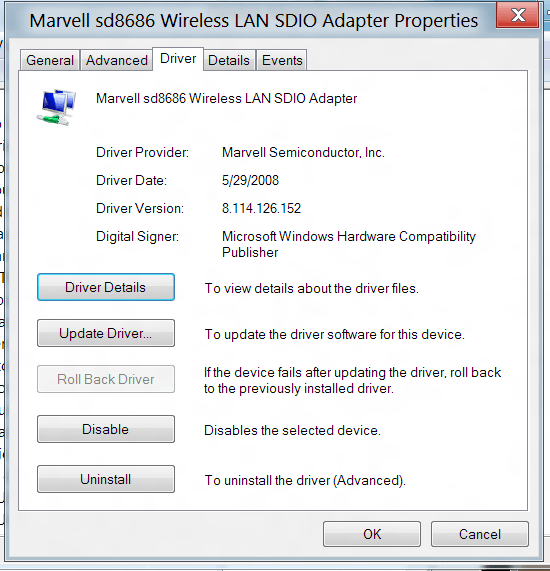
 )
)