Graphics were my bottle neck too, I scored a scored 5.6. NVidia GT 640. I'm not why WinSAT was different for you, maybe the command you ran. It's also listed in the link I gave you.
Yeah, mine is Nvidia 740M - I'm not expecting any huge ones but 5.3 is bit on lower side, I had enabled high performance in NVidia control panel & rechecked still score is the same,
I ran "WinSAT Prepop" command, Is there something else?
any idea if WinSAT score are for random read/write or sequential ones? Or is it combined score?
In the recent Disk assessment .xml file in C:\Windows\Performance\WinSAT\DataStore shows 8.2 in random read section,
EDIT: I ran the command in Option 2 again from the link you provided, it has changed to latest values
Powershell:
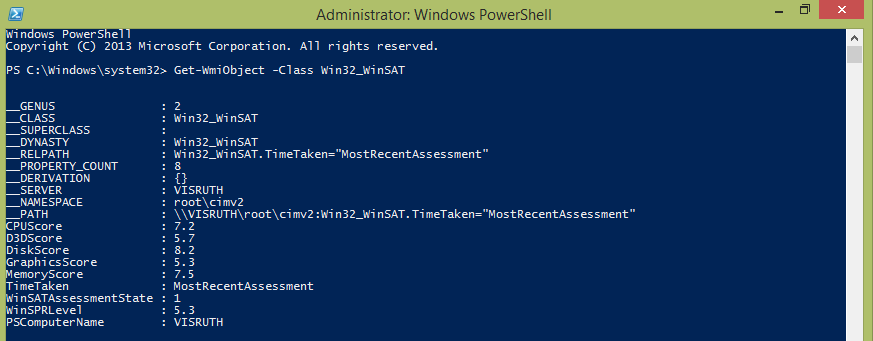
hardware assessment recent .xml file:
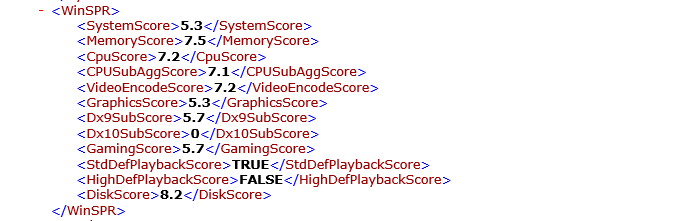
the disk assessment score is given for both sequential read & random reads:
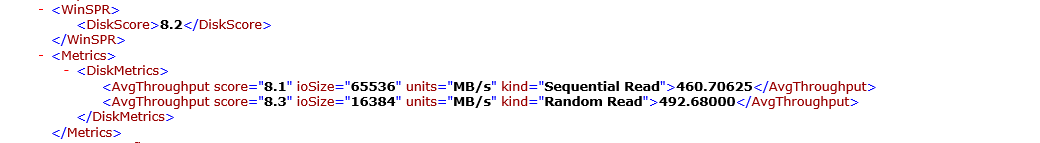
I've uninstalled 3D Driveguard from control panel & it is no longer in the system tray icons, and no error showing in Device manager too. You think its OK for leaving it like that isn't it? As you've told, since its no longer needed for SSDs , its not a problem I remove it from control panel?
Last edited:
My Computer
System One
-
- OS
- Win 8.1 Update x64
- Computer type
- Laptop
- System Manufacturer/Model
- HP Pavilion 15
- CPU
- Haswell Core i5 4200U
- Memory
- 8GB Dual-Channel DDR3L @1600
- Graphics Card(s)
- Intel HD 4400 Integrated; 2GB Dedicated NVIDIA GT 740M
- Hard Drives
- 500GB Samsung 840 EVO Internal SSD ;
2TB WD MyPassport Ultra EHDD ;
1TB TOSHIBA HDD
- Cooling
- Deepcool X6
- Mouse
- Logitech B175 Wireless Mouse
- Internet Speed
- 10 Mbps
- Browser
- Opera v25.0
- Antivirus
- KIS 2014
- Other Info
- Microsoft Wired Xbox 360 Controller



