You tried to install to Z. That is why not enough space.
Select location of Installation Drive
F
Select location of Installation Drive
F
My Computer
System One
-
- OS
- 7/8/ubuntu/Linux Deepin
- Computer type
- PC/Desktop
You tried to install to Z. That is why not enough space.
Select location of Installation Drive
F
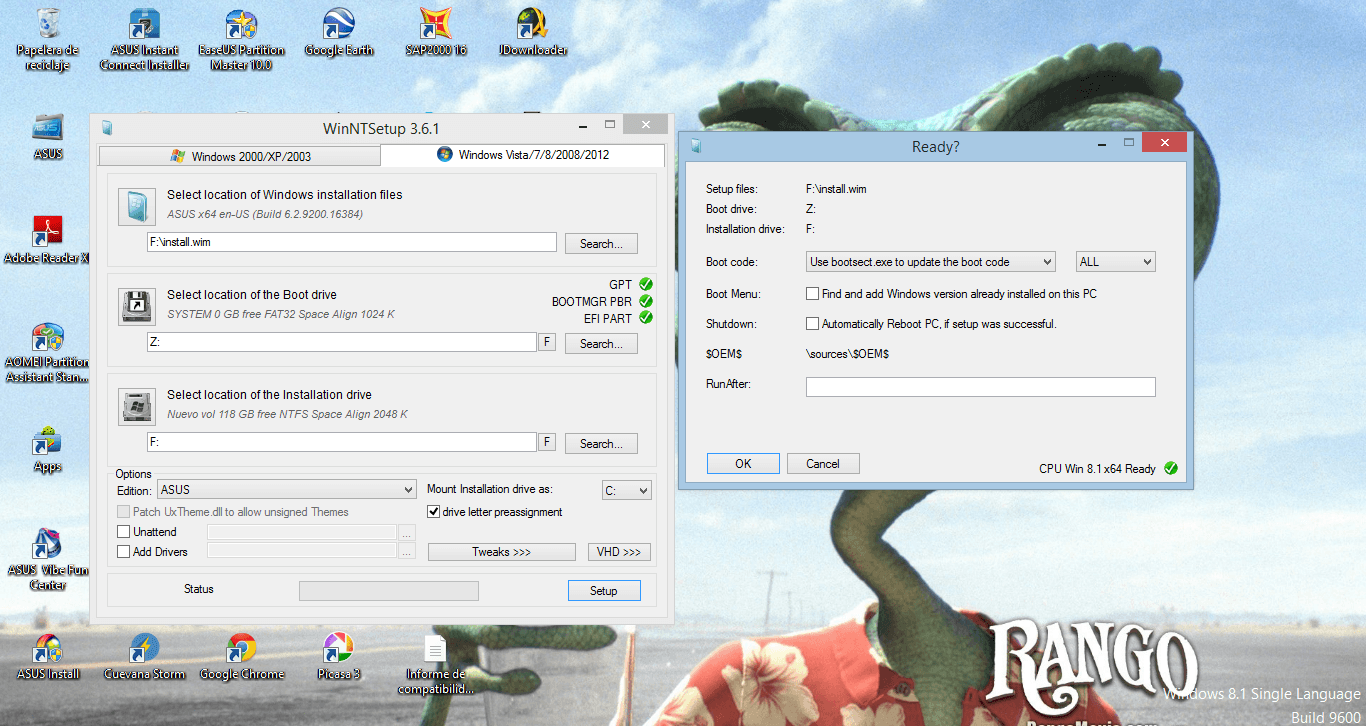
Well I think it looks ok. The machine reboot and I have two options.Looks ok.
It will tell you to reboot when it has finished.



You can remove the one you don't want from the boot menu. type msconfig in start search, click the boot tab, delete the unwanted entry.
You might want to copy your personal files from your original installation before you do anything else - if you want any of them.
Is it the extra boot menu entry?
Get rid of it with bootice. Make sure you delete the correct one.
View attachment 48604
View attachment 48605
