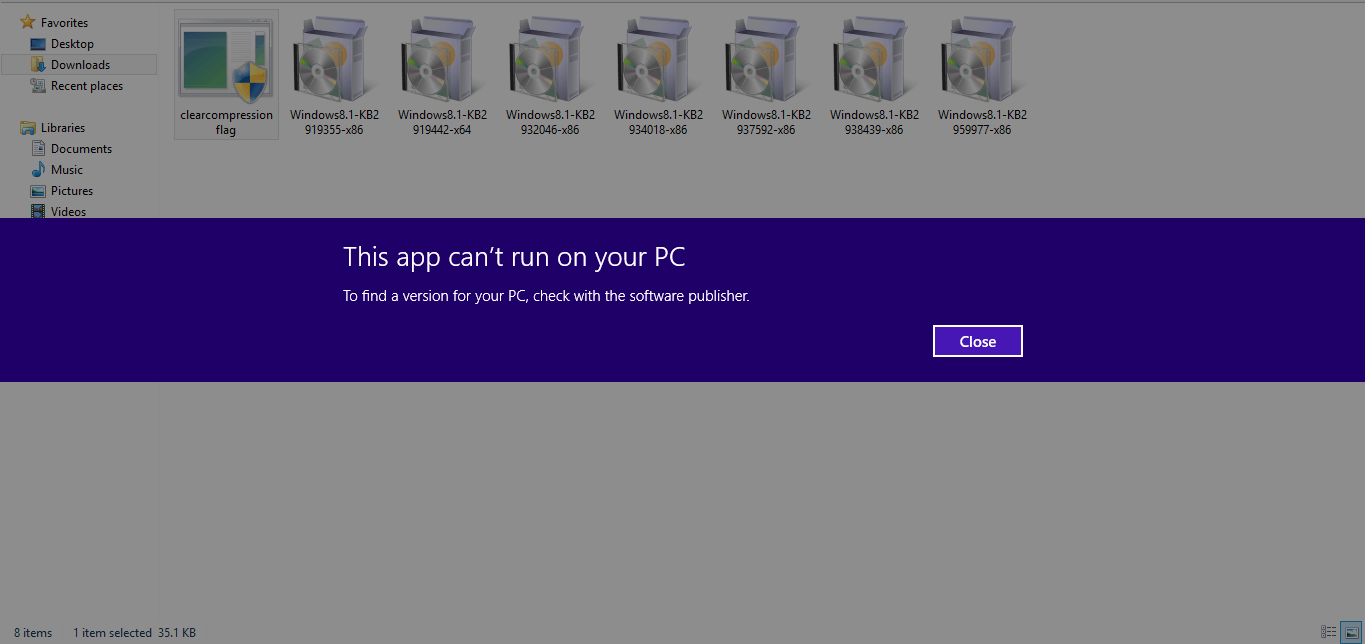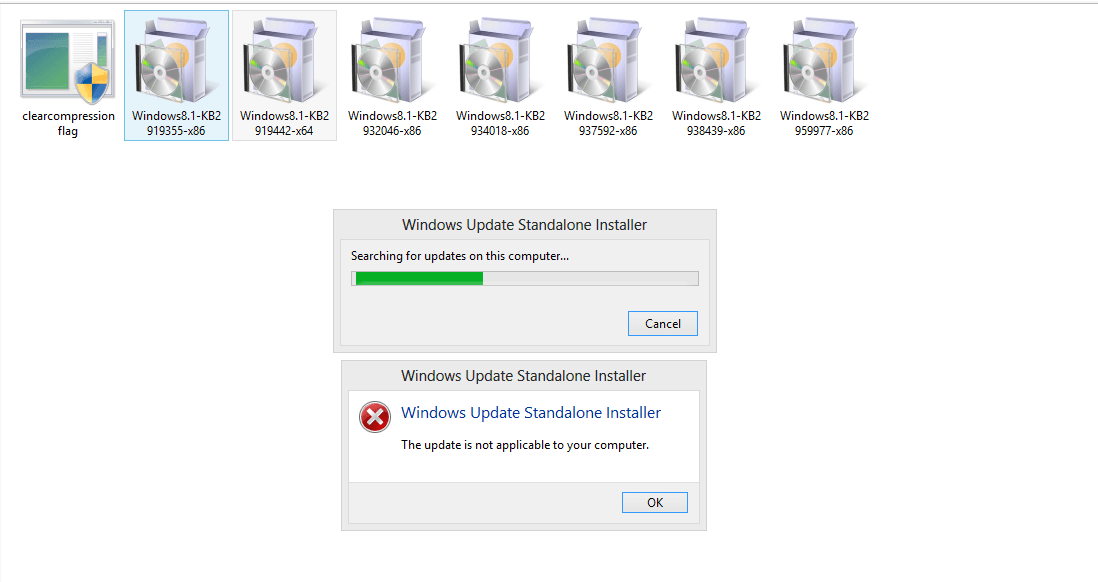ravitejabhukya
New Member

- Messages
- 59
- Location
- Hyderabad
Those KB files are not running
it says "The update is not appicable to your computer"
Did you install the updates listed in the install instructions on the link I provided first?
yeah i have just gone through it it says system req : win 8.1 ?
My Computer
System One
-
- OS
- Windows 8.1
- Computer type
- Laptop
- System Manufacturer/Model
- Lenovo G50-70