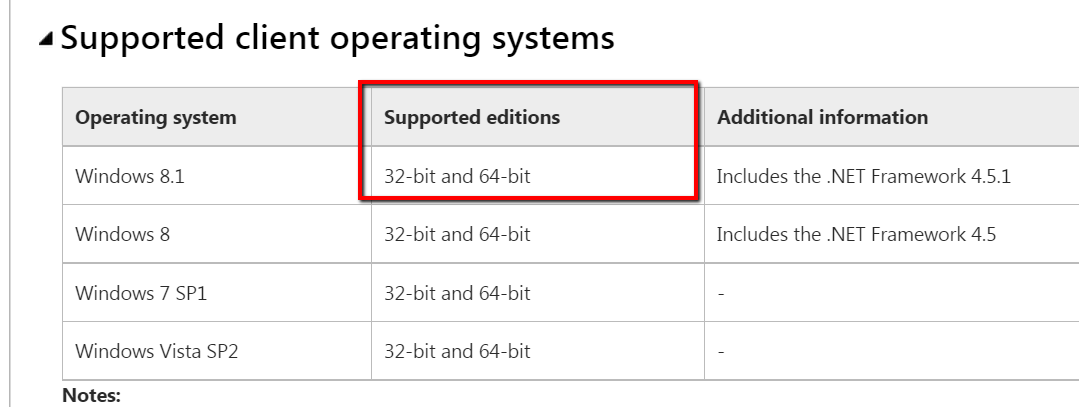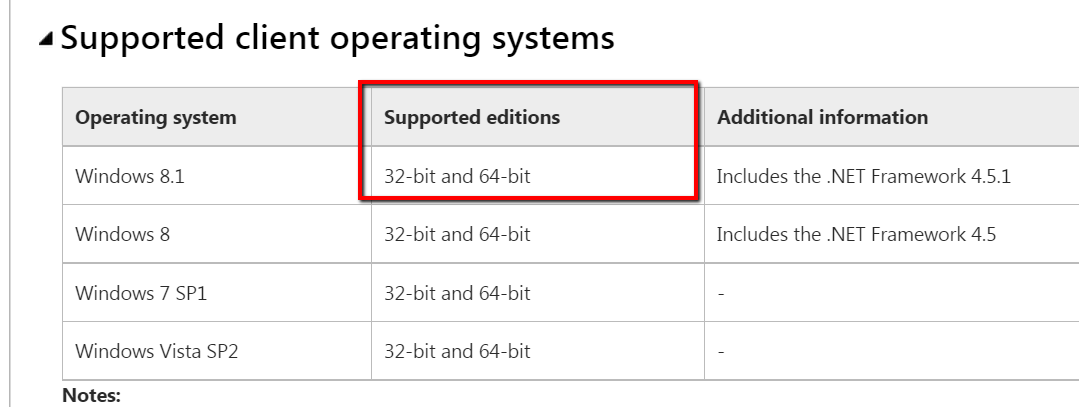Hey guys, sorry I havent been able to get back in the last few days to respond, but I wanted to give a solid THANKS so much to everyone, especially whs, for helping me with my issue.. After some tinkering here-and-there, I finally have gotten it to WORK... It t'was a great feeling, indeed. Bascially I had to enter a dism command, as someone else helped me with *thanks to u too*, and installed another .net framework executable file. Finally, it fired up.
So then, that brings me to my next dilemma. There is indeed a bit of a lag on the vm, however. Almost making it impossible to put to real-world usage. But, I installed it on a test system, which featured an i5 4550u intel processor with 4 GB RAM. I believe I only allotted 1 or 2 GB of RAM to the VM, and a very limited HDD space, as I wasn't working with much to begin with. It was really just a test-installation system. As I stated before, the system I will now be installiing it on is my Surface Pro III, i5, 8GB RAM and 256GB SDD. With the added RAM, do you guys think after it's installed it would run much better? Here's hoping. When I have to wait 7-8 seconds for each menu to populate on my program I use it just isn't possible to work on it ina real world application.
Any ideas how it'd perform on my Surface P III?
Thanks again, you guys are great!