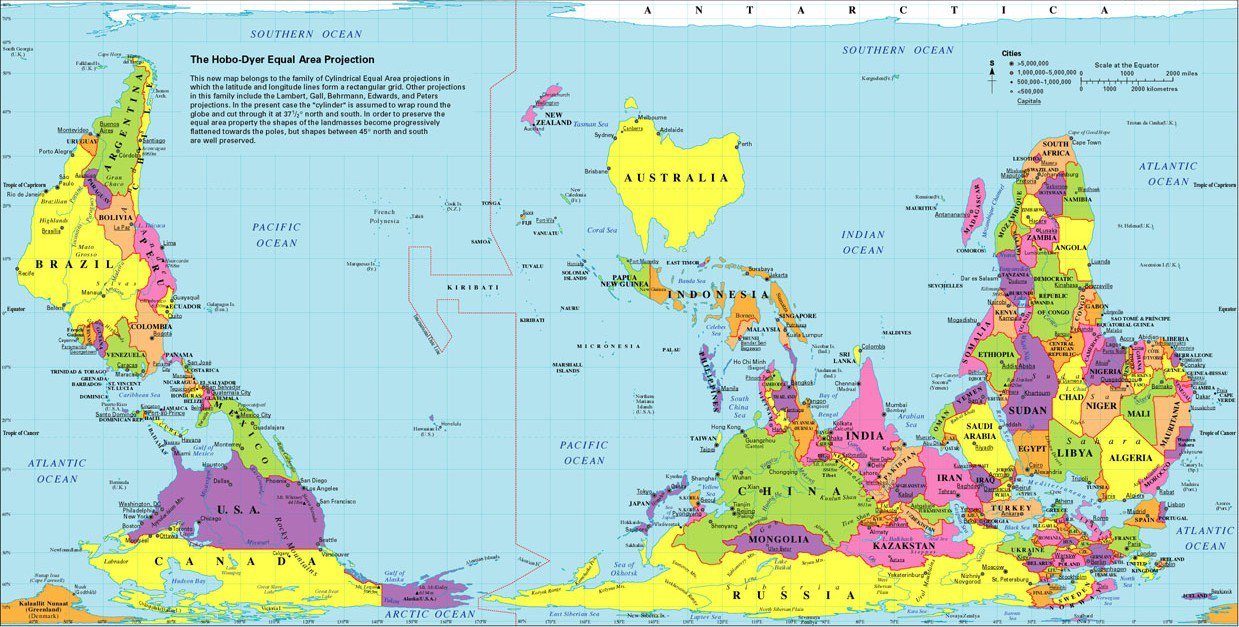There is a great deal of discussion here that, to me, is based on basic preferences for using "metro" over the desktop or vice versa. Personally, I am very interested in knowing more about the related strength-classes into which your preferences fall. In this regard, I know that the desktop might be considered to be part of the overall "metro" interface. But, for purposes of this poll, I am dichotomizing the Windows 8 interface into: (1) "metro" and (2) the desktop. I think you will understand what I am getting at using this dichotomy without additional explanation.
I hope that those responding to my poll will have a substantive basis for expressing a basic preference (or lack thereof) of one of the types described in my possible poll responses. My poll results might generalize to the member population on the Windows 8 Forums, but that is unclear since the respondents are not necessarily from what might be characterized as a random sample. And, there is no a priori reason to expect that my poll's results will generalize to any other particular larger population (e.g., Windows 8 users in the U.S., Windows 8 users in the U.S. and Europe, etc.).
There is no "right" set of reasons for preferring "metro" to the desktop or vice versa. Feel free to express the reasons for your preferences hopefully after responding the poll.
In discussing your reasons, I hope that you will avoid the obvious sorts of questionable uses of words that many of us have engaged in on some of our topic threads. In general, let's just avoid the sorts of acrimony that have been so widespread on prior threads dealing with Windows 8 merits and demerits, etc., etc.
Edit: Oops, the last poll response should have said "have no" not "have no have no," but I imagine you figured that out.
At this point, I am adding my inferences related to your reasons for the preferences expressed in your poll responses. I may mention some things that are not explicitly mentioned in your poll-related discussion, but mostly I have tried to base my inferences on things at least alluded to previously. I hope that you will elaborate on your inferences about the reasons for the preferences expressed via the poll--even if you did not participate in the poll. Below are my inferences. Given new poll responses and discussion from this point, I'll eventually update my inferences, depending .... At this point, there have been 46 poll responses with the related percents being: 2.17%, 71.74%, 6.52%, 8.70%, 0%, 0%, and 10.87%. Totals = 80.44 percent expressing a general preference for using the desktop over metro; 8.69 percent expressing a general preference for using metro over the desktop; and 10.87% having no general preference along these lines.
Preferences for Using Metro over the Desktop:
1. You can do a great many tasks (perhaps virtually all) using metro to some extent even though almost all significant things done in relation to the vast majority of the tasks must be done on the desktop and a relatively huge number of tasks can be done using the desktop exclusively. Nevertheless, one reason an individual might report a general preference for using metro over the desktop is that he/she likes metro so well (e.g., because of its design, newness, or direction, etc., etc.) that he/she tries to maximize its use whether or not necessary in regard to doing many many things.
2. An individual might spend most of his computing time using apps that run in metro. This situation might provide a reason for an individual reporting a general preference for using metro over the desktop.
3. An individual might have in mind cases where uninvolved tasks can be done both exclusively using metro and exclusively using the desktop (e.g., viewing photos, reading the news, and checking the weather) and like the metro way better. Such a case might provide a reason for an individual reporting a general preference for using metro over the desktop.
4. An individual might focus on app selection and like the metro start screen approach to app selection better than using the desktop approach whether or not using options like 3[SUP]rd[/SUP]-party software to simulate, for example, having the Win7 start menu. This scenario might provide a reason for an individual reporting a general preference for using metro over the desktop.
5. The individual might have a touch-screen computer—which might provide a reason for him/her reporting a general preference for using metro over the desktop.
6. Combinations of 1 through 5 might provide a reason for an individual to express a general preference for using metro over the desktop.
Preference for Using the Desktop over Metro:
1. Metro might be viewed as being of very limited usefulness in regard to accomplishing many tasks (perhaps virtually all). In this case, an individual might have a reason for expressing a general preference for using the desktop over metro.
2. Metro might be viewed generally as being comparatively inefficient in accomplishing the same tasks. In this case, an individual might have a reason for expressing a general preference for using the desktop over metro.
3. Metro might be viewed as imposing something unnecessary and generally inefficient (i.e., possibly a phone or tablet type interface) on top of a very acceptable operating system. This scenario might provide a reason for an individual to report a general preference for using the desktop over metro.
4. Combinations of 1 through 3 might provide a reason for an individual to express a general preference for using metro over the desktop.
No General Preference for Using Metro or the Desktop:
An individual might just do what feels good or what is necessary to accomplish a certain task. In some cases the desktop might be used exclusively; in some cases metro might be used exclusively; and in some cases using a combination of the two might be used. Under this scenario, an individual might express having no general preference for using metro or the desktop.