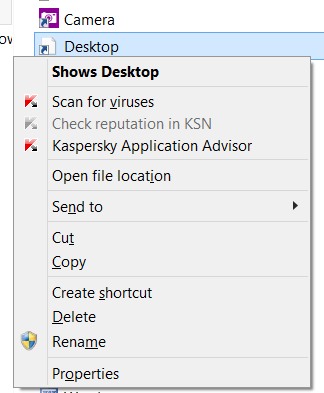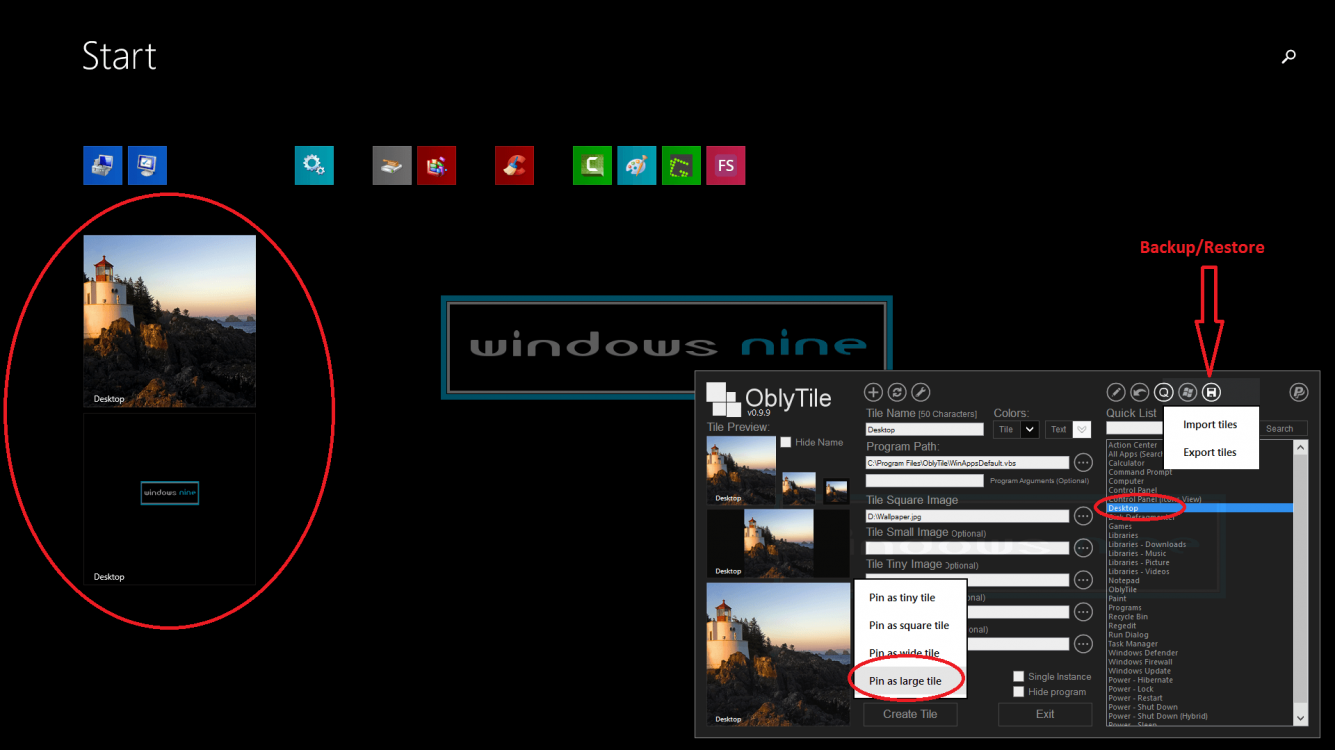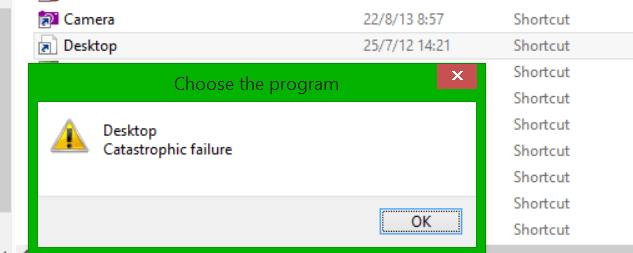Just a thought: what if you downloaded the Desktop zip file and replaced the shortcut in
%ProgramData%\Microsoft\Windows\Start Menu\Programs
could be a corrupt link or something!
http://www.eightforums.com/tutorial...tile-windows-8-start-screen-2.html#post188067
(create a restore point just in case!)
This is interesting, much more like the sort of thing I was looking for. I thought this would work, but it seems the corruption of this tile runs even deeper. Something interesting happened as I was going through the steps, step ten is the following:
"10. Right click or press and hold on the Desktop shortcut, and click/tap on Pin to Start. Close File Explorer."
Well, when I right click my very special Desktop shortcut, I am not given the option to Pin it anywhere. Check on your computer, if you go to this folder and right click the shortcut, do you have the option to pin it? Compare your list to the image I have attached, I am sure they are different. Why is that?
Anyway, since I could not pin it from that folder, I went back to Start and found it in the Apps section, pinned it, and found that Wide is still my maximum size.
Nice find, Edwin...
Just to make sure I don't overlook something, did you suggest anything for me in this post?
... or, if that doesn't work, you could try OblyTile:
View attachment 49940
[APP] OblyTile - Tile Creator for all progra… | Windows 8 | XDA Forum
I suppose this is what I will try next. Does it affect all my tiles or could I just use it to create a desktop tile of my liking?
Attachments
My Computer
System One
-
- OS
- win 8 64 bit