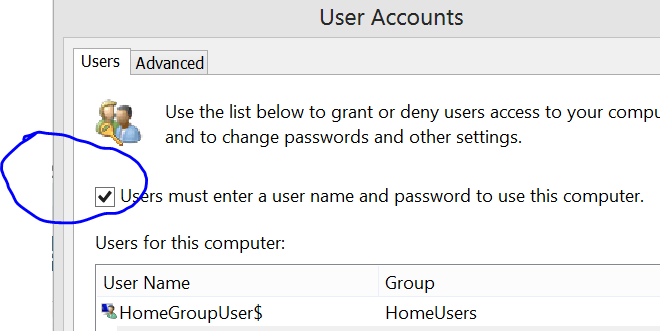- Messages
- 380
- Location
- DeLand, FL
I may as well jump in here too and chit chat.
I purchased one of the very first IBM desk top 8086 PC's back in 1983, just about the time they introduced them. There was no Microsoft. No available store bought software. What a clunker. Like the old Model T Ford. A software company came along with the IBM salesman. He wrote the programs for our company's. Microsoft came along in the early 1990's.
Another local/regional engineering/construction company went bankrupt in the late 1990's. Our then company acquired them and their assets including office equipment and personnel. I got one of their computers. It had only MS-DOS. Didn't even have a clock! By then there was quite a lot of commercially available software, actually quite good. One of the acquired company's accountants kept on using MS DOS ! Also one of that company's engineers shared an office with me. He persisted in using MS DOS ! I couldn't believe it. They wouldn't change ??? It was agonizing to see them even print something, typing in MS DOS each time.
I bough a new Compaq Presario shortly thereafter and loaded it with all kinds of word processing and accounting/math software. But those characters just kept on plodding along the old way.
I like Windows 8. Since I came from the old school I remember what it was like back then and how truly primitive the things were.
I, too, came from that same era. I purchased my first IBM PC in 1983. Have been coding on PC's ever since. I was writing device drivers for the PC before there were books on how to do it.
-Max ;-)
My Computer
System One
-
- OS
- Windows 7 Ultimate 64-bit
- System Manufacturer/Model
- Dell Inspiron 17R / Dell XPS 8300
- CPU
- Intel i5 (17R) / Intel i7 (XPS)
- Memory
- 8GB / 8GB