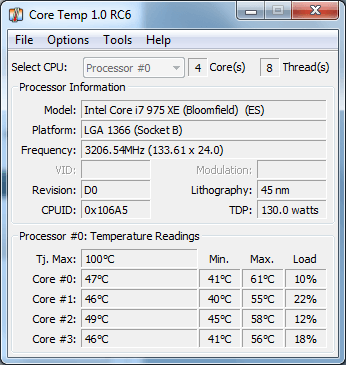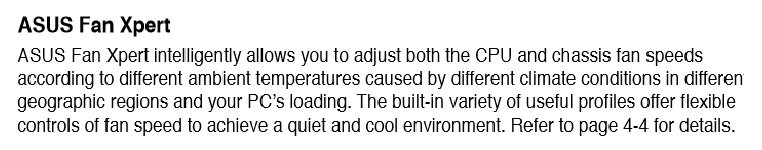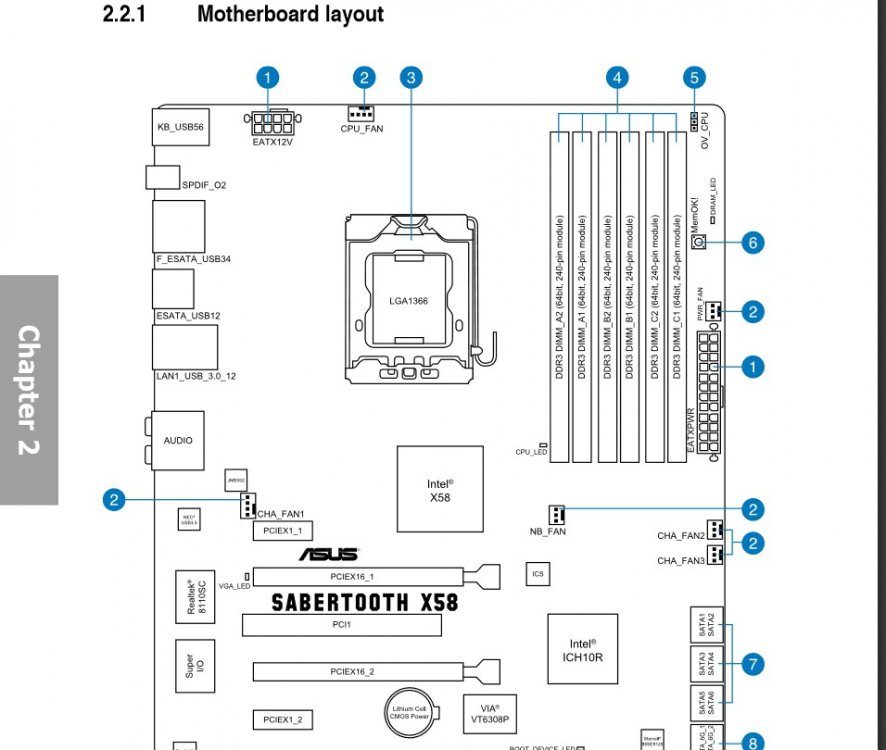Look at this one, bit cheaper, read what buyers say can google model Noctua NF-F12 PWM Case Fan - Newegg.com
Read there site Noctua.at - sound-optimised premium components "Designed in Austria"!
What i use only, they are quietest and most efficient case and heatsink fans around. Better bearings and Airflow, even from less RPM's. CoolMaster will be louder, although good CFM rating and higher RPM range, if do not mind noise, sure would be fine, it will never match Noctua. Only a suggestion,Noctua
Last longer good w and outperform one you chose as cool master can be louder look at db ratings on both, better bearings in Noctua. Reasons i suggested it, up to you on one. Google around, NewEgg not only place, but reliable place i know.
Read there site Noctua.at - sound-optimised premium components "Designed in Austria"!
What i use only, they are quietest and most efficient case and heatsink fans around. Better bearings and Airflow, even from less RPM's. CoolMaster will be louder, although good CFM rating and higher RPM range, if do not mind noise, sure would be fine, it will never match Noctua. Only a suggestion,Noctua
Last longer good w and outperform one you chose as cool master can be louder look at db ratings on both, better bearings in Noctua. Reasons i suggested it, up to you on one. Google around, NewEgg not only place, but reliable place i know.
My Computer
System One
-
- OS
- Windows 10 Pro 64bit
- Computer type
- PC/Desktop
- System Manufacturer/Model
- CyberPowerPC Gamer Xtreme 1502 (GX1502)
- CPU
- Intel Core i7 5820K 3.30 GHZ 64 bit 6-Core Processor
- Motherboard
- Gigabyte GA-X99-UD3
- Memory
- G.Skill 16GB Quad Channel DDR4-2400MHZ
- Graphics Card(s)
- EVGA GeForce GTX 970 SSC ACX 2.0+ DDR5 4GB
- Sound Card
- Creative Sound Blaster ZxR 5.1
- Monitor(s) Displays
- ASUS PA24Q 24" Pro Art IPS LCD/LED Backlit 1920x1200
- Screen Resolution
- 1920x1200 16:10
- Hard Drives
- SAMSUNG 850 EVO 250GB SATA 6Gb/s 2.5" Internal SSD,
Crucial MX100 512GB SATA 6Gb/s 2.5" Internal SSD,
WD WD10EZEX-00RKKA0 1TB SATA 6Gb/s 3.5 Internal HDD
- PSU
- EVGA SuperNOVA 750 G2 750W 80 Plus Gold Full Modular
- Case
- AZZA Cosmas Black Gaming Case
- Cooling
- Cool Master Hyper 212 Evo Dual 120mm, ( 2) Noctua PWM 120mm Case Fans (1) Gelid PWM 120mm Blue LED
- Keyboard
- Logitech K800 Illumiated Wireless Keyboard
- Mouse
- Logitech M570 Wireless Trackball
- Internet Speed
- 84mbps /94mbps
- Browser
- Mozilla Firefox 41.0.1 / Microsoft Edge/ IE 11
- Antivirus
- Norton Security 2015
- Other Info
- Pioneer BDR-209DBK 16x Blu-Ray Burner, LG 24x Dual Layer DVD Burner,
StarTech Front Bay 22-in-1 USB 2.0 Internal Multi Media Memory Card Reader,Logitech Z906 5.1 Speaker system