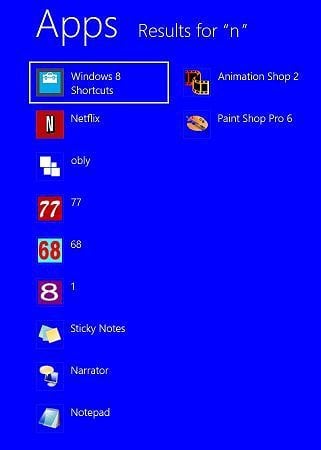New Windows Boss Confirms Start Menu Is Not Coming Back
Read more at source: New Windows Boss Confirms Start Menu Is Not Coming Back
While a Start Menu would obviously make the transition (and for some, life) a lot easier, it would ultimately be a 180° for Microsoft and its future plans to integrate the PC with mobile devices.
Read more at source: New Windows Boss Confirms Start Menu Is Not Coming Back