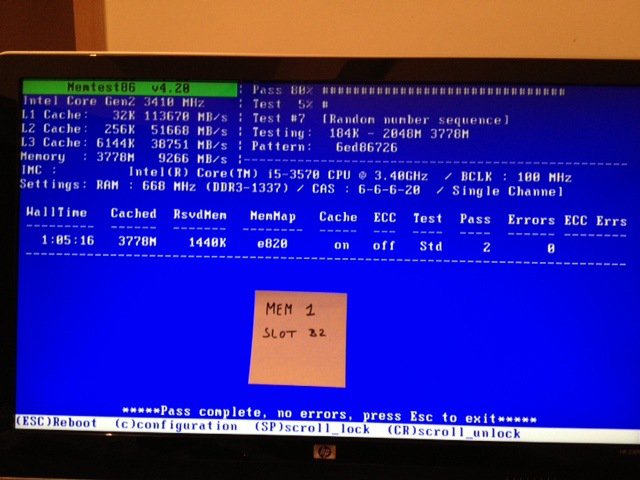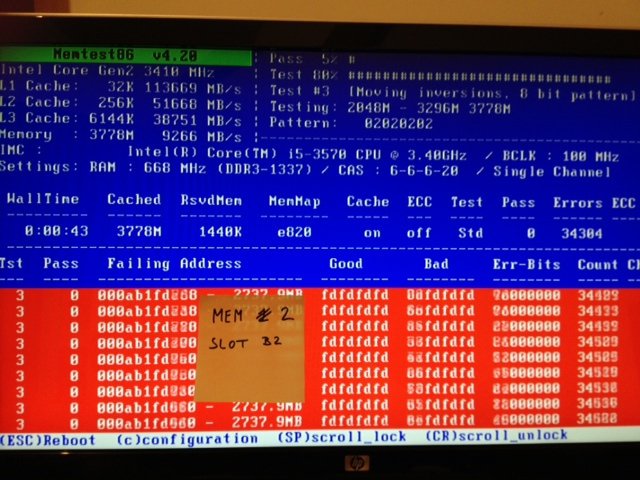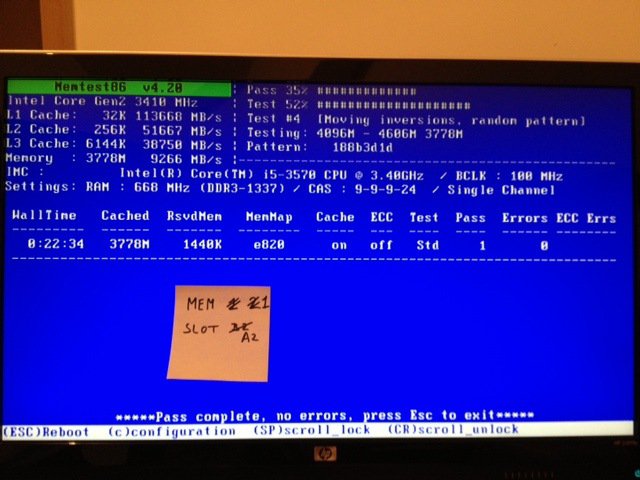hello topgun, bagavan
Did a new clean install with all drives unallocated. As clean as you can get it, I thought.
But I had to repeat the installation several times, because I got several BSOD's. The text of the BSOD were:
bad pool caller
page fault in non paged area
memory management
Now Windows 8 is installed, I made an update, but now the search in the list on the right (charm) does not work.
So it seems I have to reinstall again. I am really getting tired of this.
Any suggestion what can be wrong?
Question: do I install drivers immediately after the fresh install, or after the windows update?