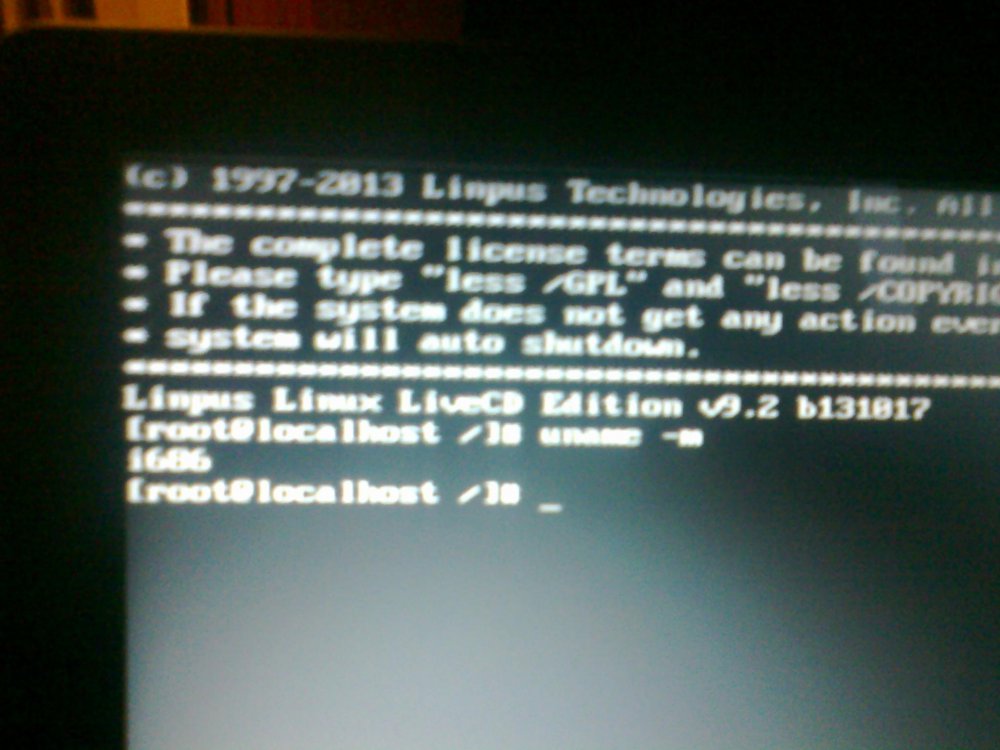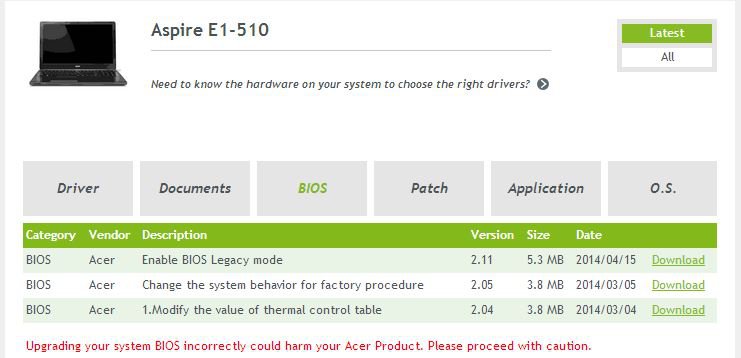Ok, you need to enable that F12 key which will allow you to get into the boot menu when you start up. Here is one place that describes how to create a bootable usb drive. Once you get that going you should be able to install on the internal drive.
Create a Bootable Linux Flash Drive in Three Easy Steps | TechHive
Gotta go for a bit but will check back.
Great, I will use this tutorial then to mount the ISO image of Linux Mint onto my USB..
By the way, the USB I am using is:
"Transcend, JetFlash 700, USB 3.0, 8GB Flash Drive.
Up to 4X Faster than USB 2.0.
55 Read MB/s | 5 Write MB/s"
If it makes any difference, or if for some reason it's worth mentioning...
My Computer
System One
-
- OS
- Windows 7
- Computer type
- Laptop