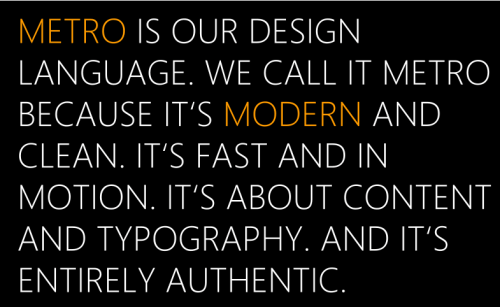Personally I think Windows 8 is a big step down from 7, I think it's UI is outright ugly, especially the Metro or whatever they are going to call in now UI which is just putrid.
Maybe Microsoft should call it "Terminal". It looks like the signs you see in an airport!

I'm sitting here in my lab doing what I hope will be my last system rebuilds for a long while. After looking at Win8 since last fall (developer's preview) I decided to upgrade my laptop system to an i5 with Win7 so all my equipment is up-to-date for awhile. I'm going to sit this one out.
Like you, I've been at this awhile. I started programming back in the late 70's when at GA Tech. I wrote my first FORTRAN programs on punch cards. Some of my earliest jobs were working on PDP 11's. I've been in this for the entire time that the "microcomputer/PC" industry has existed.
I've been developing code for Microsoft platforms primarily, since the original IBM PC running DOS 1.1. The changes that all this has gone through has definitely been interesting to watch. I've always been a little bit resistive to the upgrade cycle but have always gradually come around to the latest O/S and/or development tools that Microsoft has produced. However, lately, it seems that my resistance has been reaching a real breaking point.
The first thing that drove me nuts was when Microsoft started futzing with Office - bringing in that nutso "ribbon" interface. I have that one (Office 2010) on my system at the office and, to this day, still vastly prefer using Office 2003 on my own systems. I thought that after a couple of years I would start to like 2010. It still hasn't happened!
Now, Microsoft decides to
totally screw around with the GUI presentation by bringing out this insipid "Metro" interface. (Oops ... I mean "Airport" or "Terminal" - can't use Metro anymore!) ;-)
I really tried to approach "Metro" with an open mind. I have played with all of the releases since the DEV preview. I hoped that maybe I would "get it". Sorry ... I just don't. I do not see where flattening the GUI and removing detail is beneficial on a visual level. Totally get rid of the "chrome"? Good grief ... why? We've spent the last 20+ years
enhancing the "chrome" aspect. We've got great icon editors, software tools and all the rest to create gorgeous front-end displays, now we want a flat white screen with gray icons? I took one look at Visual Studio 2012 and realized that my copy of VS2008 is going to grow very, very old. I'm just glad the thing works as well as it does.
I've spent a lot of money on software upgrades over the years to keep up with this. I've been pretty committed to the Microsoft platform. I still am. However this is the first time that I see absolutely no reason to move forward. Everything I presently own works as good or better (and is more attractive) than anything I'm seeing in the pipeline. Office 2013 with the flat gray/white front-end? Are you freaking kidding me? Everything in the "cloud"? Thank you, NO. I use the "cloud" as a backup strategy, not as a primary data store.
I could go on and on. However, I suspect you and I feel the same way about all this. I'm not against progress by any stretch of the imagination - however I am against "re-imagination" when it looks like this. Thank you, no.
Fortunately the tools I presently own are in good order and since I develop to the desktop (which Win8 still has) I'll be able to continue creating products. As for "Metro", I'm just not interested.
Sorry about the rant. I do suspect, though, I'm not alone.

-Max