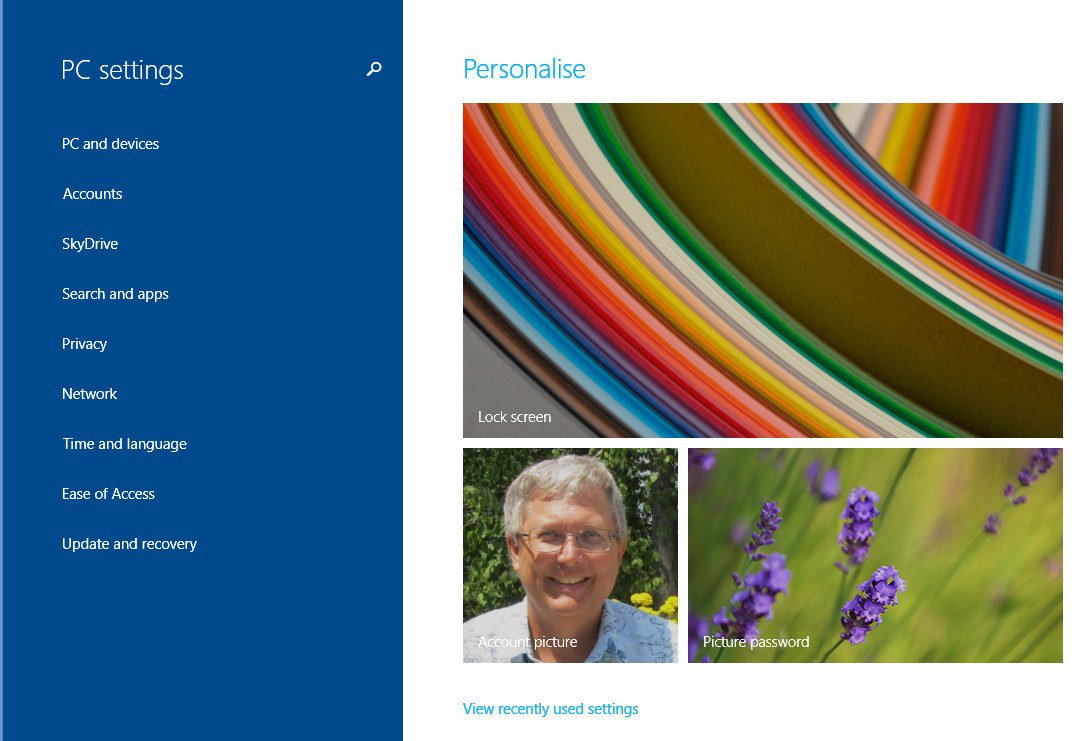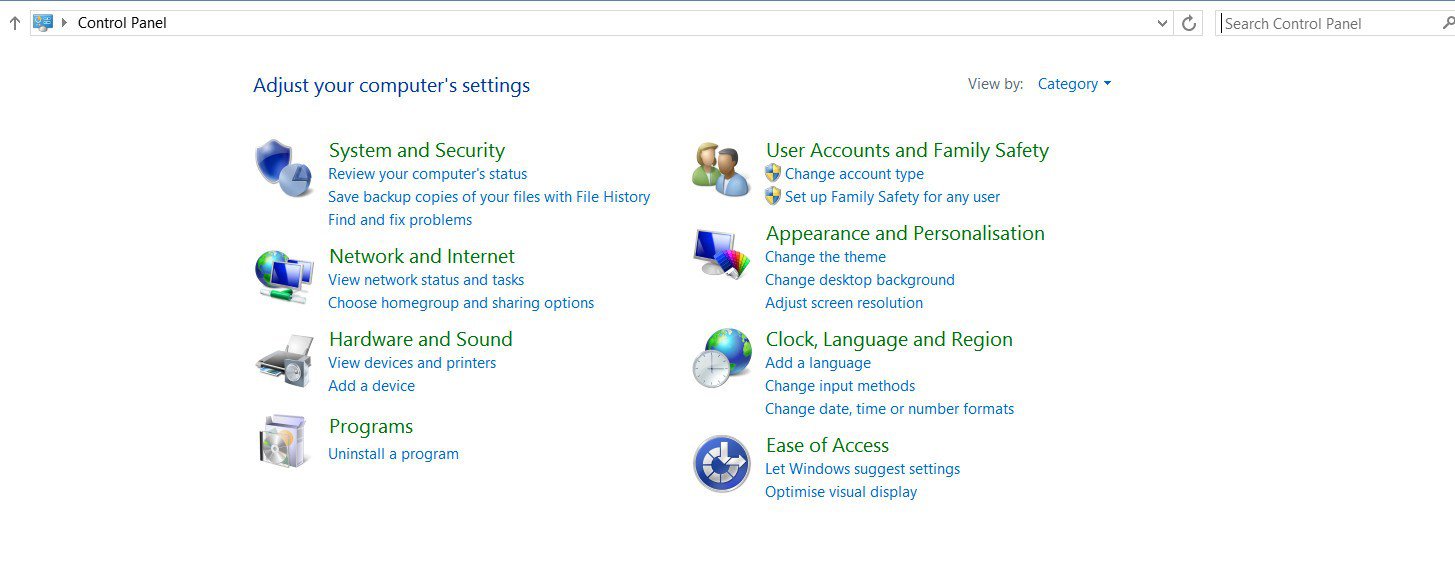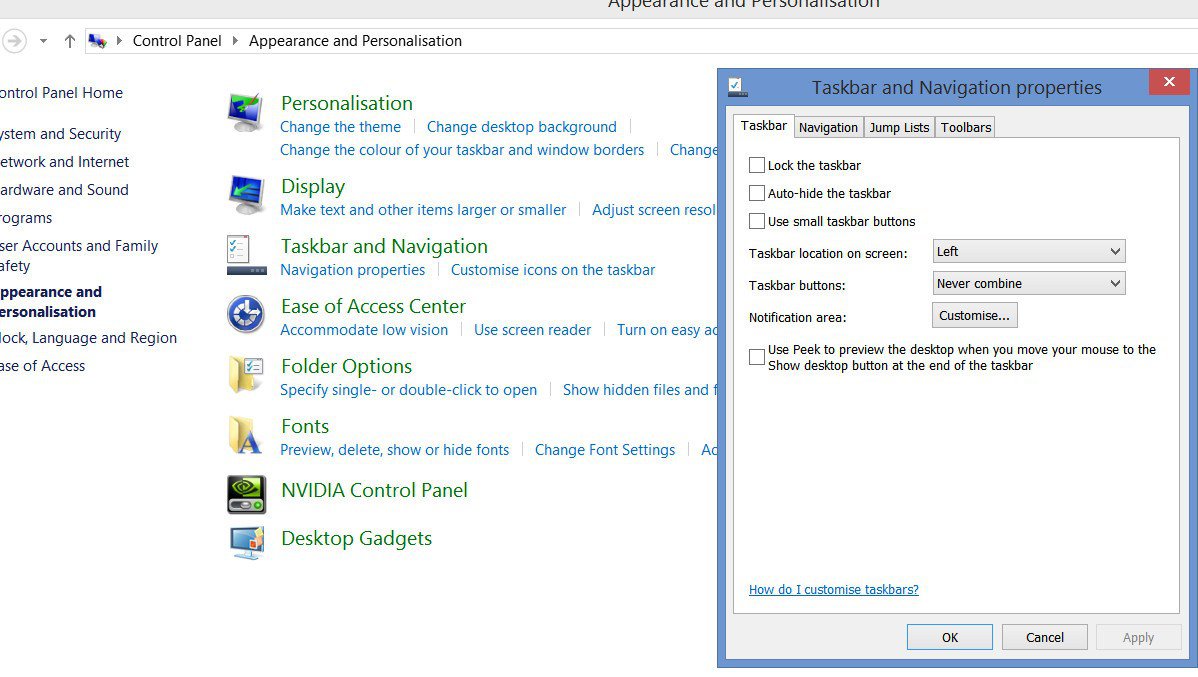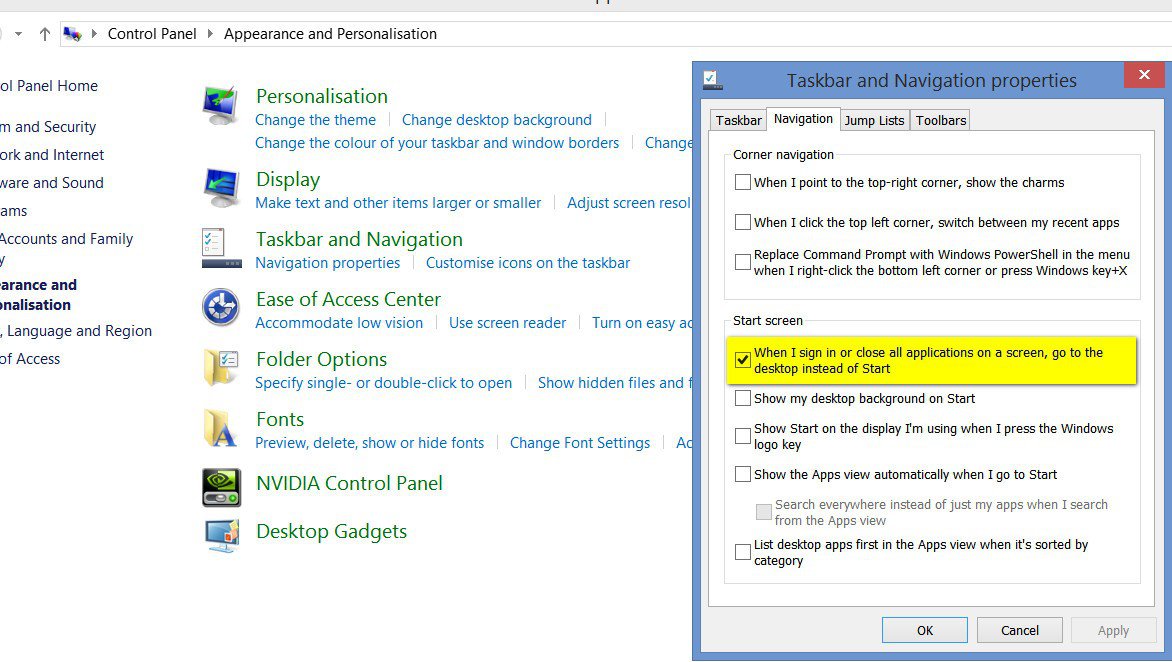There are reports circulating, including this January 30 one from The Verge, that Microsoft may be poised to hide its Metro Start Screen with Windows 8.1 Update 1, by turning on by default the boot-to-desktop setting.
However, I'm hearing this may not end up being the case by the time Windows 8.1 Update 1 begins to be made available to users preloaded on new PCs and pushed via Windows Update. (That rollout is supposedly starting in mid-March.)
Windows watcher may recall that after refusing outright to include a boot-to-desktop setting with Windows 8.0, Microsoft conceded with Windows 8.1 and added boot-to-desktop option to its operating system.
Read more at: Microsoft to hide Metro start screen with Windows 8.1 Update 1? | ZDNet
See also: http://www.eightforums.com/windows-8-news/40043-windows-8-1-update-1-everything-we-know-so-far.html