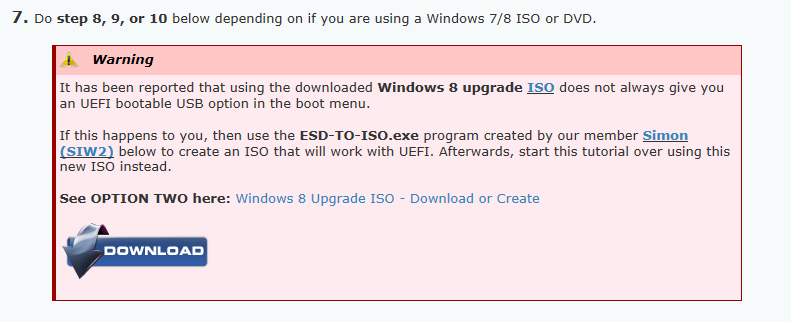- Messages
- 2,156
They mean that if you want to do want you want to do in an EULA-consistent fashion (in their opinion), then you will need to purchase upgrade software or system builder software (both mentioned in my first post). In this regard, you would get a new product key, but your embedded OEM product key, if you have one, would be all that is necessary for reinstallation of Win8. It should be detected automatically. If you happen to want one, you also could use the new product key to get an ISO consistently with one of the links I posted originally--Windows 8 Upgrade ISO - Download or Create (option one in this case).I talked to MSI support they told me if I were to install Win8 separately, I'd need a license. Does that mean that the license is somehow attached to the recovery/backup installation (or there is no such license needed at all), and for a windows 8 one, I'd need a new key? So according to them, it may not pick up a key if not their installation but such key may not exist at all. I had Alienware in the past and also didnt require any keys from their CD.
My Computer
System One
-
- OS
- Win7 Ult on DIY; Win8 Pro on MBP/Parallels; Win7 Ult on MBP/Boot Camp; Win7 Ult/Win8 Pro on HP
- Computer type
- PC/Desktop
- System Manufacturer/Model
- DIY Rig; MacBook Pro (MBP)/Parallels/Boot Camp; HP Pavilion dv6500t Laptop
- CPU
- Intel i7-2600K (sometimes OC'd to 4.8 GHz)
- Motherboard
- ASUS P8P67 Deluxe Rev B3
- Memory
- 16 GB Corsair Vengeance
- Graphics Card(s)
- EVGA 570 SC
- Monitor(s) Displays
- Gateway
- Hard Drives
- Dual Boot:
Win7 Ult RAID 0 on OCZ Revo x2 and
Win7 Ult RAID 0 on Caviar Black SATA 3's
- PSU
- Cooler Master Silent Pro 1000W
- Case
- Cooler Master 932 HAF
- Cooling
- Zalman CNPS9900MAX-B CPU Fan
- Keyboard
- Logitech Cordless Desktop MX 5500
- Mouse
- Logitech Cordless Desktop MX 5500
- Internet Speed
- 20 Mbps Download/2+ Mbps Upload
- Other Info
- Pioneer Blu-ray Burner/DVD Burner