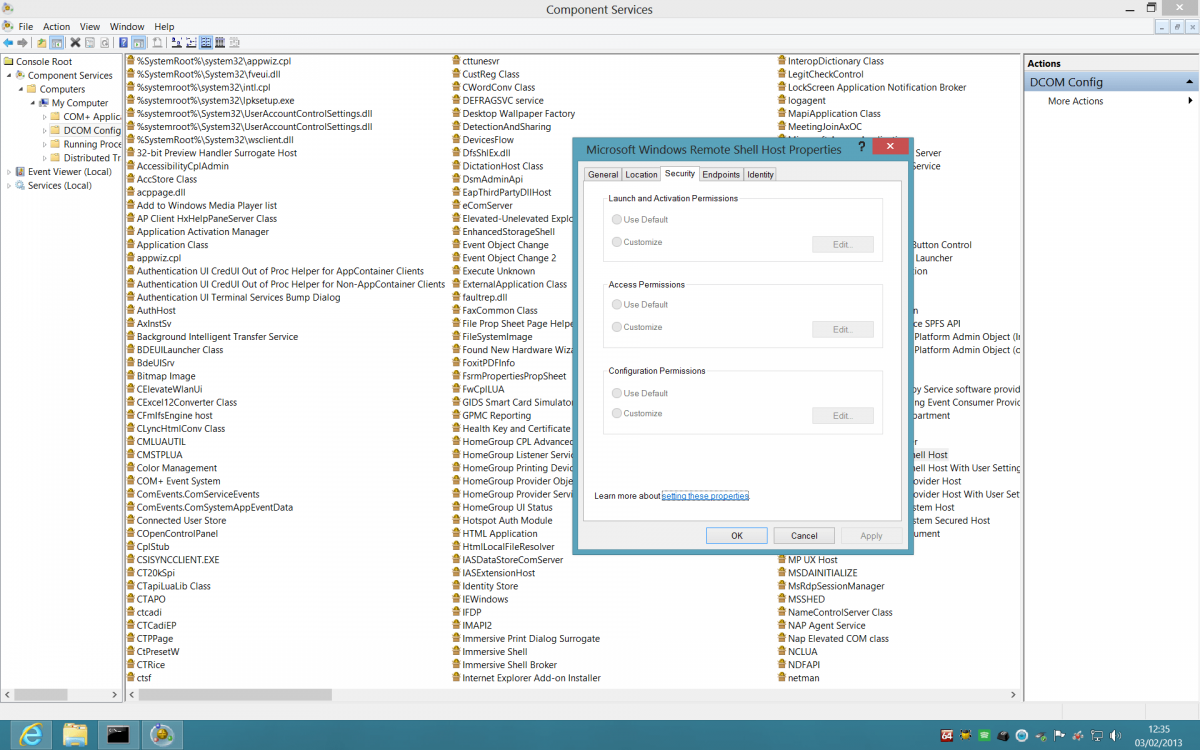- Messages
- 2,847
- Location
- San Jose - California
Don't know why the file get that big. So let go back to fresh start with this. Right click on CBS.log file and take ownership then delete it, next time you run sfc /scannow, a brand new CBS.log will be created then we'll go from there.I have just taken a look at the CBS file and copied the entire contents in to Word and its showing that the log is a total of 5505 pages long.
BTW, You said you did run memory test, correct ? . Didi you use the built in memory diagnostic test ?
My Computer
System One
-
- OS
- 8.1x64PWMC Ubuntu14.04x64 MintMate17x64
- Computer type
- PC/Desktop
- System Manufacturer/Model
- Home Brewed
- CPU
- I7 4970K OC'ed @4.7 GHz
- Motherboard
- MSI-Z97
- Memory
- 16 GB G-Skill Trident X @2400MHZ
- Graphics Card(s)
- NVIDIA GeForce GTS 450
- Sound Card
- X-Fi Titanium Fatal1ty Professional Series
- Monitor(s) Displays
- Dual HP-W2408
- Screen Resolution
- 1920X1200
- Hard Drives
- 256 GB M2 sm951, (2) 500GB 850EVO, 5TB, 2 TB Seagate
- PSU
- Antec 850W
- Case
- Antec 1200
- Cooling
- Danger Den H20
- Keyboard
- Logitech
- Mouse
- Logitech Performance Mouse MX
- Internet Speed
- 35/12mbps
- Browser
- Firefox