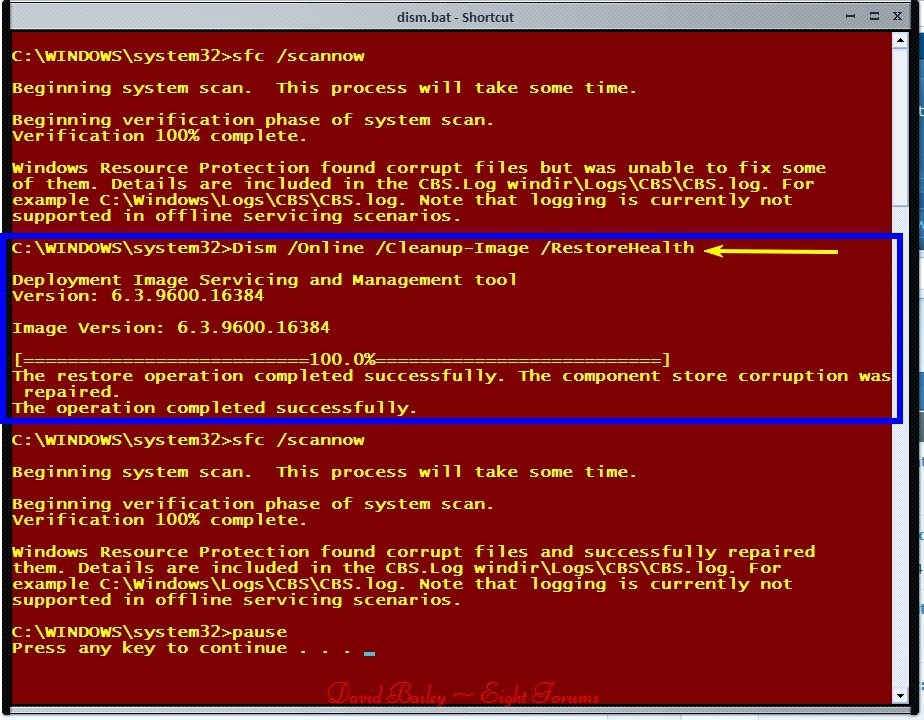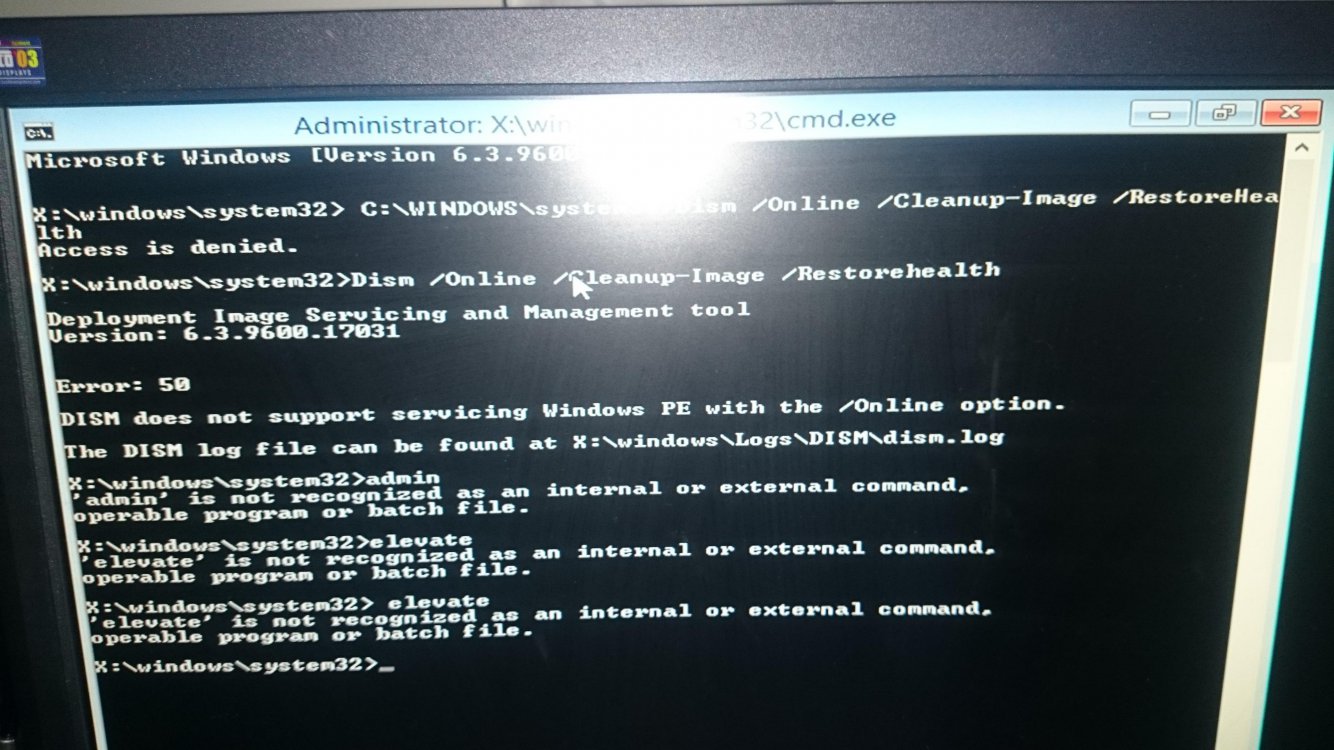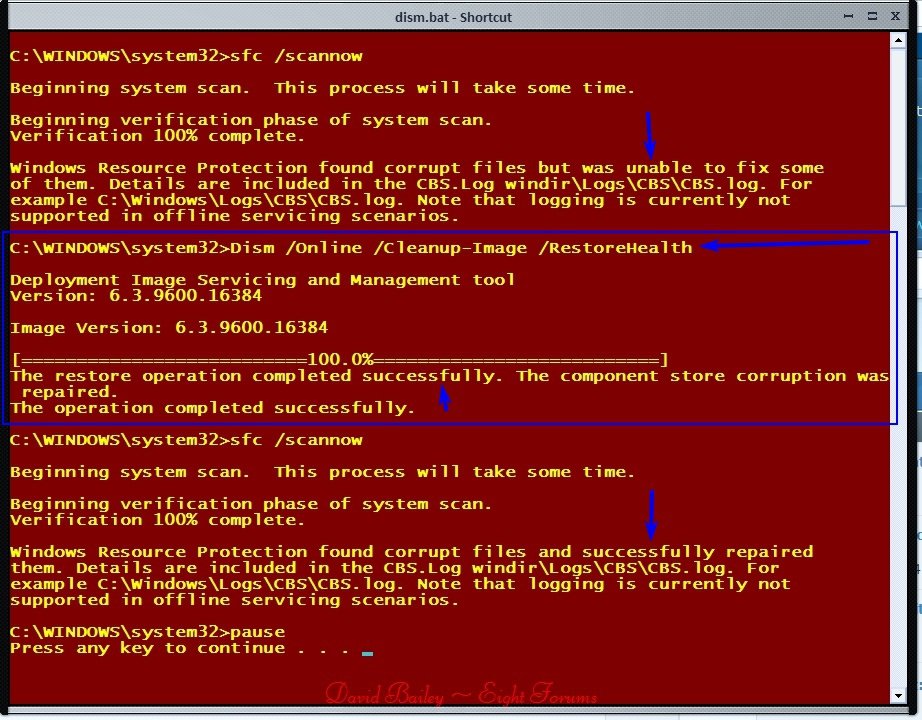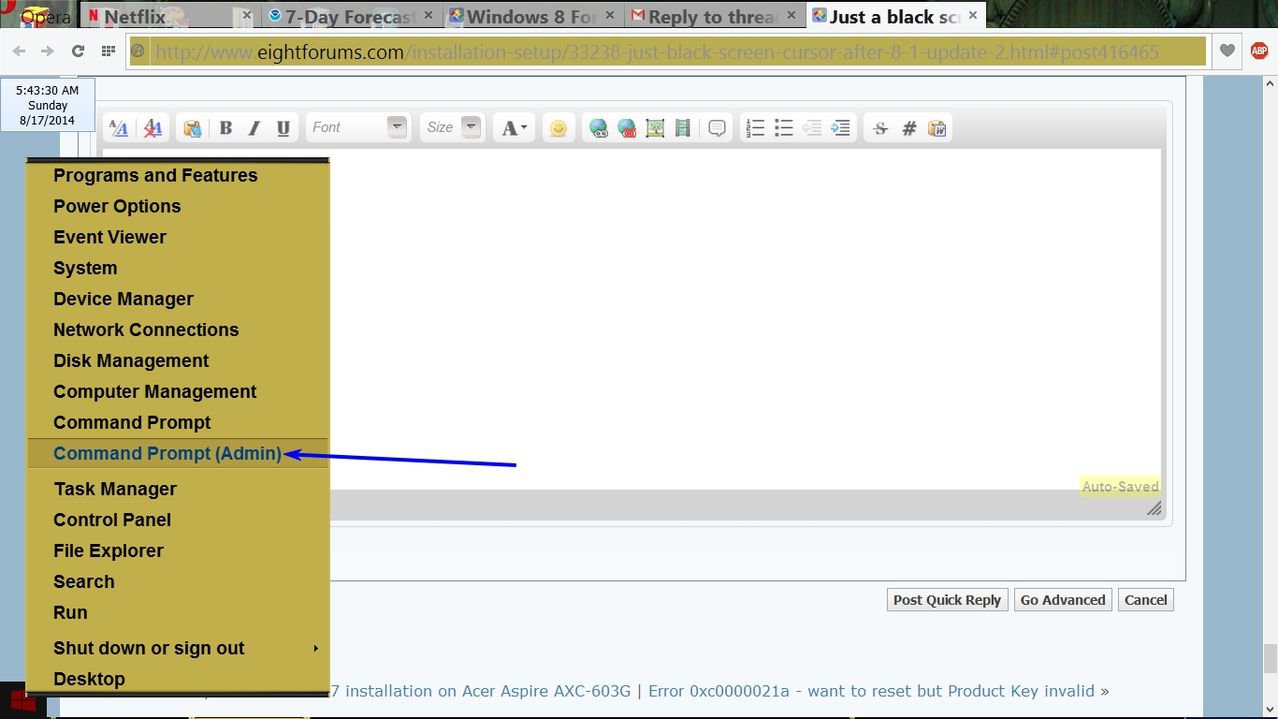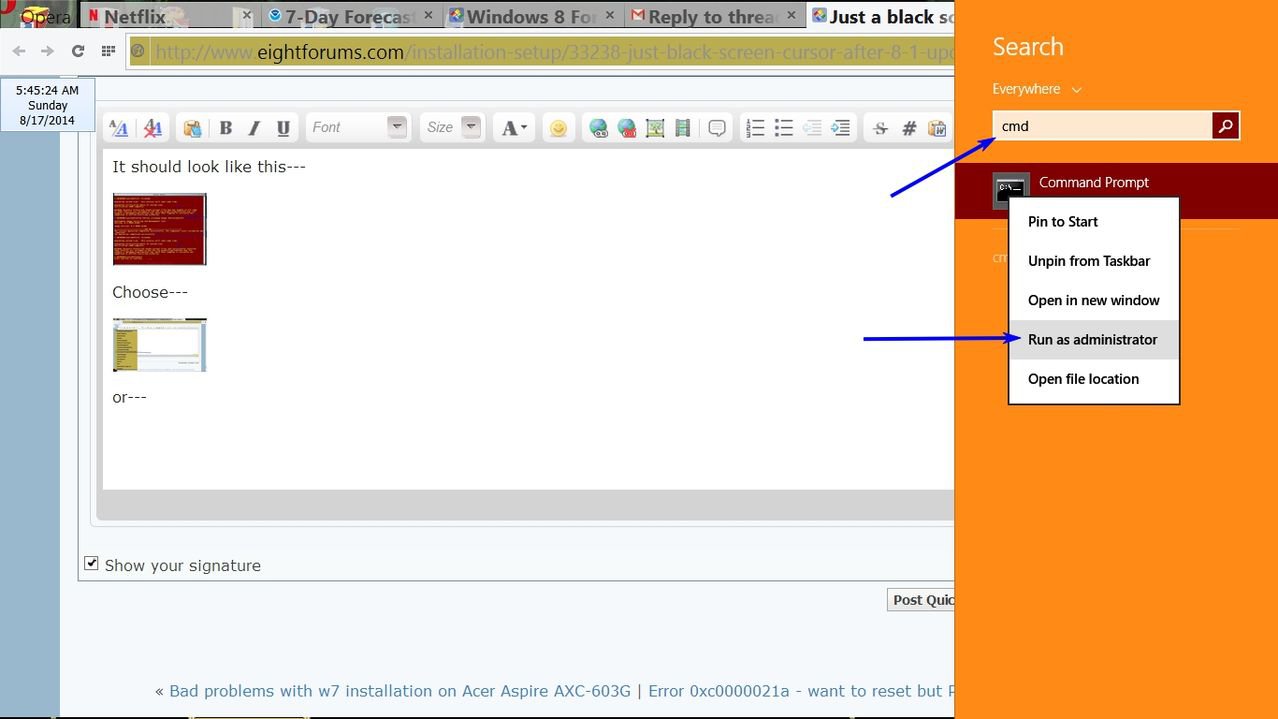I get this problems installing "custom UltraUxThemePatcher "(windows dlls modifier) and Ux style
I tried ALL solutions posted here and that works for me: with the cd of win8 on the CD drive...shut down when off bios logo, shut down while bios logó, shut down when _ (apperaring and dissapearing) appear, shut down in windows 8 load screen, S. D. When before w8 load screen win8 disappear, while etc, and shut down while opening all that windows required, then all the win8 screens stop.. Only a white _ and a black screen appear.. Then the cd boot (FINALLY!!!!!!!!!!!!!) AND THERE I TRIED REPAIR WIN8 SYSTEM DLLS, THAT FAIL, I TRIED DIAGNOSE THE PROBLEM WITH THE STAR, THAT BRINGS AN ERROR, AND WHEN I TRIED RESTORING FROM A PREVIUS BACKUP... THATS WORKS.
**** W8.