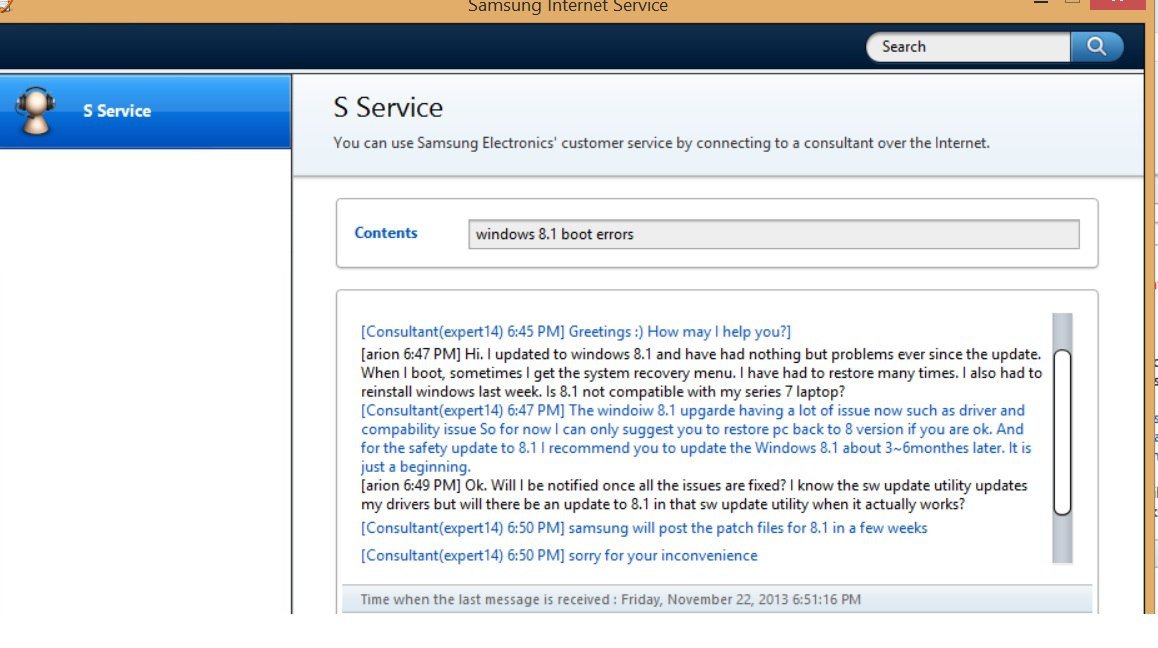laloindublin
New Member
- Messages
- 3
Success! I managed to get it working by downloading and reinstallling the Intel HD4000 drivers as per laloindublin's instructions above BEFORE the catalyst AMD drivers. This then allowed me to reboot in normal mode, and then install the catalyst drivers (had the driver detection error in safe mode).
You nailed the problem, as someone asked above also.. I remember now that first I had to install the buggy/new intel hd 4000 drivers in safemode. You may not be able to install the radeon drivers until you reboot in normal mode. Once all of that is accomplished, revert the hd4000 driver if you want brightness control back. I urge everyone to call samsung as I did, and let them know we don't appreciate their worthless approach to 8.1. The fact is, they've had months to test it and warn us if it's not functioning. As I explained to the rep (calmly) I could respect the fact they are having issues, but they made no effort to post anything on their site - or utilize one of their 5000 update applications that message me every single day, to deliver a freakin alert? For these reasons, Samsung is accountable for this mess - not the technical issue, but rather their lack of response to it.
My Computer
System One
-
- OS
- Windows 8.1
- Computer type
- Laptop
- System Manufacturer/Model
- Samsung Chronos 7