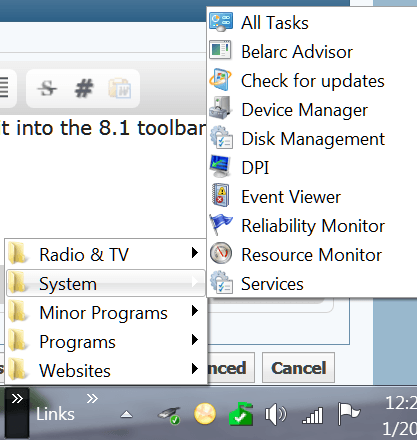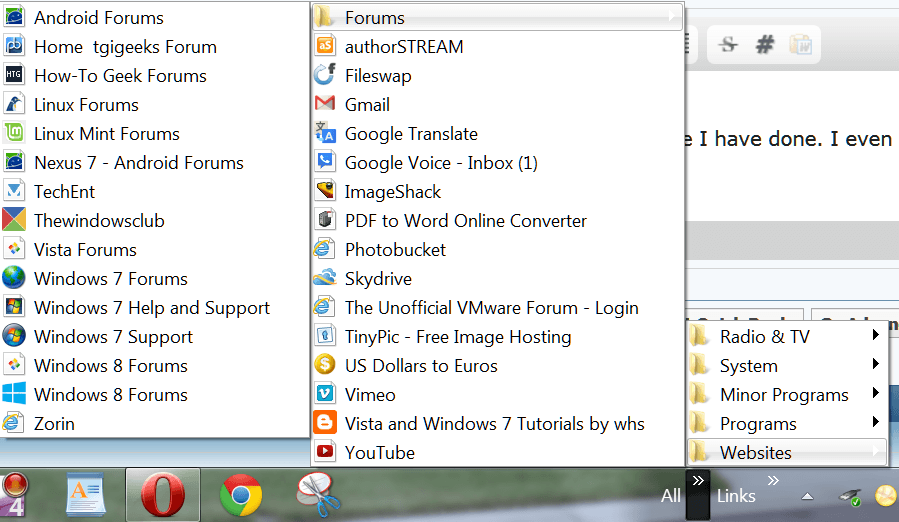Depending on how you have Control Panel viewed....
Drop to bottom right corner, click on settings, click on Control Panel, click on System and Security, then/or Click on Administrative Tools
Double Click on Resource Monitor.
But, because it is an Administrative Tool, it is not visible by default from the start screen.
So, you do have to enable that from the start screen settings.
But, again, the Control Panel has not changed from 7, so everything is there as it was in 7.
And it is as easy to get at as it was in 7, just in a different location.
As with Office and the Ribbon Bars, if people would take the time to learn how to use Win8,
they would find that it is actually easier to use than the old start button.
It is a lot easier to search and find things than it has ever been.
I have classic shell, but honestly, I rarely ever use it.
I want to see other changes to the GUI and the OS in general
I do want to see the start screen, sort of go away, but not entirely, it has it's advantages. they aren't completely trivial either
And the start screen is very usable on all systems.
I want the Modern Apps to run Windowed from the desktop, with the ability to gadgetize some of them.
I want to see more done with Homegroups.
More cross platform apps with local network sych compatibility, or over cellular
But not from someone else's basement server, or some cloud service.
For the life of me, I don't know why we are not getting that level of Apps in Windows in general, regardless if it is 7 or 8
It's a nobrainer to me.
Drop to bottom right corner, click on settings, click on Control Panel, click on System and Security, then/or Click on Administrative Tools
Double Click on Resource Monitor.
But, because it is an Administrative Tool, it is not visible by default from the start screen.
So, you do have to enable that from the start screen settings.
But, again, the Control Panel has not changed from 7, so everything is there as it was in 7.
And it is as easy to get at as it was in 7, just in a different location.
As with Office and the Ribbon Bars, if people would take the time to learn how to use Win8,
they would find that it is actually easier to use than the old start button.
It is a lot easier to search and find things than it has ever been.
I have classic shell, but honestly, I rarely ever use it.
I want to see other changes to the GUI and the OS in general
I do want to see the start screen, sort of go away, but not entirely, it has it's advantages. they aren't completely trivial either
And the start screen is very usable on all systems.
I want the Modern Apps to run Windowed from the desktop, with the ability to gadgetize some of them.
I want to see more done with Homegroups.
More cross platform apps with local network sych compatibility, or over cellular
But not from someone else's basement server, or some cloud service.
For the life of me, I don't know why we are not getting that level of Apps in Windows in general, regardless if it is 7 or 8
It's a nobrainer to me.
My Computer
System One
-
- OS
- Win 8.1 Pro
- Computer type
- PC/Desktop
- System Manufacturer/Model
- Self Built
- CPU
- I7-3770K
- Motherboard
- ASUS SABERTOOTH Z77
- Memory
- CORSAIR 8GB 2X4 D3 1866
- Graphics Card(s)
- EVGA GTX680 4GB
- Monitor(s) Displays
- ASUS 24" LED VG248QE
- Hard Drives
- SAMSUNG E 256GB SSD 840 PRO -
SAMSUNG E 120GB SSD840 -
SEAGATE 1TB PIPELINE
- PSU
- CORSAIR GS800
- Case
- CORSAIR 600T
- Cooling
- CORSAIR HYDRO H100I LIQUID COOLER
- Keyboard
- THERMALTA CHALLENGER ULT GAME-KYBRD
- Mouse
- RAZER DEATHADDER GAME MS BLK-ED
- Antivirus
- Windows Defender
- Other Info
- APC 1000VA -
LGELECOEM LG 14X SATA BD BURNER -
CORSAIR SP120 Fans x 3 -
NZXT 5.25 USB3 BAY CARD READER -
HAUPPAUGE COLOSSUS