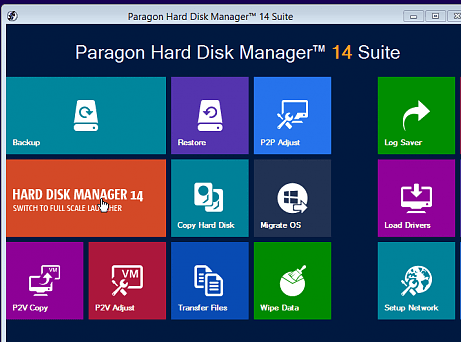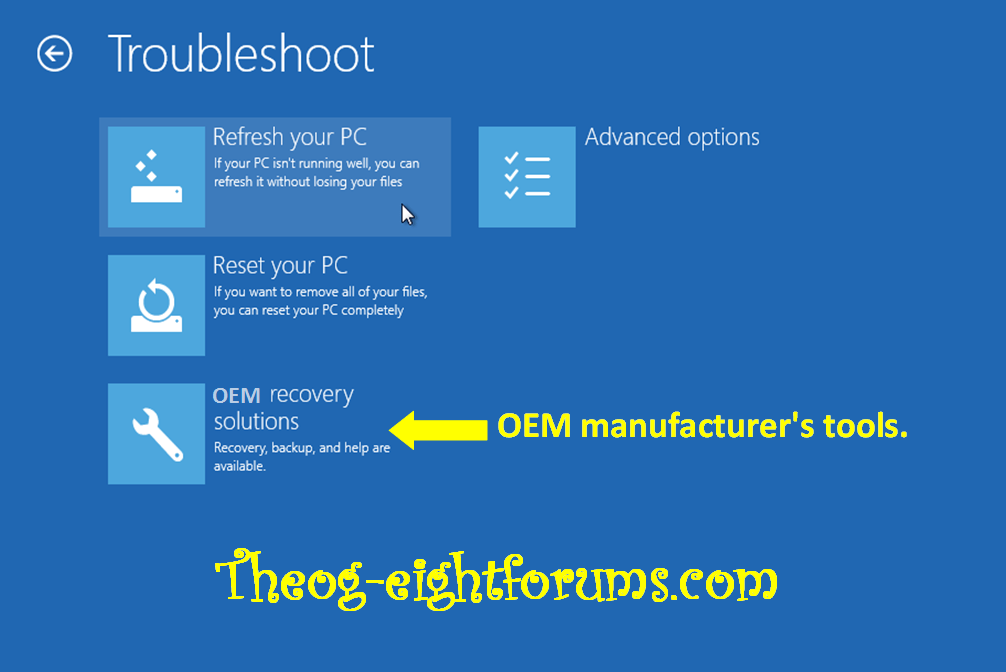- Messages
- 5,591
Does anyone know how I can migrate my OS to a 3TB drive? When I get to the stage in Paragon where it shows me what the new hard disk partitions will look like it'll unallocate 700gb of space.
Your OS is NOT installed in UEFI mode.
As your screenshot shows in your other thread.
http://www.eightforums.com/general-...m-reserved-partitions-after-migrating-os.html
As the new MOBO's now have a uEFI/BIOS firmware.
How to install Windows 64 bit on a uEFI/BIOS firmware:
UEFI (Unified Extensible Firmware Interface) - Install Windows 7 with - Windows 7 Help Forums
or
http://www.eightforums.com/tutorial...e-firmware-interface-install-windows-8-a.html
For more info on uEFI:
Windows and GPT FAQ
Unified Extensible Firmware Interface - Wikipedia, the free encyclopedia
UEFI Firmware
Technical Note: UEFI BIOS vs. Legacy BIOS, Advantech(EN) - YouTube
Sample: Configure UEFI/GPT-Based Hard Drive Partitions by Using Windows PE and DiskPart
My Computer
System One
-
- OS
- ME, XP,Vista,Win7,Win8,Win8.1
- Computer type
- PC/Desktop
- Other Info
- Notebooks x 3
Desktops x 5
Towers x 4