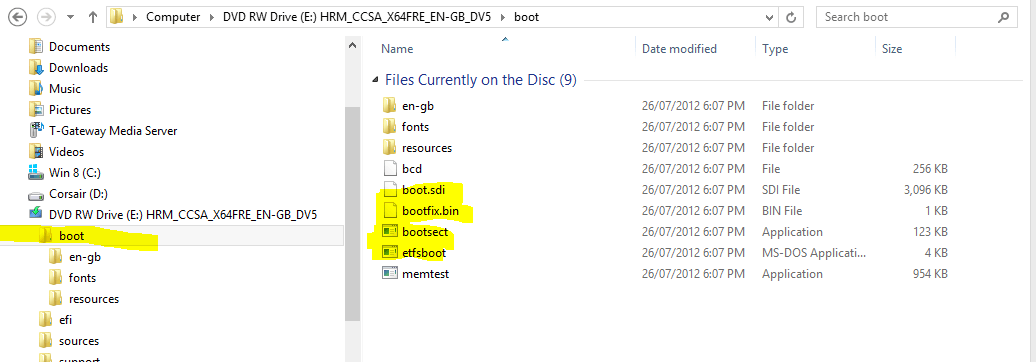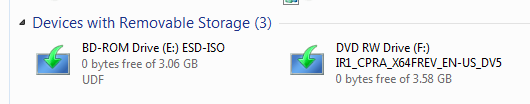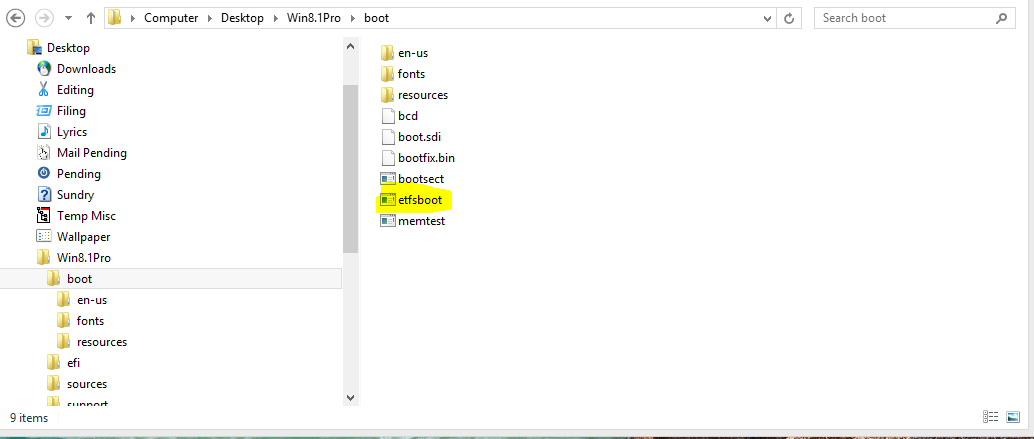Once the files are saved to a desktop folder off Windows 8.1 Pro disk, and edited to add ei.cfg file, when I try to burn a bootable ISO image from the files, it asks you to select the boot file.
It will only allow you to select one boot file, but there are lots of different boot files to choose from. So far I've burnt three ISO images to DVD using different boot files and none of them will boot.
Can anyone point me to the correct one to use for the boot option?
It will only allow you to select one boot file, but there are lots of different boot files to choose from. So far I've burnt three ISO images to DVD using different boot files and none of them will boot.
Can anyone point me to the correct one to use for the boot option?
Last edited:
My Computer
System One
-
- OS
- Windows 7 Ult Reatil & Win 8 Pro OEM
- System Manufacturer/Model
- Built as DIY
- CPU
- 6 core 12 thread & 4 core
- Motherboard
- Inel Extreme & Intel standard
- Memory
- 12GB & 8GB
- Graphics Card(s)
- 3 top end SLI linked & onboard
- Sound Card
- In built in graphics card & onboard
- Monitor(s) Displays
- 24 & 23 inch Samsung LED backlit
- Screen Resolution
- High def
- Hard Drives
- Corsair Force 128GB SATA3 SSDs in each machine. Plus several external USB3 and eSATA spinner HDs