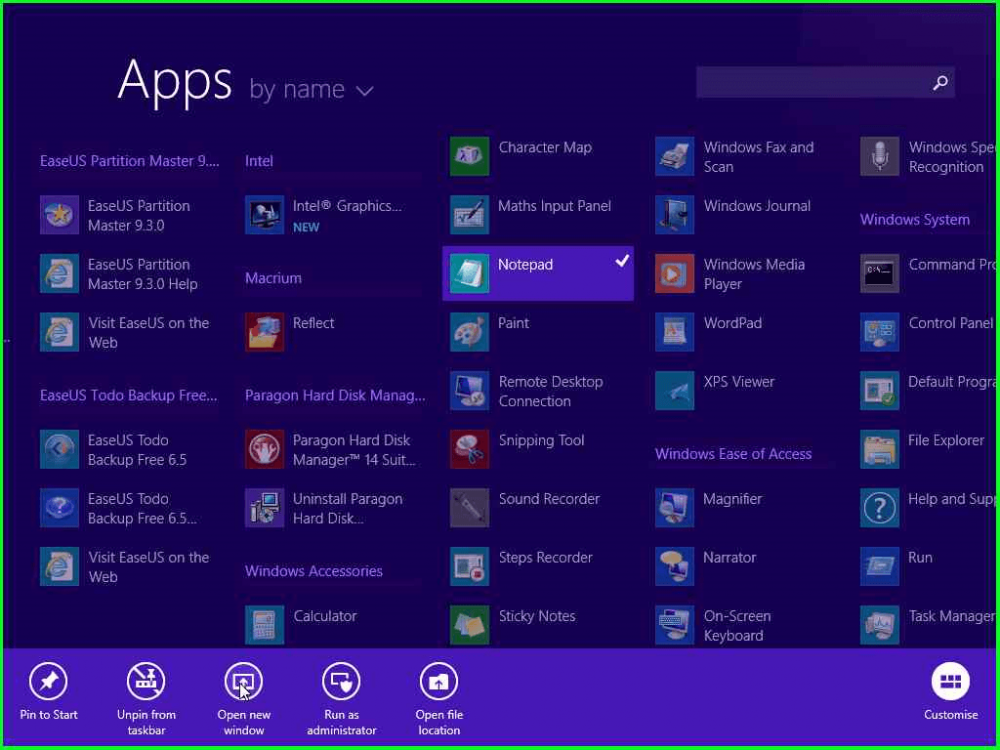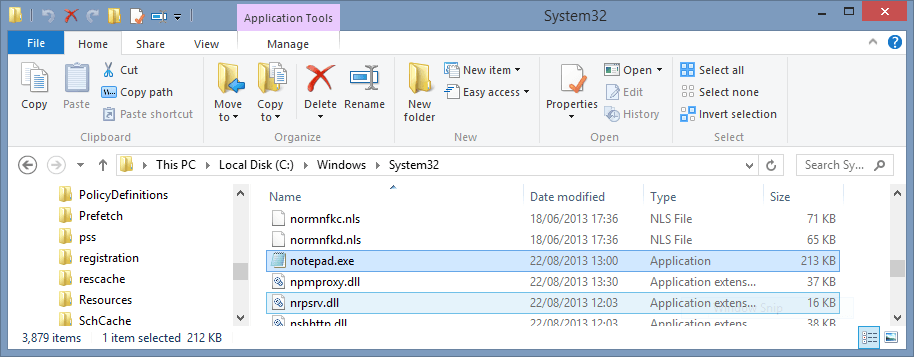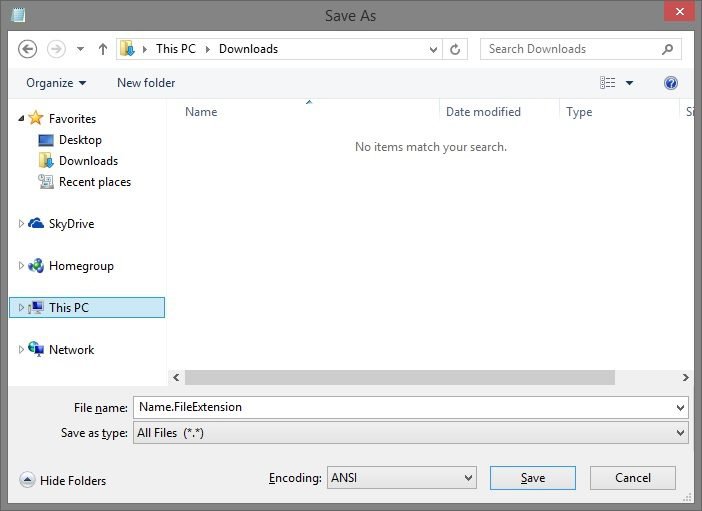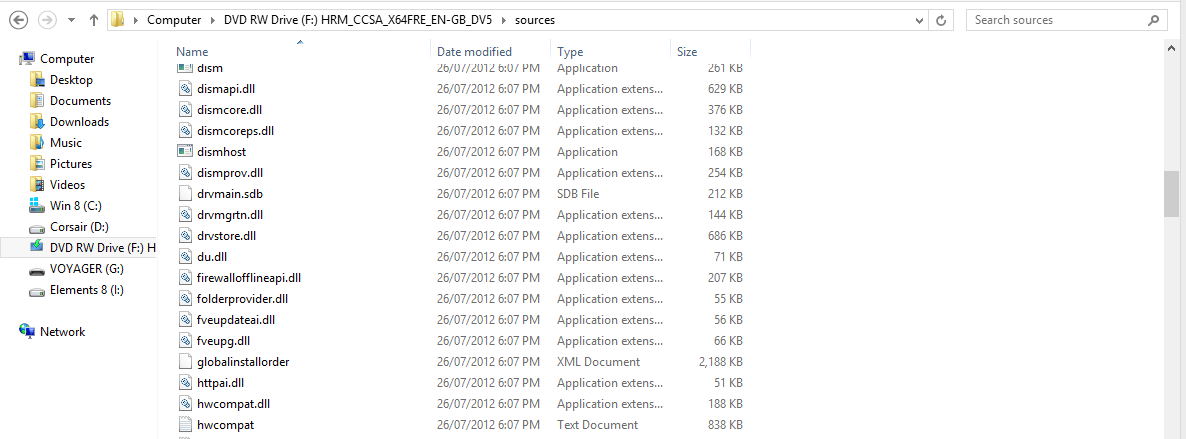#alphanumeric: Thanks for that info. I'll hunt around and find an ISO download then check the hash codes as suggested.
Once the ISO is downloaded, on a clean install would you use a generic key to install it, and then replace the key with the OEM key off my Win 8 Pro disc?
Good stuff to on the ei.cfg files. Ironically my son is a qualified PC techo and only told me the other day how he had to replace the hard drive on a Sony laptop ... cup of coffee spilled over it ... which meant there was no recovery console ... and he did exactly what has been pointed out in the previous posts on this thread. That is, he removed the ei.cfg file to allow all versions of Win7 to be installed; in this case it was W7 Starter.
Cheers Mustang
Once the ISO is downloaded, on a clean install would you use a generic key to install it, and then replace the key with the OEM key off my Win 8 Pro disc?
Good stuff to on the ei.cfg files. Ironically my son is a qualified PC techo and only told me the other day how he had to replace the hard drive on a Sony laptop ... cup of coffee spilled over it ... which meant there was no recovery console ... and he did exactly what has been pointed out in the previous posts on this thread. That is, he removed the ei.cfg file to allow all versions of Win7 to be installed; in this case it was W7 Starter.
Cheers Mustang
My Computer
System One
-
- OS
- Windows 7 Ult Reatil & Win 8 Pro OEM
- System Manufacturer/Model
- Built as DIY
- CPU
- 6 core 12 thread & 4 core
- Motherboard
- Inel Extreme & Intel standard
- Memory
- 12GB & 8GB
- Graphics Card(s)
- 3 top end SLI linked & onboard
- Sound Card
- In built in graphics card & onboard
- Monitor(s) Displays
- 24 & 23 inch Samsung LED backlit
- Screen Resolution
- High def
- Hard Drives
- Corsair Force 128GB SATA3 SSDs in each machine. Plus several external USB3 and eSATA spinner HDs