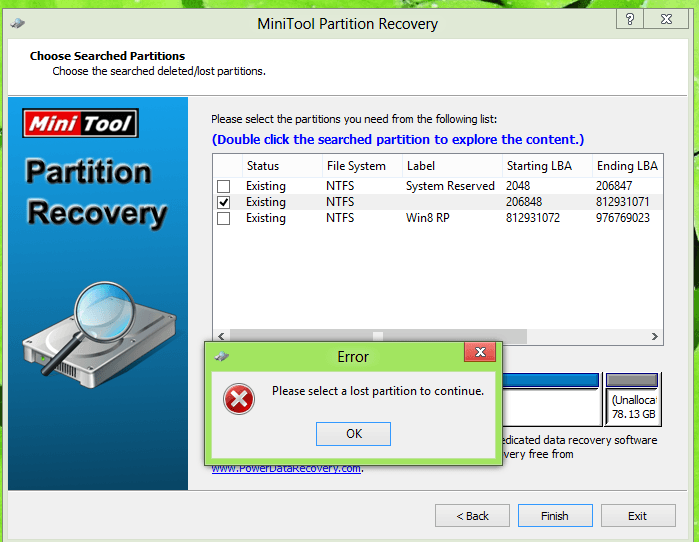SIW2 - I'm currently using the partition recovery software you suggested. However, all it's giving me the option to do is recover files from the partition. I do not need this. I need to use Windows 8 again, on that partition.
What's more interesting, is that under both file recovery softwares I've used, both say the Win7 partition is NFTS, but Windows 8 tells me the partition is RAW.
I'm under the assumption that there is a way to convert the RAW to NFTS, then restart my PC, and boot back into Windows 7, just like I always have (then I will immediately delete Win8 lol).
What's more interesting, is that under both file recovery softwares I've used, both say the Win7 partition is NFTS, but Windows 8 tells me the partition is RAW.
I'm under the assumption that there is a way to convert the RAW to NFTS, then restart my PC, and boot back into Windows 7, just like I always have (then I will immediately delete Win8 lol).
My Computer
System One
-
- OS
- Windows 8 Release Preview
- System Manufacturer/Model
- Sony VAIO
- CPU
- Intel Core i3
- Memory
- 4GB