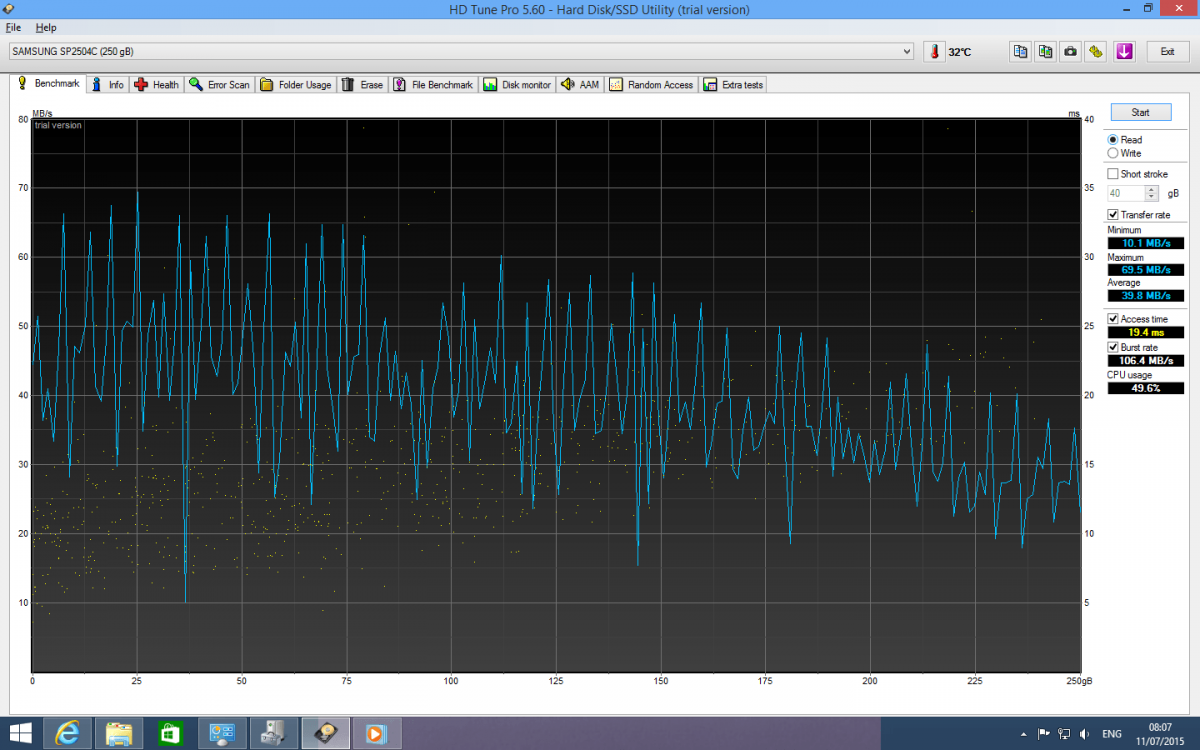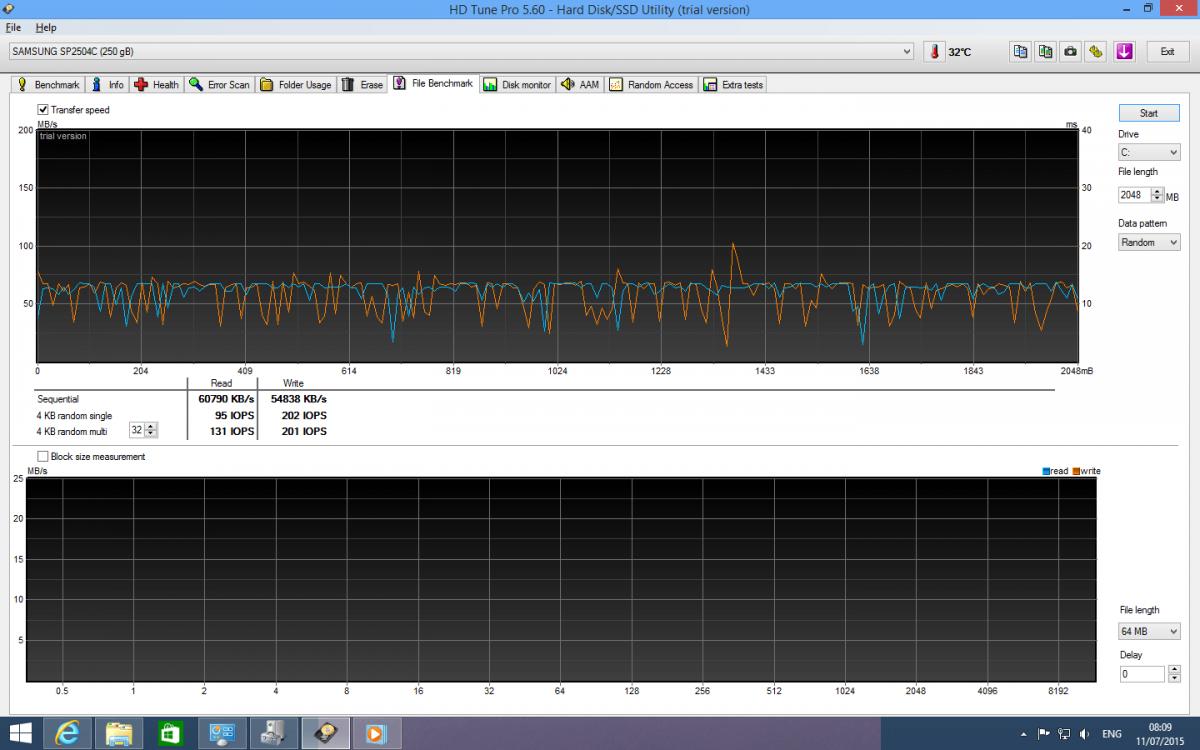- Messages
- 125
- Location
- Kirkham UK
Told you had similar issue,SMART did not for me, went about mine for months, another drive been working well for me for weeks now. Mine was an SSD which usually brick right away not slowly.
Good thing I made a system image earlier todaywill be ready for when this drive dies. Thanks anyway
If it did it once already, then chances it will again if this truly is the reasons for your issues. As changed ports and cable. Your most welcome, anytime !! Let us know how it goes.
I've deicded to install Hard Disk Sentinal. It reported 779 errors during data transfer. However I'm not sure if this is related to my issue (had this drive for 9 years) If it happens again I will check this number and report back. Right now though, I am going to bed. Getting late. Take care!
My Computer
System One
-
- OS
- Microsoft Windows 8.1 Pro 32-bit
- Computer type
- PC/Desktop
- System Manufacturer/Model
- HP p6-2310ea
- CPU
- AMD A4-5300 @ 3.4GHz
- Motherboard
- MSI-Jasmine 7776
- Memory
- 4.00 GB Single-Channel DDR3 @ 399MHz (6-6-6-15)
- Graphics Card(s)
- AMD Radeon HD 7480D
- Sound Card
- IDT High Definition Audio CODEC
- Monitor(s) Displays
- Technika TV
- Screen Resolution
- 1440x900@60Hz
- Hard Drives
- SAMSUNG SP2504C = 250GB
WDC WD1600YD-01NVB1 = 160gb
- Case
- Desktop Case
- Cooling
- Fan
- Keyboard
- USB
- Mouse
- USB
- Browser
- Chrome 26.0.1410.43 m
- Antivirus
- Avast 8