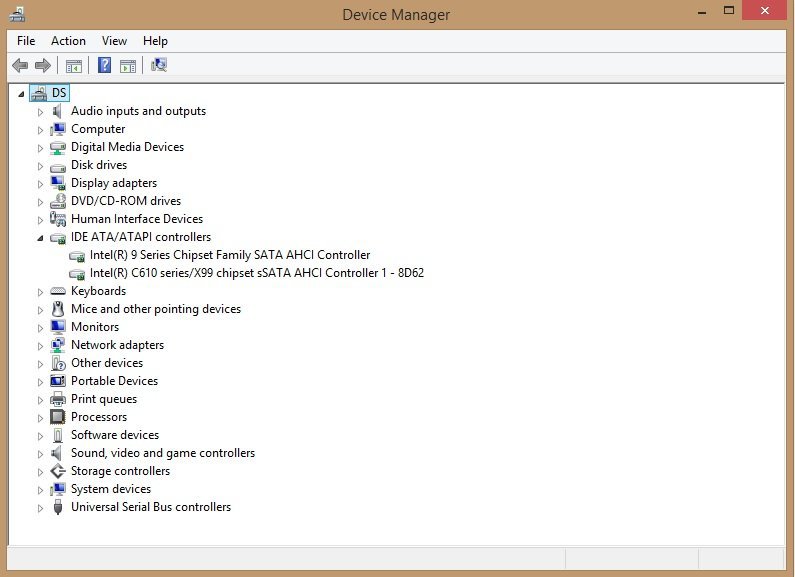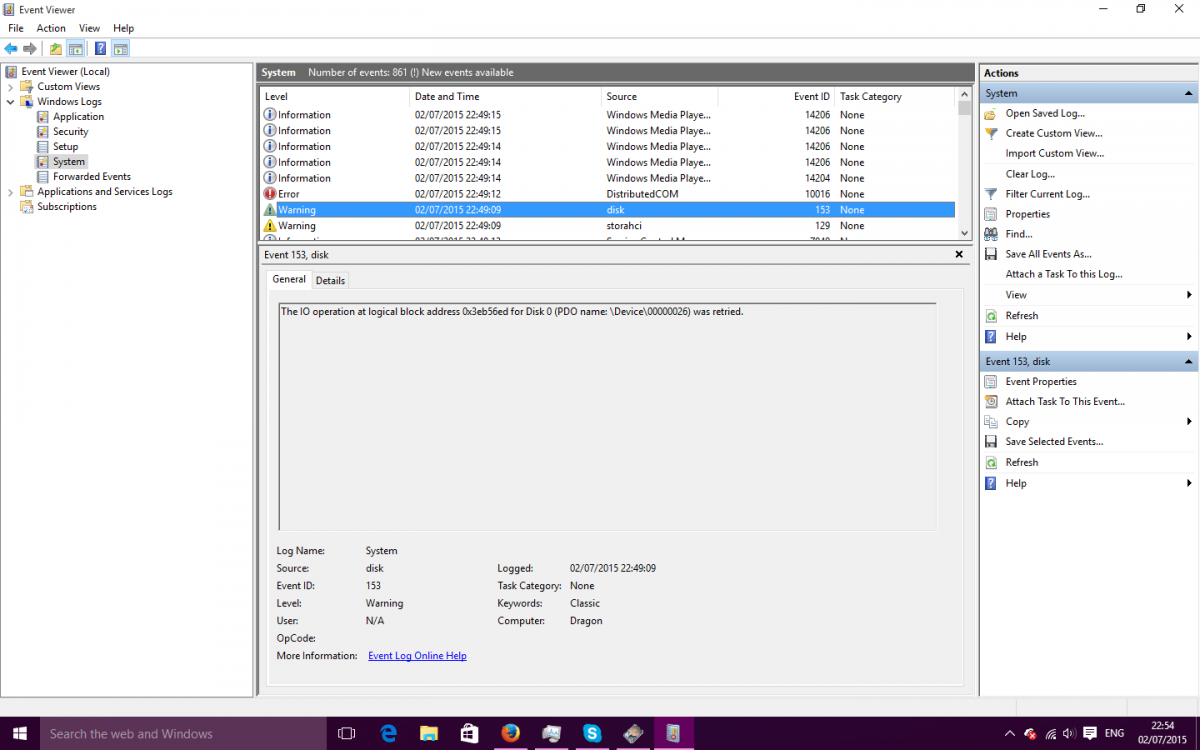- Messages
- 125
- Location
- Kirkham UK
So have 2 hard drives and Samsung is one with issue, seems as though SMART and chkdsk is fine. Did clean install recently and same exact issue.
But have put same exact software back on and then it happened or before you put all back on ?
The issue happened again at 22:05
Reset to device, \Device\RaidPort0, was issued.
and The IO operation at logical block address 0x23da738 for Disk 0 (PDO name: \Device\00000026) was retried.
It happened once during the Windows Installation Process. I thought it was a virus at first. But I knew it had to be something else.
So it happened on basically a clean install as well as a unclean install (I don't know the professional term for that)
My Computer
System One
-
- OS
- Microsoft Windows 8.1 Pro 32-bit
- Computer type
- PC/Desktop
- System Manufacturer/Model
- HP p6-2310ea
- CPU
- AMD A4-5300 @ 3.4GHz
- Motherboard
- MSI-Jasmine 7776
- Memory
- 4.00 GB Single-Channel DDR3 @ 399MHz (6-6-6-15)
- Graphics Card(s)
- AMD Radeon HD 7480D
- Sound Card
- IDT High Definition Audio CODEC
- Monitor(s) Displays
- Technika TV
- Screen Resolution
- 1440x900@60Hz
- Hard Drives
- SAMSUNG SP2504C = 250GB
WDC WD1600YD-01NVB1 = 160gb
- Case
- Desktop Case
- Cooling
- Fan
- Keyboard
- USB
- Mouse
- USB
- Browser
- Chrome 26.0.1410.43 m
- Antivirus
- Avast 8