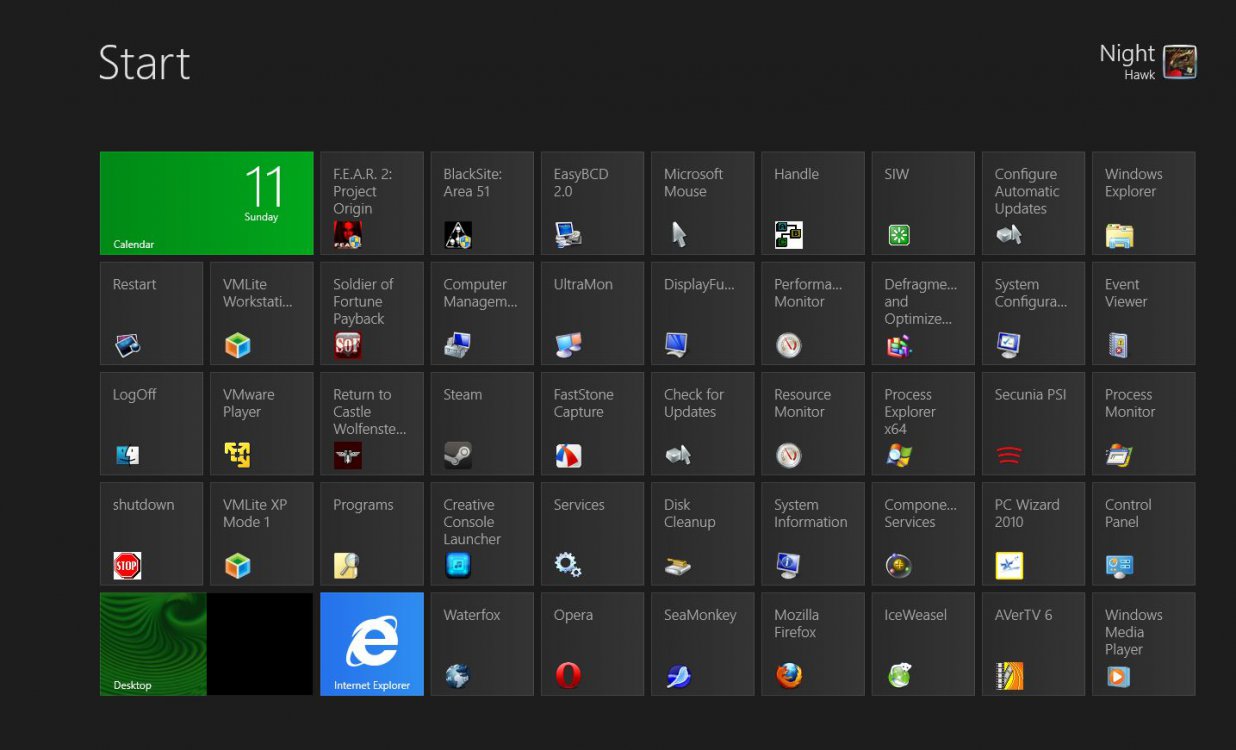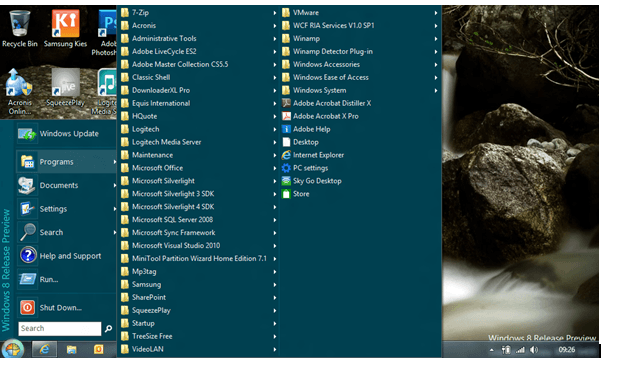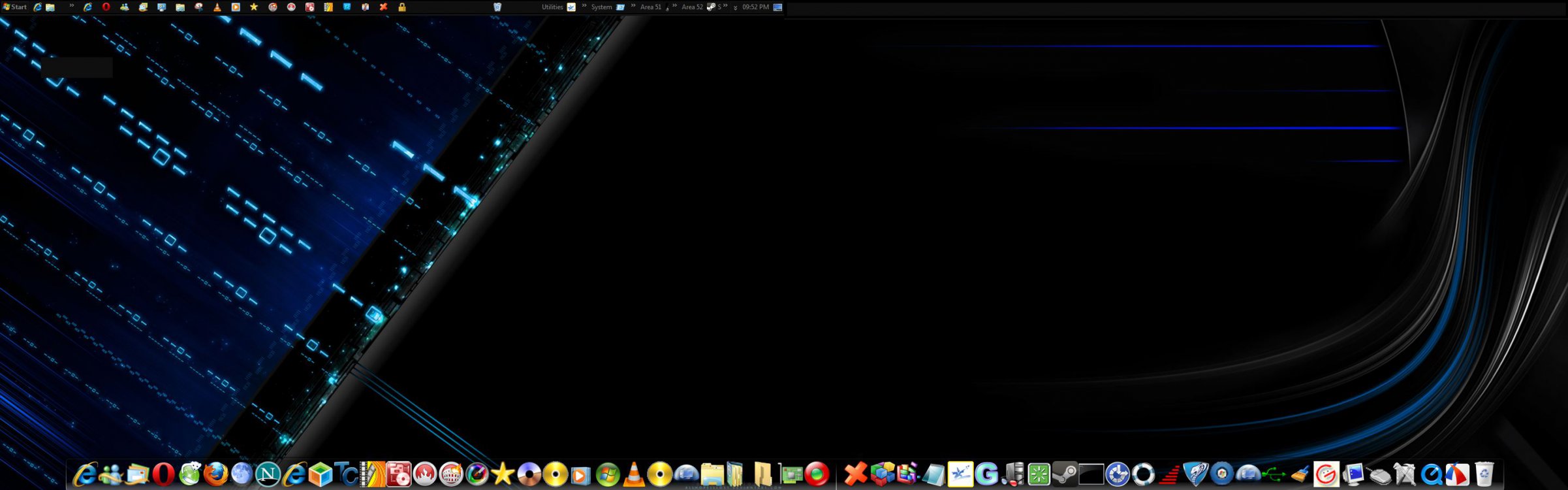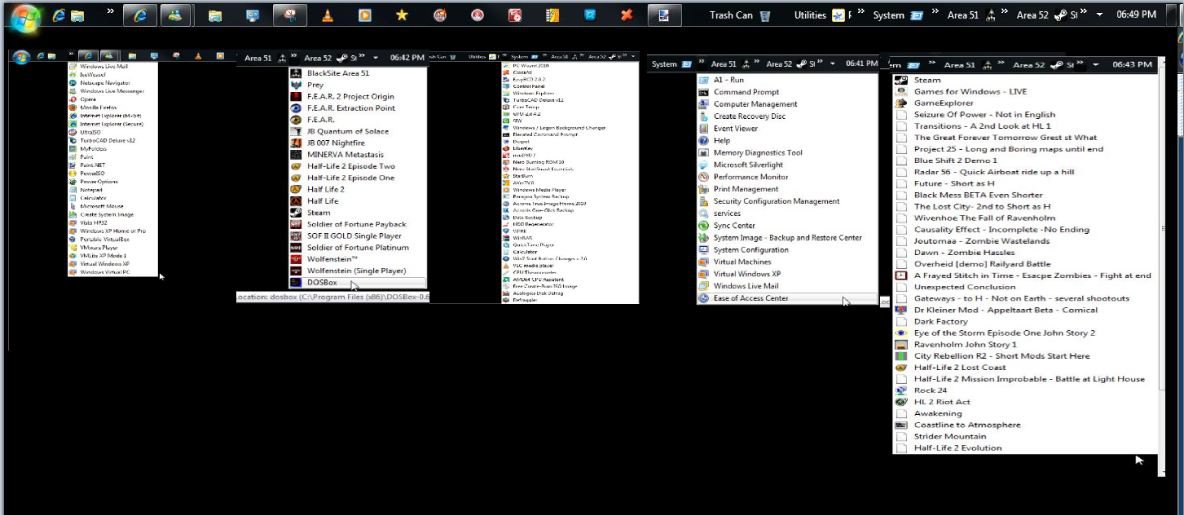[h=1]
more
The Developer Preview failed to install here on any VM. Likewise the RP refused to go on a VM as well while the CP went on two different releases of VM Player without a hitch except no internet connection on one VM Player release(Dec. 2011) but would connect on the later(Feb. 2012). Besides those two issues that last line would seem to sum things up on how many feel about where MS is going!
Final thoughts on Windows 8: A design disaster[/h]By Adrian Kingsley-Hughes
June 7, 2012, 8:59am PDT
Summary: The biggest problem with Windows 8 is that it wasn’t born out of a need or demand. Its design failures, particularly with ‘Metro UI’ will likely be its downfall. Here’s why.
A week ago, Microsoft delivered the Windows 8 Release Preview, the final pre-release of the platform before the forthcoming operating system hits the release-to-manufacturing stage. OEMs get their hands on the final code at this stage, followed by Windows 8’s general availability where it’s available to us all.

I’ve been following Windows 8 closely over the past few months, spending a lot of time not only with the official releases but also with a number of leaked builds, and I’ve had the chance to install the operating system on a variety of hardware platforms, both old and new. However, since my primary working platform is a desktop system, this is where I’ve had the chance to spend the most time with Microsoft’s new operating system.
I’m now ready to sum up my Windows 8 experience with a single word: awful.
more
The Developer Preview failed to install here on any VM. Likewise the RP refused to go on a VM as well while the CP went on two different releases of VM Player without a hitch except no internet connection on one VM Player release(Dec. 2011) but would connect on the later(Feb. 2012). Besides those two issues that last line would seem to sum things up on how many feel about where MS is going!