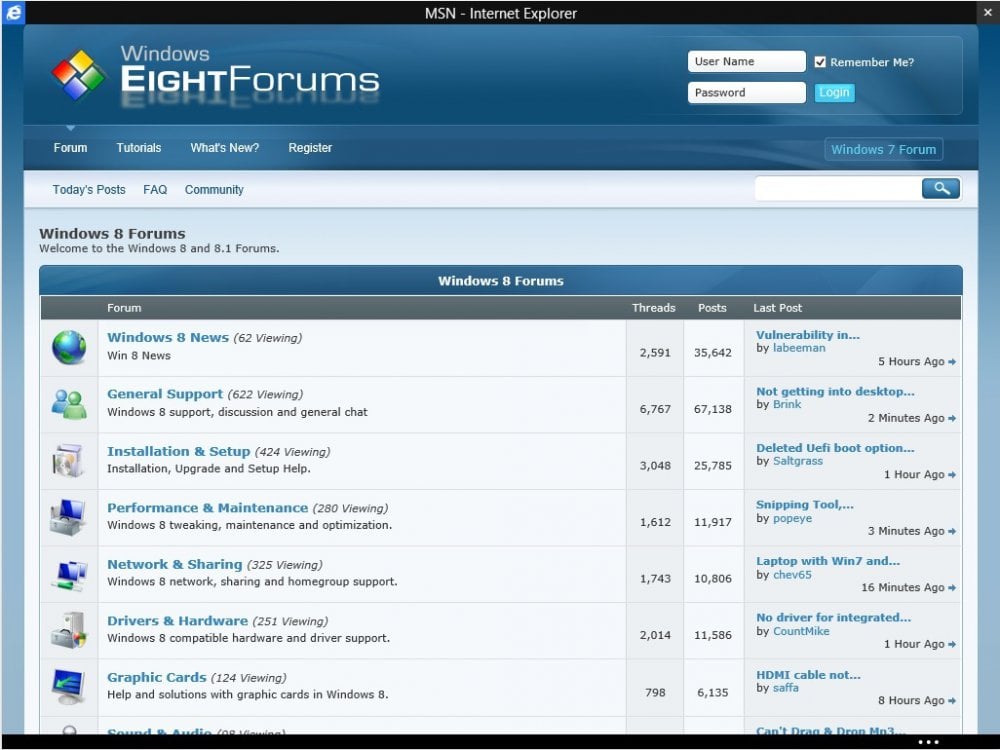Authorandrew and Cokie > A big

When we think about it, the mouse was actually developed for pinpointing a spot on the screen, e.g. on a radar screen, map, or technical drawing. MS developed one for Word in DOS for ease of moving the cursor. The Xerox Alto was the first to use it in a GUI via icons to navigate. I’m sure you all know the history. Of course keyboards have come a long way also.
The mouse is very slow IMO. For computer novice navigators really. Very rare that I have to use it. Mostly in IE is and CAD programs is all. Why on earth they didn’t make keyboarding easier in browsers I’ll never know. It’s a waste of time and motion to move my hand off the keyboard to reach for a mouse, then move the pointer to whatever, then click. I can get it performed with a keyboard a lot quicker. The only peripheral quicker is the human finger via touch. Can we consider a finger a peripheral? Lol.
I can see where “keyboarders” were probably better at adapting to the Modern/Metro than the “mousers”. Navigating Hot corners, Charms, Power User Menu, Start Screen, etc. is much faster with a keyboard. Chuckle > I have my Start Screen memorized so well that when I push the WinKey I just count the key strokes of either right or then down, page down > arrow keys sequence, or end key > arrows sequence. I can do it blindfolded. Used to do it with the Start Menu, but that was a lot more keying to get to an item. Besides that, the Start Menu didn't give me the info that the Start Screen does while I'm there.
Drag and drop or X-close will never ever be quicker than Alt/F4. That was so in any previous OS.



 Wondering what it's like for IE now.
Wondering what it's like for IE now.