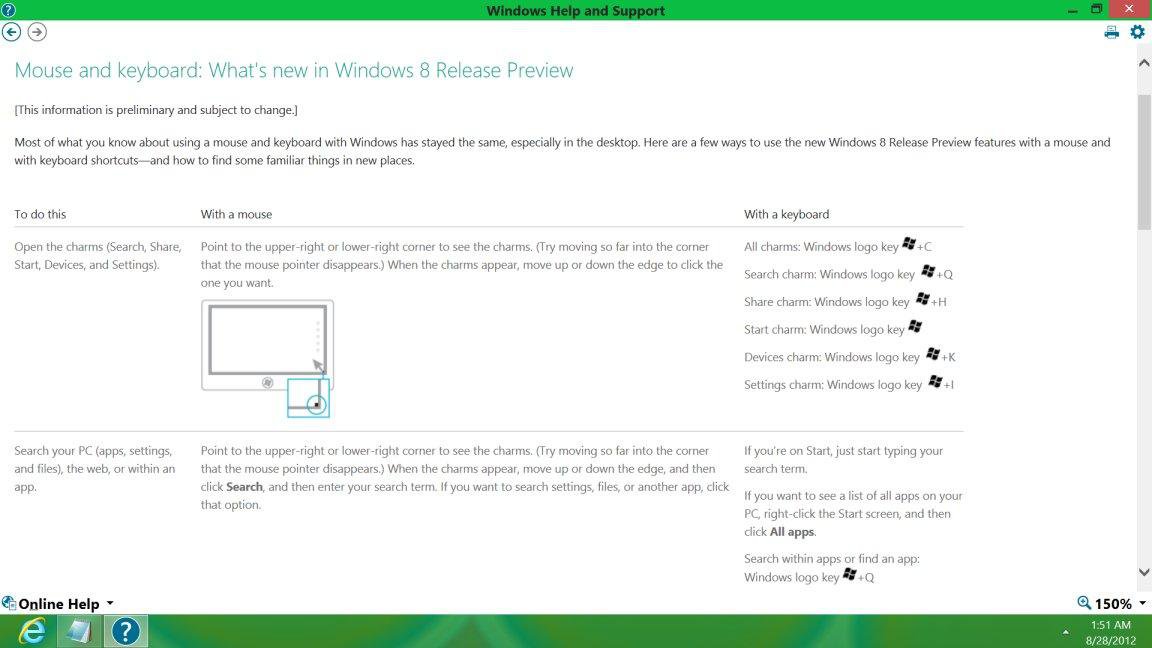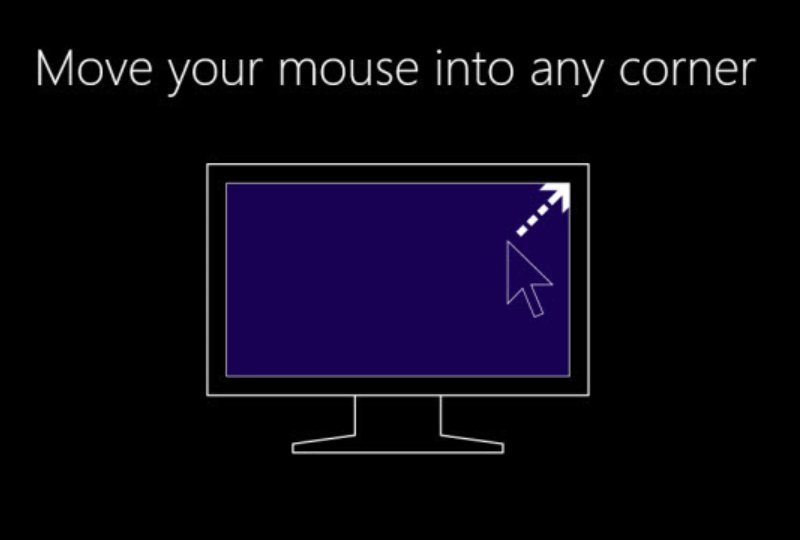[h=1]
more
Dear readers: How would you change or improve Windows 8?[/h] Summary: Criticize or evangelize: some love it but many hate it: Windows 8. Dear readers, what changes would you make before you are swayed into buying Microsoft's latest offering?
By Zack Whittaker for Between the Lines
August 23, 2012 -- 12:28 GMT (05:28 PDT)
Windows 8 has been called many things: a "design disaster," an "unmitigated disaster," and even been likened to Vista, which is perhaps a little harsh. That said, it has also dubbed a "fresh start" for Microsoft.
The code is final, the hardware and computer makers have the finalized software, and ordinary users and enterprise customers will receive the updated Microsoft operating system later this year in October.
Yet many customers are wary over purchasing licenses or upgrading to Windows 8 in fear that the new interface is too confusing. That's the crux of the matter: people like to know where things are and on the most part do not like radical change.
In one real-life, hands-on demonstration of the barriers faced by ordinary users, Chris Pirillo sat his father down at a fresh install of the Windows 8 Consumer Preview (which has since been released to manufacturing albeit with a pretty weak 'tutorial') and left him to his own devices. It's painful to watch, but it rounds-up exactly how many feel about the design of the new operating system.
more