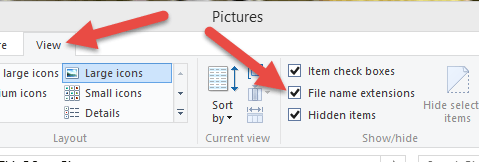- Messages
- 267
- Location
- Western New York State
I laughed because I had already stated that I can't use my photos. There is nothing funny. This is very upsetting. And when helped I always add to your rep. I appreciate all the help. A 71 yr old like me could never find the answers any other way. But I'm not proficient in computers and messing with some things scare me.
My Computer
System One
-
- OS
- Windows 8.1
- Computer type
- PC/Desktop
- System Manufacturer/Model
- ASUSTeK M1188 Series
- CPU
- 3.20GHz
- Motherboard
- AMD 64 bit
- Memory
- 12.0GB
- Graphics Card(s)
- AMD Radeon HD 7310
- Internet Speed
- Business class
- Browser
- Chrome/FF/IE
- Antivirus
- Microsoft Defender