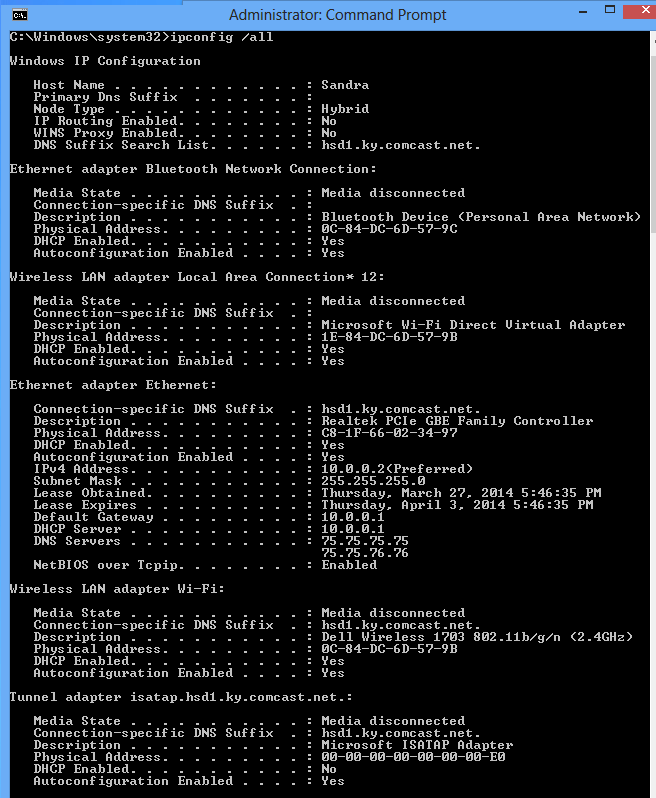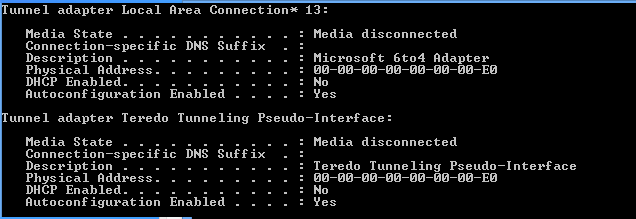I am going to post per log file what needs to be removed:
FRST: Informer\softinfo.exe (40% malware), hmpsched.exe - Hitman Pro(Surf Right) (remove, not needed), plsapp.exe (Sendori - remove), PureLeadsSvc.exe - Definite Malware (Serves up banners, etc.).
Addition: BufferChm - Remove (Old ver. of Java), Office 15 is Microsoft Office 2013, OpenAL is for Creative Labs. Do not know why it is installed, can be removed, WebReg - Used by HP for Software audits (update of HP software), uaclauncher.exe (For PC Doctor. Used by Dell for their OEM installed software. Can remove, not needed. Same as PC Dr.), Clear out Program Data\Temp, with Disk Cleanup), pureleadstv.searchtreat.com - Is a Virus/Malware. Belongs to Milestone A/V, which is Malware/Scamware), PlsvcV2 - Belongs to Sendori.
FSS: Not seeing anything abnormal in there.
Result: Reset IPv4 with "netsh int ipv4 reset". Same with IPv6 "netsh int ipv6 reset", swMSM - For "Shockwave Player Merge Module" - Can stay.
Get rid of Webroot, CCleaner, Malwarebytes, any other A/V, Malware, Rootkit product. Your Grandmother as a customer of Comcast, can download Norton 360 at
Constant Guard from Xfinity . Constant guard is okay, but really not needed. Identity Guard definitely download and sign her up for it. Free to her as a CC customer. Direct Download link for Norton
https://idp.comcast.net/idp/startSSO.ping?PartnerSpId=www.symantec.com
Run a Full Deep Scan with Norton after you re-run FRST. Let her know that you would like to help her fix the computer, before taking it to BB and having them cause her to lose all of the games she has on her computer. Also sometimes you pick up malware with some games.
Get her to use IE with the Norton Toolbar, or IE with the toolbar, and also have WOT (Web Of Trust) as an extra layer.
I would rather see you help grandma out, then have her get into further trouble, and decide that it is easier to just buy a new computer, then fix the one she has. No need to buy a new computer, just because of an infection.
It is like going to your doctor and not liking their diagnosis. So you go to another and that doctor just tells you something completely different then the first doctor, which does not solve the issue. That is what is happening. She does not like your diagnosis, and thinks due to all of the BB hype, and probably friends recommendations of them, is not the way to go.
Go through the info I posted to remove the problems. You may have to manually remove them in Safe mode through the Registry, along with flushing the Temp files, etc, through Disk Cleanup. FRST will run in Safe mode.