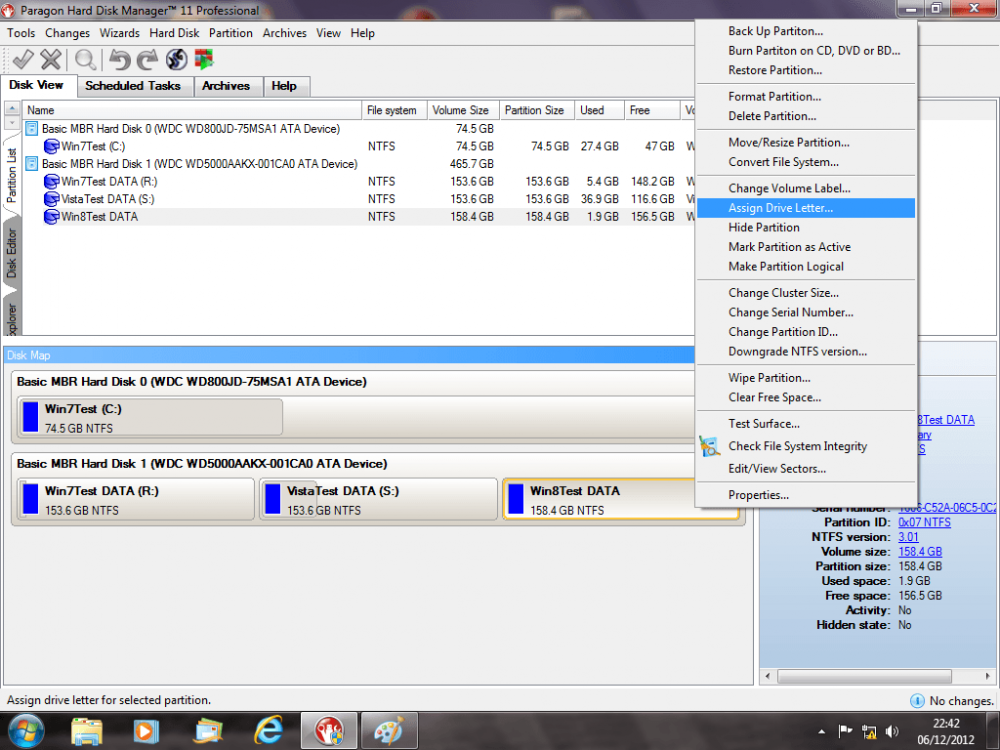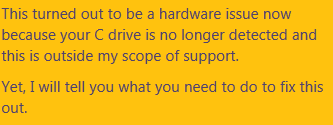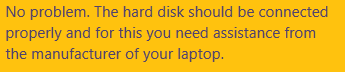Did you not backup?
Microsoft said:• Make sure you’re on the PC you want to upgrade. This must be a PC that is currently running Windows 7, Windows Vista, Windows XP with Service Pack 3 (SP3), Windows 8 Release Preview, Windows 8 Consumer Preview, or Windows Developer Preview. (Windows 8 Setup checks that your PC meets all system requirements before it installs Windows 8.)
• Have your product key handy. You can find it in your online order information, in the confirmation email for your purchase, or on the packaging. The product key will look something like this:
XXXXX- XXXXX- XXXXX- XXXXX- XXXXX
• Make a backup of everything you want to keep. Save it somewhere you can get to it later, like an external drive or a DVD.
No. I know, that wasn't smart. But, from now on I will back up everything.
My Computer
System One
-
- OS
- Windos 8 pro
- System Manufacturer/Model
- HP Pavilion dm4-3090se Beats Edition
- CPU
- 2.5GHz Intel Core i5-2450M Processor
- Memory
- 6GB DDR3 SDRAM (2 DIMM)
- Graphics Card(s)
- Intel HD Graphics 3000
- Sound Card
- Beats Audio with 2 speakers and a subwoofer
- Monitor(s) Displays
- 14.0-inch diagonal HD+ (8) Anti-glare LED-backlit display
- Screen Resolution
- 1600 x 900
- Hard Drives
- 20GB mSATA + 500GB 7200RPM
- Keyboard
- Full-size red backlit keyboard