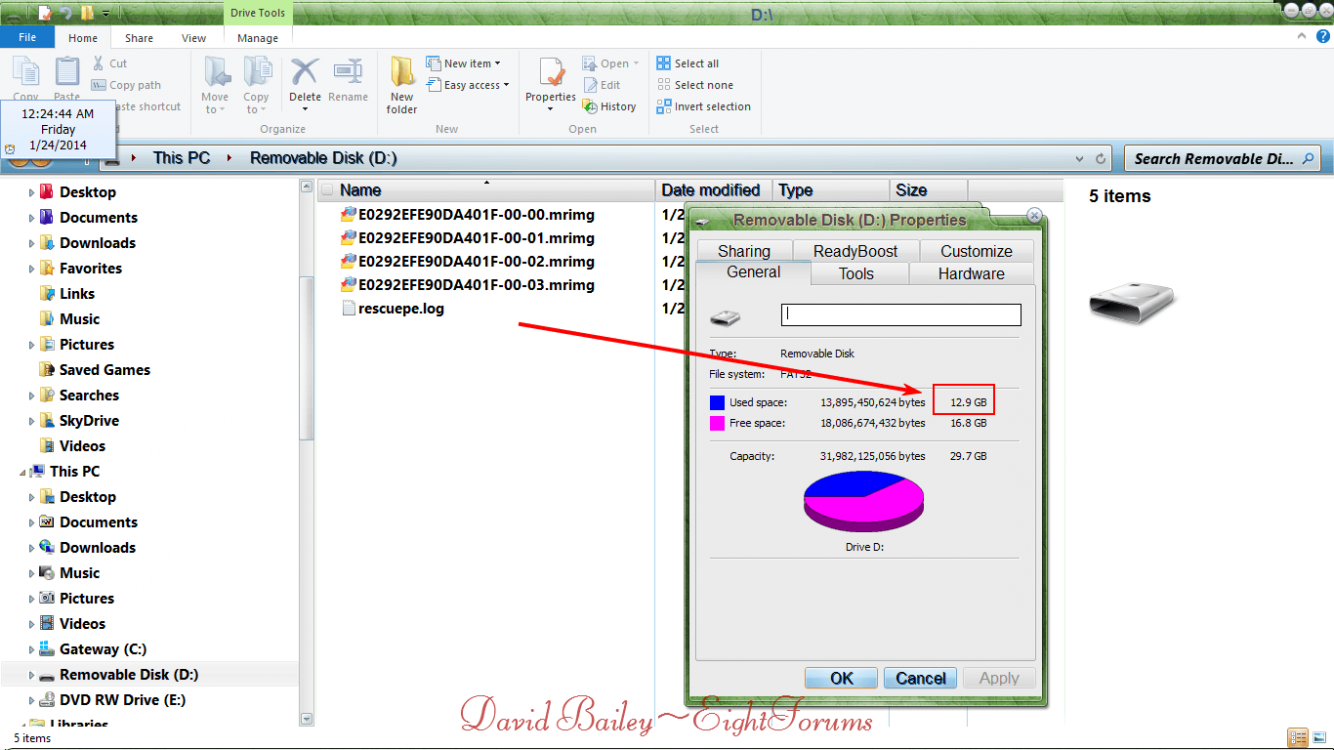- Messages
- 4,514
- Location
- Germany/Florida
I have imaged to the micro SDXC card - no problem. The problem I currently have is that my Macrium WinPE apparently has no driver for the SD card. I can restore a data partition from the installed Macrium, but the WinPE does not see the card.
124GB cards are extremely expensive. I think you would do better off with a disk - even a 120GB SSD is cheaper. A 64GB MicroSD card can cost up to $100 whilst a 120GB SSD can be had for $70. And the SSD is n-teen times faster and more reliable.
Newegg.com - SanDisk Extreme 64GB MicroSD Extended Capacity (Micro SDXC) Flash Card
Kingston SSDNow V300 Series SV300S37A/120G 2.5" 120GB SATA III Internal Solid State Drive (SSD) - Newegg.com
PS - Here is a full size 128 SD card with a decent performance - but look at the price. And that is still 5 times slower than a SSD.
Patriot EP Pro Series 128GB Secure Digital Extended Capacity (SDXC) Flash Card Model PEF128GSXC10333 - Newegg.com
124GB cards are extremely expensive. I think you would do better off with a disk - even a 120GB SSD is cheaper. A 64GB MicroSD card can cost up to $100 whilst a 120GB SSD can be had for $70. And the SSD is n-teen times faster and more reliable.
Newegg.com - SanDisk Extreme 64GB MicroSD Extended Capacity (Micro SDXC) Flash Card
Kingston SSDNow V300 Series SV300S37A/120G 2.5" 120GB SATA III Internal Solid State Drive (SSD) - Newegg.com
PS - Here is a full size 128 SD card with a decent performance - but look at the price. And that is still 5 times slower than a SSD.
Patriot EP Pro Series 128GB Secure Digital Extended Capacity (SDXC) Flash Card Model PEF128GSXC10333 - Newegg.com
My Computer
System One
-
- OS
- Vista and Win7
- System Manufacturer/Model
- 2xHP, 2xGateway, 1xDell, 1xSony
- Hard Drives
- 5 SSDs and 12 HDs