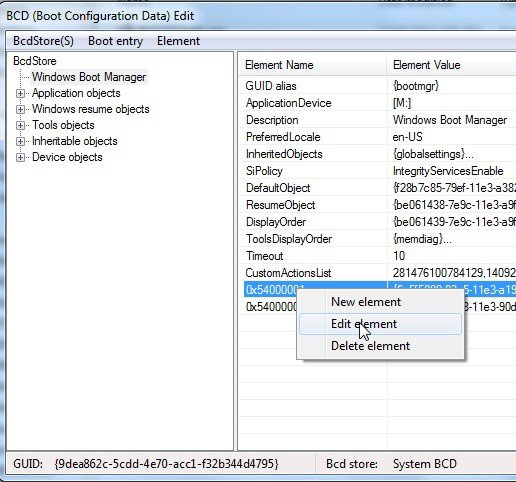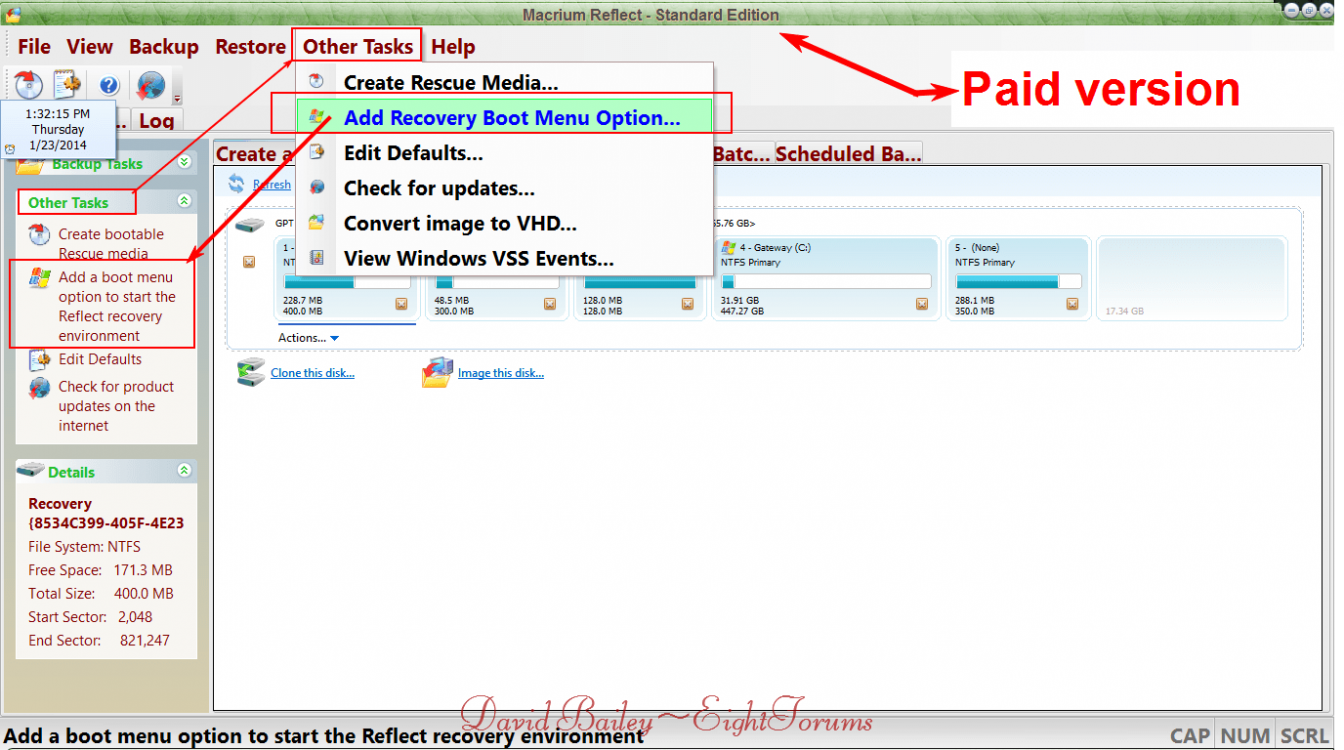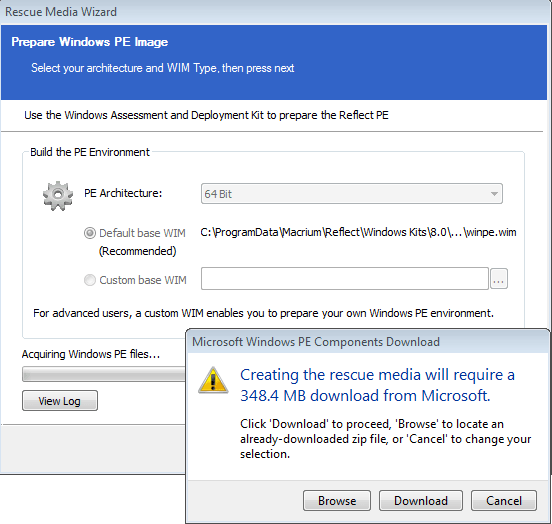You are using an out of date browser. It may not display this or other websites correctly.
You should upgrade or use an alternative browser.
You should upgrade or use an alternative browser.
Cannot boot from Flash Drive
- Thread starter whs
- Start date
David Bailey
Banned


- Messages
- 10,485
- Location
- Harrisonburg, Va.
It doesn't substitute for external media - that is always needed just in case. Access from boot menu can be an extra convenience.
I just made the standard macrium winpe thing on my machine. It doesn't seem to offer to add a menu option. Is it hidden somewhere?
No biggie, if you know where the wim and sdi are, can be added to boot display menu without any trouble. ( Hotkey is better, but more difficult to do. )
Not sure what you mean about the Winpe thing.
Could you post a screenshot of it ?
My Computer
System One
-
- OS
- Windows 8.1.1 Pro with Media Center
- Computer type
- PC/Desktop
- System Manufacturer/Model
- Gateway
- CPU
- AMD K140 Cores 2 Threads 2 Name AMD K140 Package Socket FT1 BGA Technology 40nm
- Motherboard
- Manufacturer Gateway Model SX2110G (P0)
- Memory
- Type DDR3 Size 8192 MBytes DRAM Frequency 532.3 MHz
- Graphics Card(s)
- ATI AMD Radeon HD 7310 Graphics
- Sound Card
- AMD High Definition Audio Device Realtek High Definition Audio USB Audio Device
- Monitor(s) Displays
- Name 1950W on AMD Radeon HD 7310 Graphics Current Resolution 1366x768 pixels Work Resolution 1366x76
- Screen Resolution
- Current Resolution 1366x768 pixels Work Resolution 1366x768 pixels
- Hard Drives
- AMD K140
Cores 2
Threads 2
Name AMD K140
Package Socket FT1 BGA
Technology 40nm
Specification AMD E1-1200 APU with Radeon HD Graphics
Family F
Extended Family 14
Model 2
Extended Model 2
Stepping 0
Revision ON-C0
Instruction
- Browser
- Opera 24.0
- Antivirus
- Avast Internet Security
David Bailey
Banned


- Messages
- 10,485
- Location
- Harrisonburg, Va.
This thread has taught me something about human nature.
I like learning new stuff.
It gives me a guideline of how to do things in the future.
This is interesting. Would you share the things it taught you. When I posted my little problem, I did not think the thread would have such a success - and longh after my problem was solved.
It pays to be nice & really put some effort into helping others.
My Computer
System One
-
- OS
- Windows 8.1.1 Pro with Media Center
- Computer type
- PC/Desktop
- System Manufacturer/Model
- Gateway
- CPU
- AMD K140 Cores 2 Threads 2 Name AMD K140 Package Socket FT1 BGA Technology 40nm
- Motherboard
- Manufacturer Gateway Model SX2110G (P0)
- Memory
- Type DDR3 Size 8192 MBytes DRAM Frequency 532.3 MHz
- Graphics Card(s)
- ATI AMD Radeon HD 7310 Graphics
- Sound Card
- AMD High Definition Audio Device Realtek High Definition Audio USB Audio Device
- Monitor(s) Displays
- Name 1950W on AMD Radeon HD 7310 Graphics Current Resolution 1366x768 pixels Work Resolution 1366x76
- Screen Resolution
- Current Resolution 1366x768 pixels Work Resolution 1366x768 pixels
- Hard Drives
- AMD K140
Cores 2
Threads 2
Name AMD K140
Package Socket FT1 BGA
Technology 40nm
Specification AMD E1-1200 APU with Radeon HD Graphics
Family F
Extended Family 14
Model 2
Extended Model 2
Stepping 0
Revision ON-C0
Instruction
- Browser
- Opera 24.0
- Antivirus
- Avast Internet Security
- Messages
- 4,514
- Location
- Germany/Florida
Yeah it does pay to be helpful. I guess that's why we are all here.
My Computer
System One
-
- OS
- Vista and Win7
- System Manufacturer/Model
- 2xHP, 2xGateway, 1xDell, 1xSony
- Hard Drives
- 5 SSDs and 12 HDs
"Add Recovery Boot Menu Option" doesn't exist.
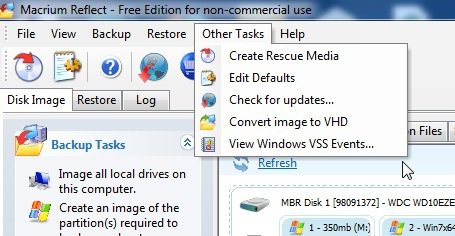
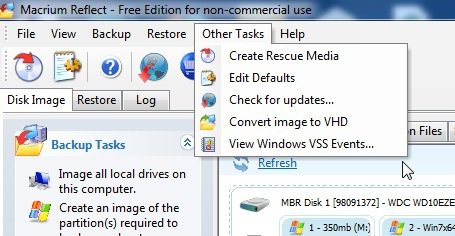
It doesn't substitute for external media - that is always needed just in case. Access from boot menu can be an extra convenience.
I just made the standard macrium winpe thing on my machine. It doesn't seem to offer to add a menu option. Is it hidden somewhere?
No biggie, if you know where the wim and sdi are, can be added to boot display menu without any trouble. ( Hotkey is better, but more difficult to do. )
Not sure what you mean about the Winpe thing.
Could you post a screenshot of it ?
My Computer
System One
-
- OS
- 7/8/ubuntu/Linux Deepin
- Computer type
- PC/Desktop
David Bailey
Banned


- Messages
- 10,485
- Location
- Harrisonburg, Va.
"Add Recovery Boot Menu Option" doesn't exist.
View attachment 35733
It doesn't substitute for external media - that is always needed just in case. Access from boot menu can be an extra convenience.
I just made the standard macrium winpe thing on my machine. It doesn't seem to offer to add a menu option. Is it hidden somewhere?
No biggie, if you know where the wim and sdi are, can be added to boot display menu without any trouble. ( Hotkey is better, but more difficult to do. )
Not sure what you mean about the Winpe thing.
Could you post a screenshot of it ?
Are you using the free or paid version ?
The menu option is located as shown in this picture:

My Computer
System One
-
- OS
- Windows 8.1.1 Pro with Media Center
- Computer type
- PC/Desktop
- System Manufacturer/Model
- Gateway
- CPU
- AMD K140 Cores 2 Threads 2 Name AMD K140 Package Socket FT1 BGA Technology 40nm
- Motherboard
- Manufacturer Gateway Model SX2110G (P0)
- Memory
- Type DDR3 Size 8192 MBytes DRAM Frequency 532.3 MHz
- Graphics Card(s)
- ATI AMD Radeon HD 7310 Graphics
- Sound Card
- AMD High Definition Audio Device Realtek High Definition Audio USB Audio Device
- Monitor(s) Displays
- Name 1950W on AMD Radeon HD 7310 Graphics Current Resolution 1366x768 pixels Work Resolution 1366x76
- Screen Resolution
- Current Resolution 1366x768 pixels Work Resolution 1366x768 pixels
- Hard Drives
- AMD K140
Cores 2
Threads 2
Name AMD K140
Package Socket FT1 BGA
Technology 40nm
Specification AMD E1-1200 APU with Radeon HD Graphics
Family F
Extended Family 14
Model 2
Extended Model 2
Stepping 0
Revision ON-C0
Instruction
- Browser
- Opera 24.0
- Antivirus
- Avast Internet Security
I am testing with macrium free.
If I was using just a free one it would be Aomei Backupper.
Macrium likes to put in c:\boot. Now I am going to find what it does if c:\boot doesn't exist.
If I was using just a free one it would be Aomei Backupper.
Macrium likes to put in c:\boot. Now I am going to find what it does if c:\boot doesn't exist.
My Computer
System One
-
- OS
- 7/8/ubuntu/Linux Deepin
- Computer type
- PC/Desktop
David Bailey
Banned


- Messages
- 10,485
- Location
- Harrisonburg, Va.
My Computer
System One
-
- OS
- Windows 8.1.1 Pro with Media Center
- Computer type
- PC/Desktop
- System Manufacturer/Model
- Gateway
- CPU
- AMD K140 Cores 2 Threads 2 Name AMD K140 Package Socket FT1 BGA Technology 40nm
- Motherboard
- Manufacturer Gateway Model SX2110G (P0)
- Memory
- Type DDR3 Size 8192 MBytes DRAM Frequency 532.3 MHz
- Graphics Card(s)
- ATI AMD Radeon HD 7310 Graphics
- Sound Card
- AMD High Definition Audio Device Realtek High Definition Audio USB Audio Device
- Monitor(s) Displays
- Name 1950W on AMD Radeon HD 7310 Graphics Current Resolution 1366x768 pixels Work Resolution 1366x76
- Screen Resolution
- Current Resolution 1366x768 pixels Work Resolution 1366x768 pixels
- Hard Drives
- AMD K140
Cores 2
Threads 2
Name AMD K140
Package Socket FT1 BGA
Technology 40nm
Specification AMD E1-1200 APU with Radeon HD Graphics
Family F
Extended Family 14
Model 2
Extended Model 2
Stepping 0
Revision ON-C0
Instruction
- Browser
- Opera 24.0
- Antivirus
- Avast Internet Security
David Bailey
Banned


- Messages
- 10,485
- Location
- Harrisonburg, Va.
The paid version is well worth the money.(My opinion.)
By the way, They put out an update to Reflect today.
I set mine to automatically check for updates.
By the way, They put out an update to Reflect today.
I set mine to automatically check for updates.
My Computer
System One
-
- OS
- Windows 8.1.1 Pro with Media Center
- Computer type
- PC/Desktop
- System Manufacturer/Model
- Gateway
- CPU
- AMD K140 Cores 2 Threads 2 Name AMD K140 Package Socket FT1 BGA Technology 40nm
- Motherboard
- Manufacturer Gateway Model SX2110G (P0)
- Memory
- Type DDR3 Size 8192 MBytes DRAM Frequency 532.3 MHz
- Graphics Card(s)
- ATI AMD Radeon HD 7310 Graphics
- Sound Card
- AMD High Definition Audio Device Realtek High Definition Audio USB Audio Device
- Monitor(s) Displays
- Name 1950W on AMD Radeon HD 7310 Graphics Current Resolution 1366x768 pixels Work Resolution 1366x76
- Screen Resolution
- Current Resolution 1366x768 pixels Work Resolution 1366x768 pixels
- Hard Drives
- AMD K140
Cores 2
Threads 2
Name AMD K140
Package Socket FT1 BGA
Technology 40nm
Specification AMD E1-1200 APU with Radeon HD Graphics
Family F
Extended Family 14
Model 2
Extended Model 2
Stepping 0
Revision ON-C0
Instruction
- Browser
- Opera 24.0
- Antivirus
- Avast Internet Security
You get all the function with Aomei - incremental, differential, scheduling, very simple to use, ( file backup will be added soon ) winpe creation, which includes windows recovery options, and it is a bit quicker. It is also free.
I do have the paragon registered version. But I use Aomei for my imaging.
Paragon is useful because it has extra ( possibly somewhat esoteric ) disk management stuff.That doesn't depend on using the paragon imaging , you can use those on any drive/restored image.
Looks like macrium will create the c:\boot folder if it isn't already there. It created the folder ok, but keeps crapping out trying to create the image. I had uninstalled the old and installed the new version you mentioned.
I do have the paragon registered version. But I use Aomei for my imaging.
Paragon is useful because it has extra ( possibly somewhat esoteric ) disk management stuff.That doesn't depend on using the paragon imaging , you can use those on any drive/restored image.
Looks like macrium will create the c:\boot folder if it isn't already there. It created the folder ok, but keeps crapping out trying to create the image. I had uninstalled the old and installed the new version you mentioned.
My Computer
System One
-
- OS
- 7/8/ubuntu/Linux Deepin
- Computer type
- PC/Desktop
David Bailey
Banned


- Messages
- 10,485
- Location
- Harrisonburg, Va.
Good luck with the hot key creation.
I didn't have to uninstall mine.
The new patch overwrote the old stuff & no reboot was required.
I didn't have to uninstall mine.
The new patch overwrote the old stuff & no reboot was required.
My Computer
System One
-
- OS
- Windows 8.1.1 Pro with Media Center
- Computer type
- PC/Desktop
- System Manufacturer/Model
- Gateway
- CPU
- AMD K140 Cores 2 Threads 2 Name AMD K140 Package Socket FT1 BGA Technology 40nm
- Motherboard
- Manufacturer Gateway Model SX2110G (P0)
- Memory
- Type DDR3 Size 8192 MBytes DRAM Frequency 532.3 MHz
- Graphics Card(s)
- ATI AMD Radeon HD 7310 Graphics
- Sound Card
- AMD High Definition Audio Device Realtek High Definition Audio USB Audio Device
- Monitor(s) Displays
- Name 1950W on AMD Radeon HD 7310 Graphics Current Resolution 1366x768 pixels Work Resolution 1366x76
- Screen Resolution
- Current Resolution 1366x768 pixels Work Resolution 1366x768 pixels
- Hard Drives
- AMD K140
Cores 2
Threads 2
Name AMD K140
Package Socket FT1 BGA
Technology 40nm
Specification AMD E1-1200 APU with Radeon HD Graphics
Family F
Extended Family 14
Model 2
Extended Model 2
Stepping 0
Revision ON-C0
Instruction
- Browser
- Opera 24.0
- Antivirus
- Avast Internet Security
I didn't have to uninstall either. I had already created winpe with the old one. Therefore I uninstalled it in case it confused the new one. I also got rid of c:\boot folder.
I then installed and ran the new one to see what it would do if there was no c:\boot folder for it to put the winpe into.
The result is that it creates a new c:\boot folder.
( It failed to create the winpe image, though.That is not very encouraging)
We now know the paths will always be %systemdrive%\\Boot\macrium\WAIKFiles\iso\sources\boot.wim
and %systemdrive%\Boot\macrium\WAIKFiles\iso\boot\boot.sdi
I then installed and ran the new one to see what it would do if there was no c:\boot folder for it to put the winpe into.
The result is that it creates a new c:\boot folder.
( It failed to create the winpe image, though.That is not very encouraging)
We now know the paths will always be %systemdrive%\\Boot\macrium\WAIKFiles\iso\sources\boot.wim
and %systemdrive%\Boot\macrium\WAIKFiles\iso\boot\boot.sdi
My Computer
System One
-
- OS
- 7/8/ubuntu/Linux Deepin
- Computer type
- PC/Desktop
David Bailey
Banned


- Messages
- 10,485
- Location
- Harrisonburg, Va.
My Computer
System One
-
- OS
- Windows 8.1.1 Pro with Media Center
- Computer type
- PC/Desktop
- System Manufacturer/Model
- Gateway
- CPU
- AMD K140 Cores 2 Threads 2 Name AMD K140 Package Socket FT1 BGA Technology 40nm
- Motherboard
- Manufacturer Gateway Model SX2110G (P0)
- Memory
- Type DDR3 Size 8192 MBytes DRAM Frequency 532.3 MHz
- Graphics Card(s)
- ATI AMD Radeon HD 7310 Graphics
- Sound Card
- AMD High Definition Audio Device Realtek High Definition Audio USB Audio Device
- Monitor(s) Displays
- Name 1950W on AMD Radeon HD 7310 Graphics Current Resolution 1366x768 pixels Work Resolution 1366x76
- Screen Resolution
- Current Resolution 1366x768 pixels Work Resolution 1366x768 pixels
- Hard Drives
- AMD K140
Cores 2
Threads 2
Name AMD K140
Package Socket FT1 BGA
Technology 40nm
Specification AMD E1-1200 APU with Radeon HD Graphics
Family F
Extended Family 14
Model 2
Extended Model 2
Stepping 0
Revision ON-C0
Instruction
- Browser
- Opera 24.0
- Antivirus
- Avast Internet Security
Yes. it knows they are , it does the copying and craps out on mounting.
Never mind. I am not likely to use it. The exercise was to find the paths.
We now know the paths will always be %systemdrive%\Boot\macrium\WAIKFiles\iso\sources\boot.wim
and %systemdrive%\Boot\macrium\WAIKFiles\iso\boot\boot.sdi
Now it is easy to add boot menu option. ( hotkey option is trickier so will leave that for the time being).
Never mind. I am not likely to use it. The exercise was to find the paths.
We now know the paths will always be %systemdrive%\Boot\macrium\WAIKFiles\iso\sources\boot.wim
and %systemdrive%\Boot\macrium\WAIKFiles\iso\boot\boot.sdi
Now it is easy to add boot menu option. ( hotkey option is trickier so will leave that for the time being).
My Computer
System One
-
- OS
- 7/8/ubuntu/Linux Deepin
- Computer type
- PC/Desktop
- Messages
- 4,514
- Location
- Germany/Florida
Just as a piece of information for you guys. I had never tried to make a free Macrium image on a micro SD card. Tried that today and it works for imaging and recovery.
For my new Asus Transformer tablet I will get a 64GB SDXC micro SD card and keep a couple of images on there (the C partition is only 16GBs). Then I am safe during travel and don't have to haul the SSD around that I use at home for images.
For my new Asus Transformer tablet I will get a 64GB SDXC micro SD card and keep a couple of images on there (the C partition is only 16GBs). Then I am safe during travel and don't have to haul the SSD around that I use at home for images.
My Computer
System One
-
- OS
- Vista and Win7
- System Manufacturer/Model
- 2xHP, 2xGateway, 1xDell, 1xSony
- Hard Drives
- 5 SSDs and 12 HDs
Yes, I expect it would support all storage devices recognised by windows. Don't they all do that?
If you mean this, there is allegedly a massive price reduction at amazon, almost 75% off.
https://www.amazon.co.uk/SanDisk-Mobile-MicroSDXC-Memory-Adapter/dp/B005LFT40G
If you mean this, there is allegedly a massive price reduction at amazon, almost 75% off.
https://www.amazon.co.uk/SanDisk-Mobile-MicroSDXC-Memory-Adapter/dp/B005LFT40G
My Computer
System One
-
- OS
- 7/8/ubuntu/Linux Deepin
- Computer type
- PC/Desktop
- Messages
- 4,514
- Location
- Germany/Florida
They are even cheaper here. It's about time they come down from their fantasy prices.
Amazon.com: SanDisk 64GB Mobile Ultra MicroSDXC Memory Card with SD Adapter
Amazon.com: SanDisk 64GB Mobile Ultra MicroSDXC Memory Card with SD Adapter
My Computer
System One
-
- OS
- Vista and Win7
- System Manufacturer/Model
- 2xHP, 2xGateway, 1xDell, 1xSony
- Hard Drives
- 5 SSDs and 12 HDs
Probably, UK prices include 20% tax. They are usually much more than 20% on top of the US price though. Often 50-60% higher.
My Computer
System One
-
- OS
- 7/8/ubuntu/Linux Deepin
- Computer type
- PC/Desktop
- Messages
- 4,514
- Location
- Germany/Florida
Right, prices here are without sales tax because that is different in every county/city. But usually the tax is only around 6% - sometimes none. And if you order from Newegg, there is no tax except when you live in California or Tennessee because that's where they have their warehouses.
My Computer
System One
-
- OS
- Vista and Win7
- System Manufacturer/Model
- 2xHP, 2xGateway, 1xDell, 1xSony
- Hard Drives
- 5 SSDs and 12 HDs
David Bailey
Banned


- Messages
- 10,485
- Location
- Harrisonburg, Va.
I have a card reader slot on the front of my computer.
It will read the tiny cards that belong to my camera.
My cards are only 4 GBs.
I know I could Google this, but would like first hand experience information.
Could I get a card of 124 GBs or so & use it to save system images to it.
( If the card would be cheaper than a comparable usb drive. )
Thanks for any input.
It will read the tiny cards that belong to my camera.
My cards are only 4 GBs.
I know I could Google this, but would like first hand experience information.
Could I get a card of 124 GBs or so & use it to save system images to it.
( If the card would be cheaper than a comparable usb drive. )
Thanks for any input.
My Computer
System One
-
- OS
- Windows 8.1.1 Pro with Media Center
- Computer type
- PC/Desktop
- System Manufacturer/Model
- Gateway
- CPU
- AMD K140 Cores 2 Threads 2 Name AMD K140 Package Socket FT1 BGA Technology 40nm
- Motherboard
- Manufacturer Gateway Model SX2110G (P0)
- Memory
- Type DDR3 Size 8192 MBytes DRAM Frequency 532.3 MHz
- Graphics Card(s)
- ATI AMD Radeon HD 7310 Graphics
- Sound Card
- AMD High Definition Audio Device Realtek High Definition Audio USB Audio Device
- Monitor(s) Displays
- Name 1950W on AMD Radeon HD 7310 Graphics Current Resolution 1366x768 pixels Work Resolution 1366x76
- Screen Resolution
- Current Resolution 1366x768 pixels Work Resolution 1366x768 pixels
- Hard Drives
- AMD K140
Cores 2
Threads 2
Name AMD K140
Package Socket FT1 BGA
Technology 40nm
Specification AMD E1-1200 APU with Radeon HD Graphics
Family F
Extended Family 14
Model 2
Extended Model 2
Stepping 0
Revision ON-C0
Instruction
- Browser
- Opera 24.0
- Antivirus
- Avast Internet Security