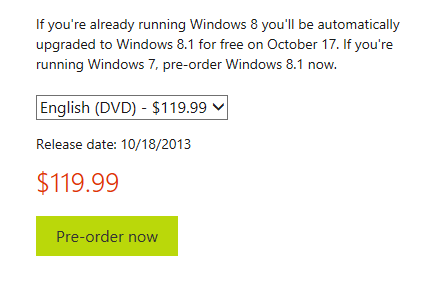"For most consumers, the Windows Store is the easiest and most efficient route for updating a Windows 8 device to Windows 8.1."
It is? Trying to remain optimistic, but I'm leery because it didn't work going from 8 RTM to 8.1 RP. Twice I tried Just for the experience. Waste of my time.
It will be interesting to see how many failed upgrades happen.
Lol! Let's not fool ourselves. Past experience hints to the percentage of failures.

I'm thinking they may release the ISO since it was released to MSDN and Technet, but will be somewhat hidden from the public on their site.
I refuse to be a guinea pig this time. Like I said, if no ISO, I'll wait to see how it goes for others even though I'm anxious, let them work out the kinks or release the ISO, then upgrade. I may even spend the bucks to get the disk.