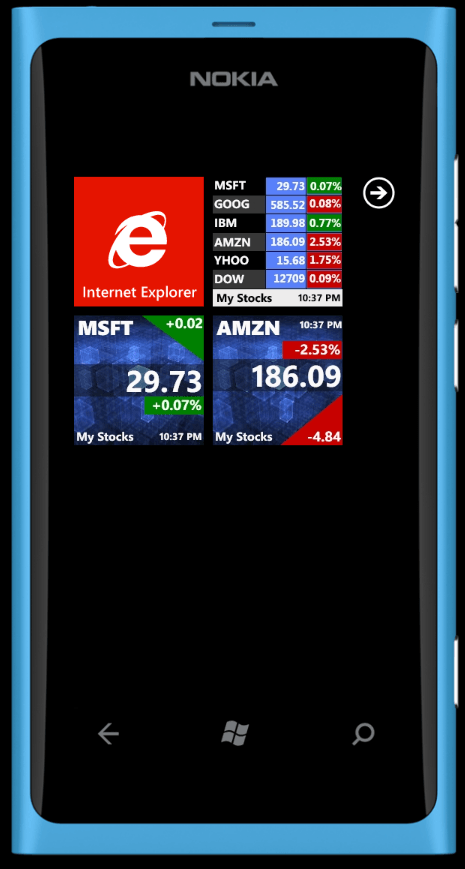The stupid Metro interface takes the whole screen to display much less of this information
Actually metro can easily display more information using same or even less space (due to ignoring visualisation and focusing on content) compare to traditional gadgets.
The problem is that this is still a Developer Preview, hence there are not many metro apps that take advantage of live tiles.
And it seems like people have wrong idea of Metro. Its not squares or full screen apps. The idea of metro is to focus on content and thus bring you all your needed information in clear (usually typographic form), easily readable form.
And live tiles are created to make sure that you will never actually have to open the app itself, You can just get required information "at a glance". Thus in most (almost always) one won't open the app and see whole screen app.
It is hard to illustrate it in Windows 8, right now, due to the lack of apps taking advantage of TRUE metro (live tiles)
However one can clearly see it in WP7.
View attachment 3137
This is just one app taking advantage of live tiles (Though this is not be the best implemention, but it still works for my illustration). As you can see it is giving the required information using less space then both iOS or Android. One could argue that other platforms will give you it in more visually pleasant way. But the point of metro is to provide information in a clear way, not visually active way.
What I am trying to illustrate here is that Windows 8 metro apps should aim for the same usability. Thus they would easily be able to display required information in more clear way while using less space comapred to traditional gadgets as seen on Vista, Windows 7 or KDE plasma. In some way similar to gnome conky but with more visual clarity and consistency.
There is already some progress of achieving it in Windoows 8 as you can see from mail, weather and news apps in the screenshot:
View attachment 3138
However they are still unfinished and feel raw. It doesn't yet achieve the level of interactivity (seamlessness) I am trying to illustrate, hence the reason for Developer Preview, so developers can build those apps. Hopefully till the time we reach beta there will be enough apps that will take advantage of metro, live tiles and toast notifications.
EDIT: Even Rainmeter themes emulating Windows 8 Metro can already show potential of the design:
View attachment 3139
As you can see from tiles like weather, mail, player (Pandora if you want...), system Storage (that could easily be CPU as someone here mentioned), moon phase and etc. Admittedly this is not Windows 8, but it still can show the potential of the design which could be better but in no way worse than classic gadgets.