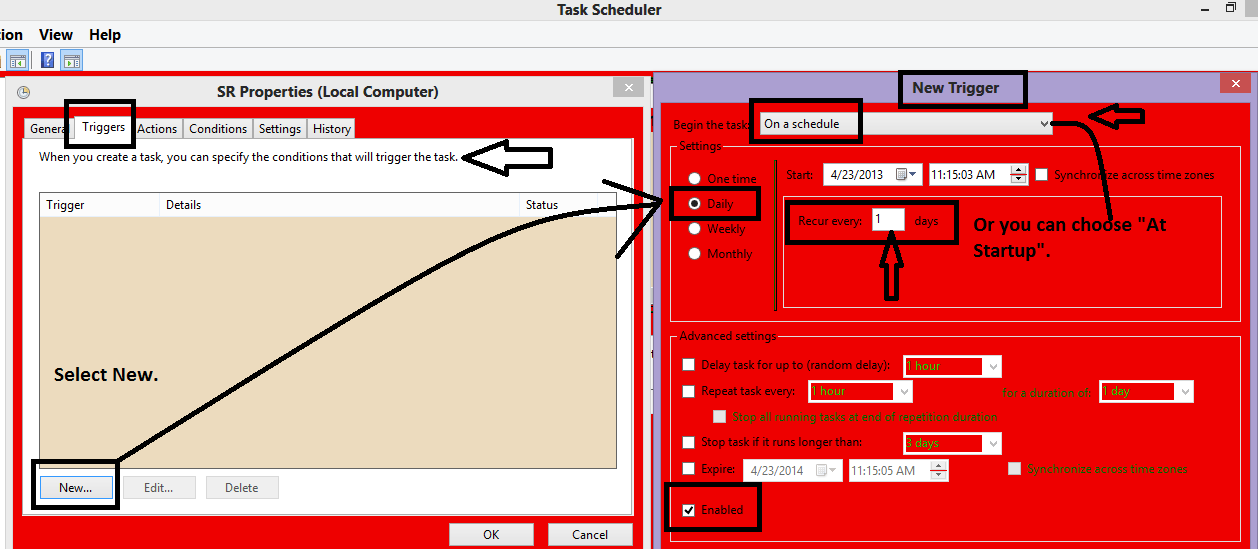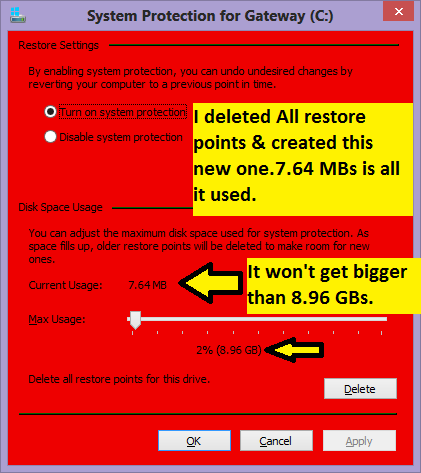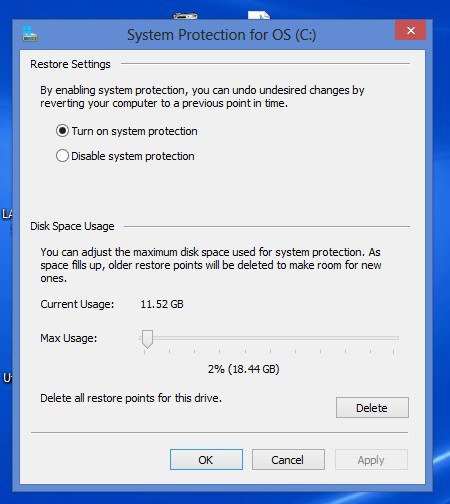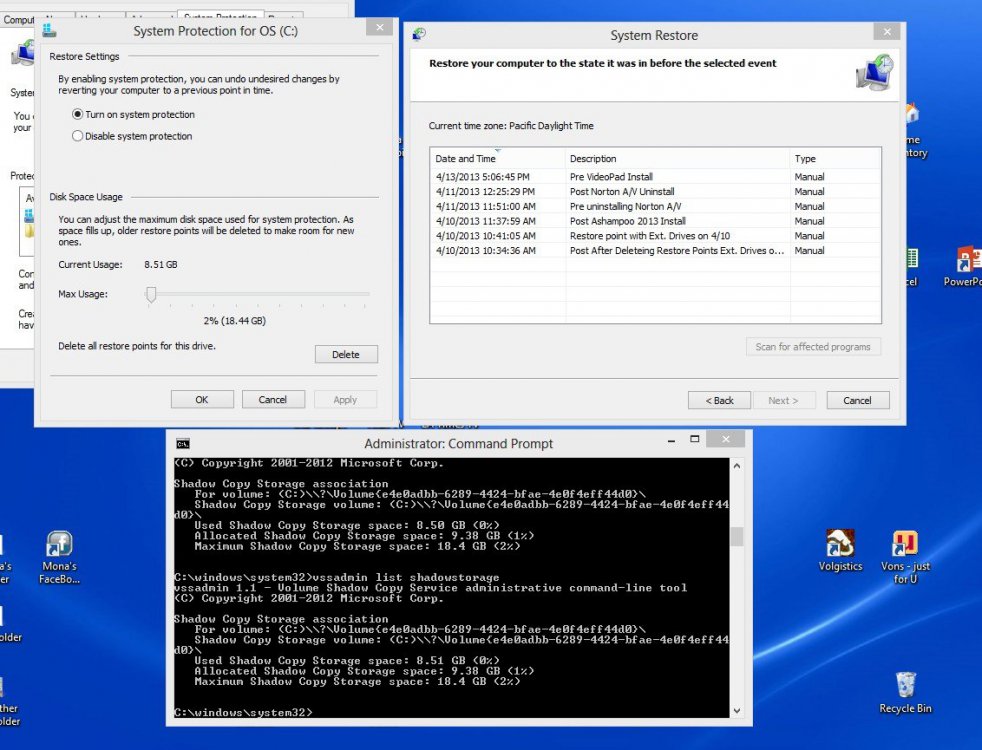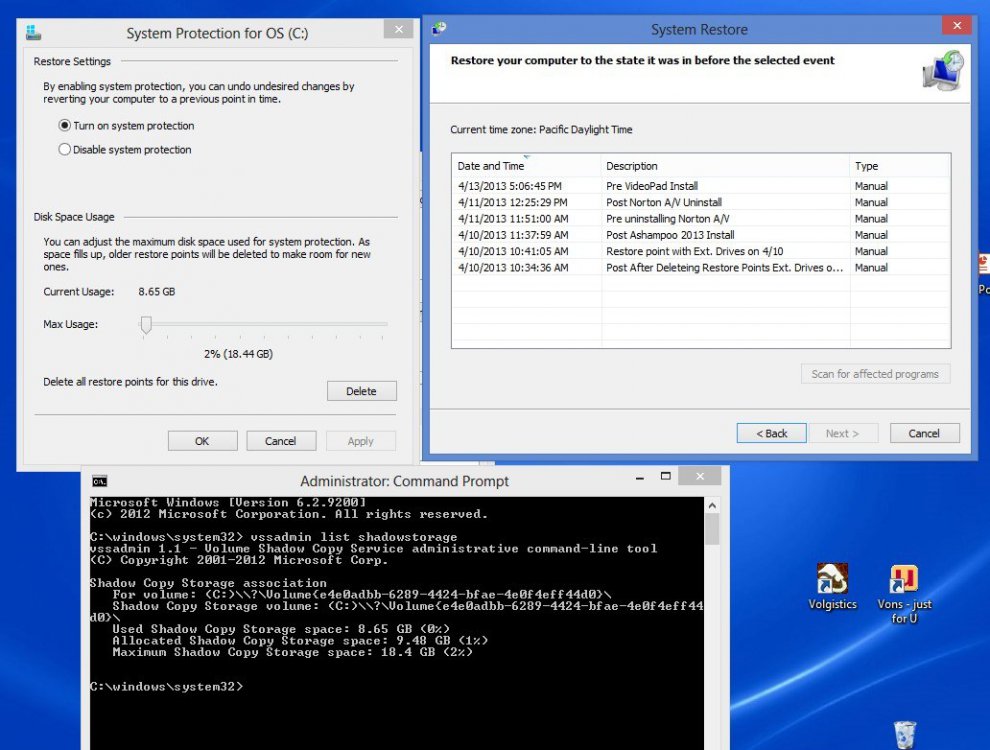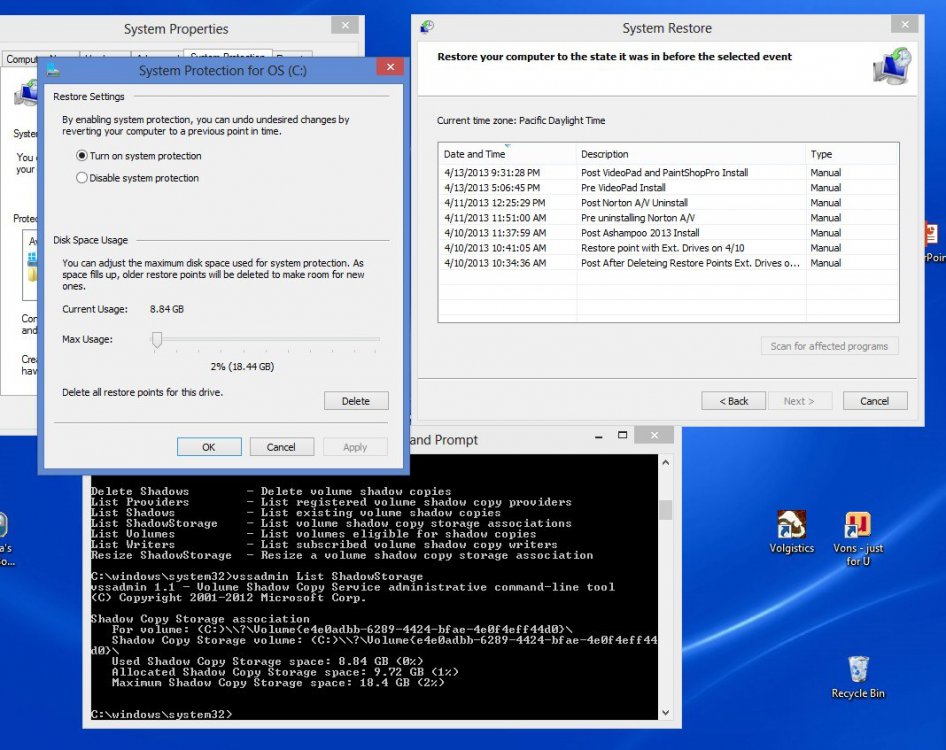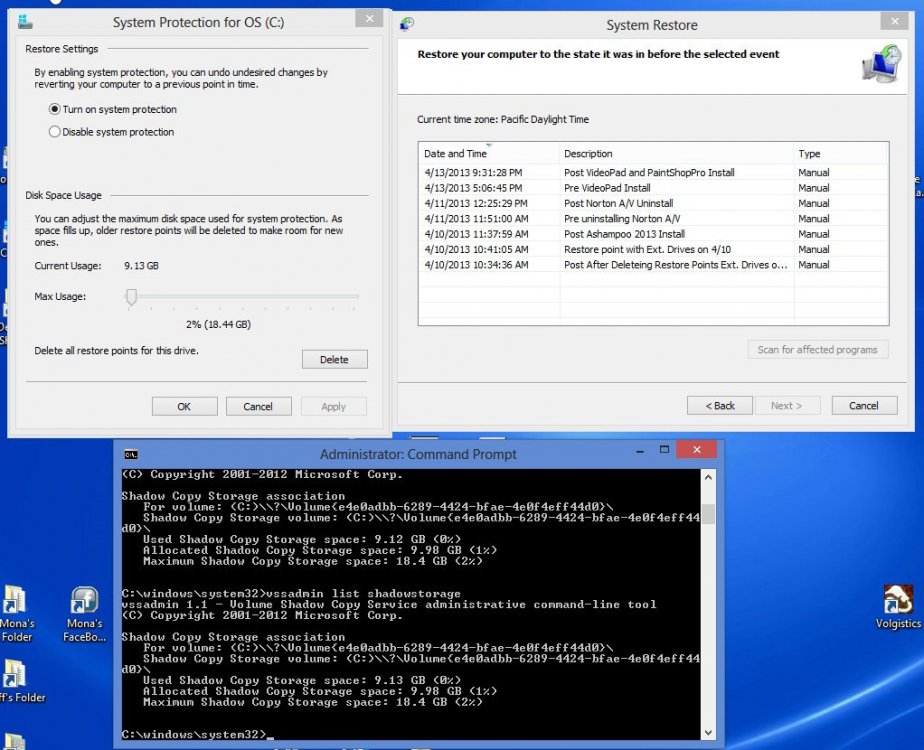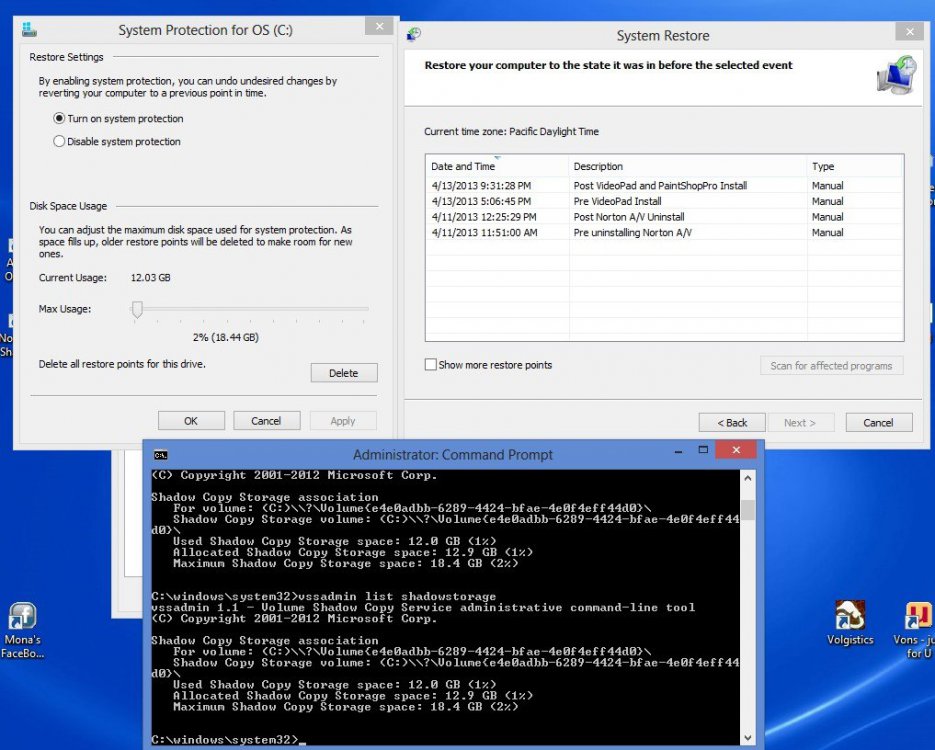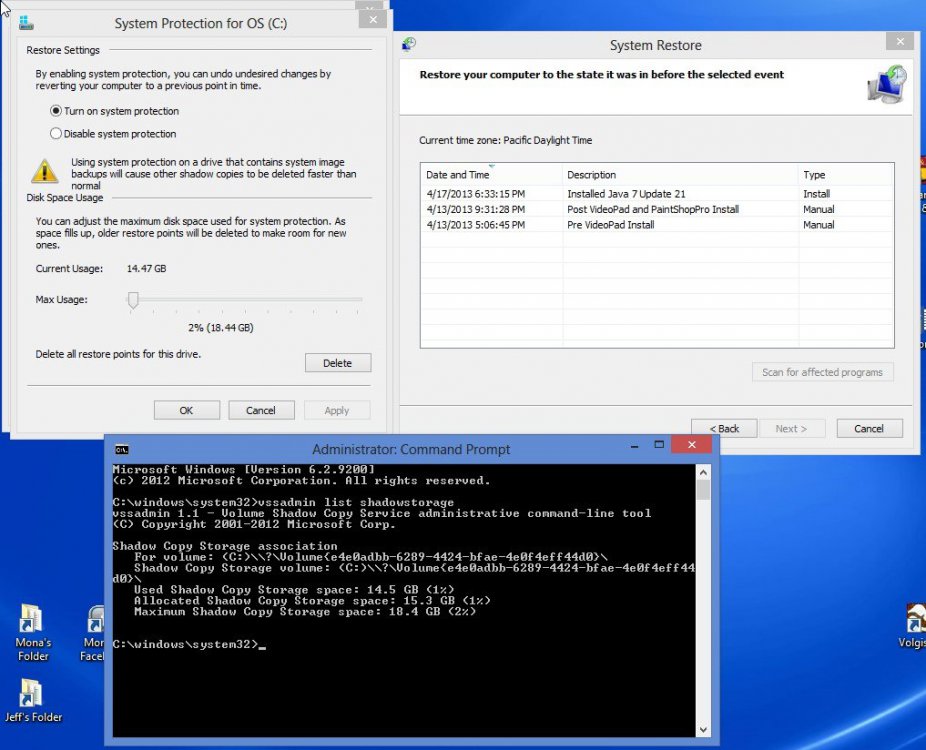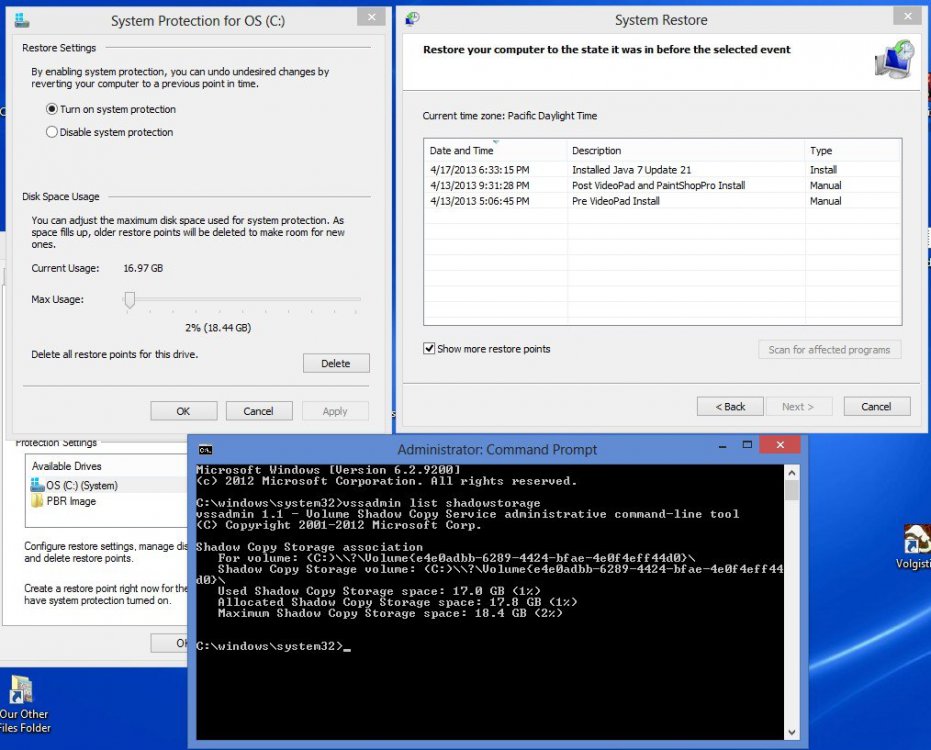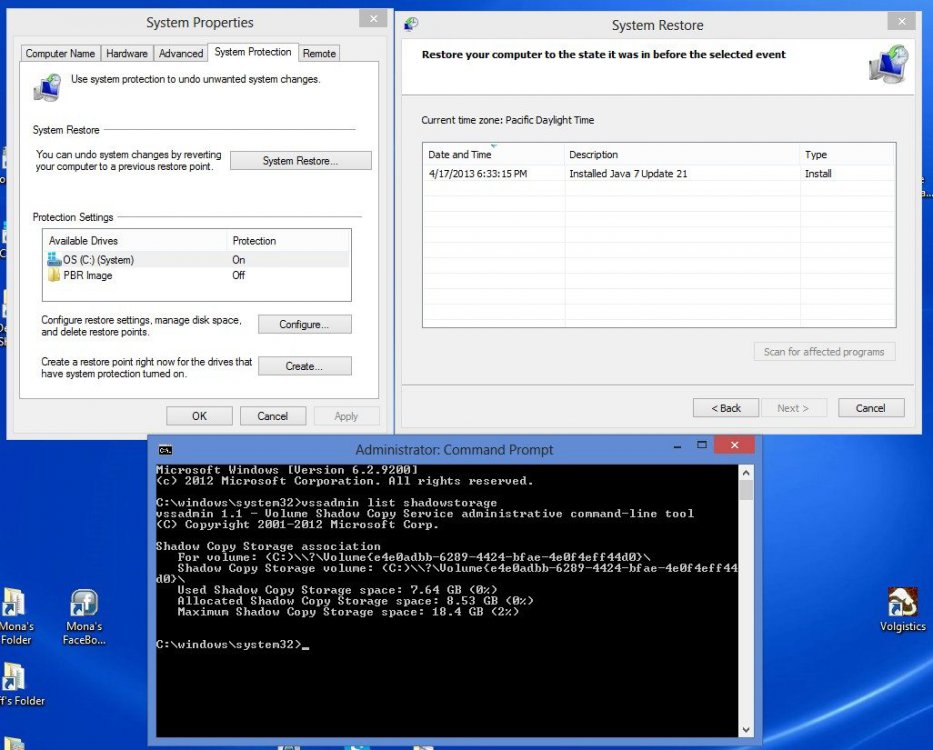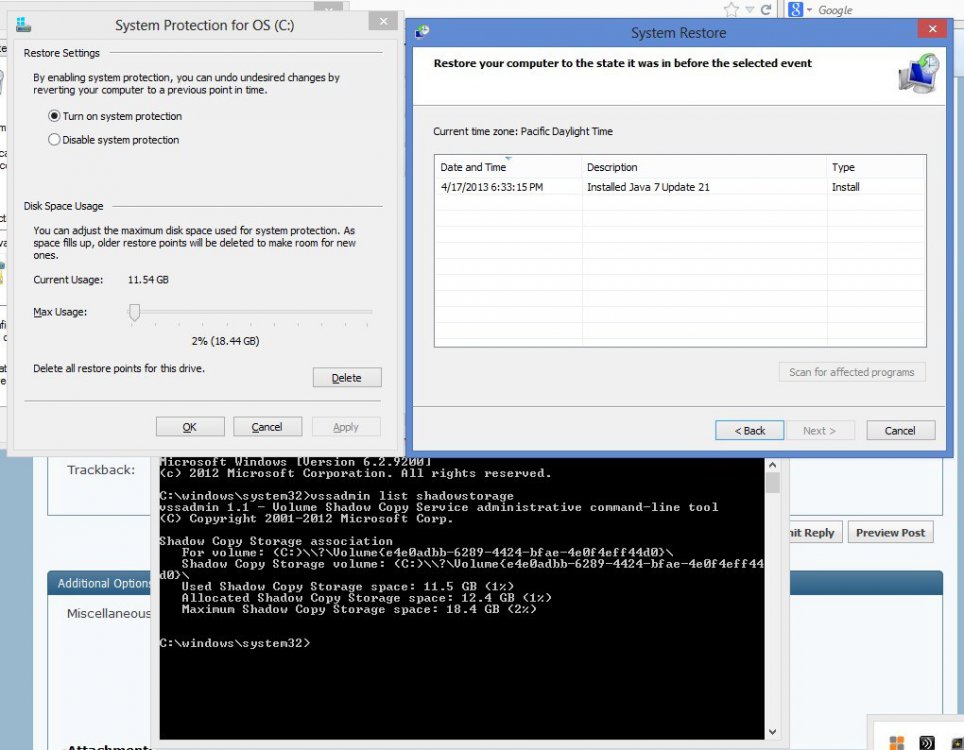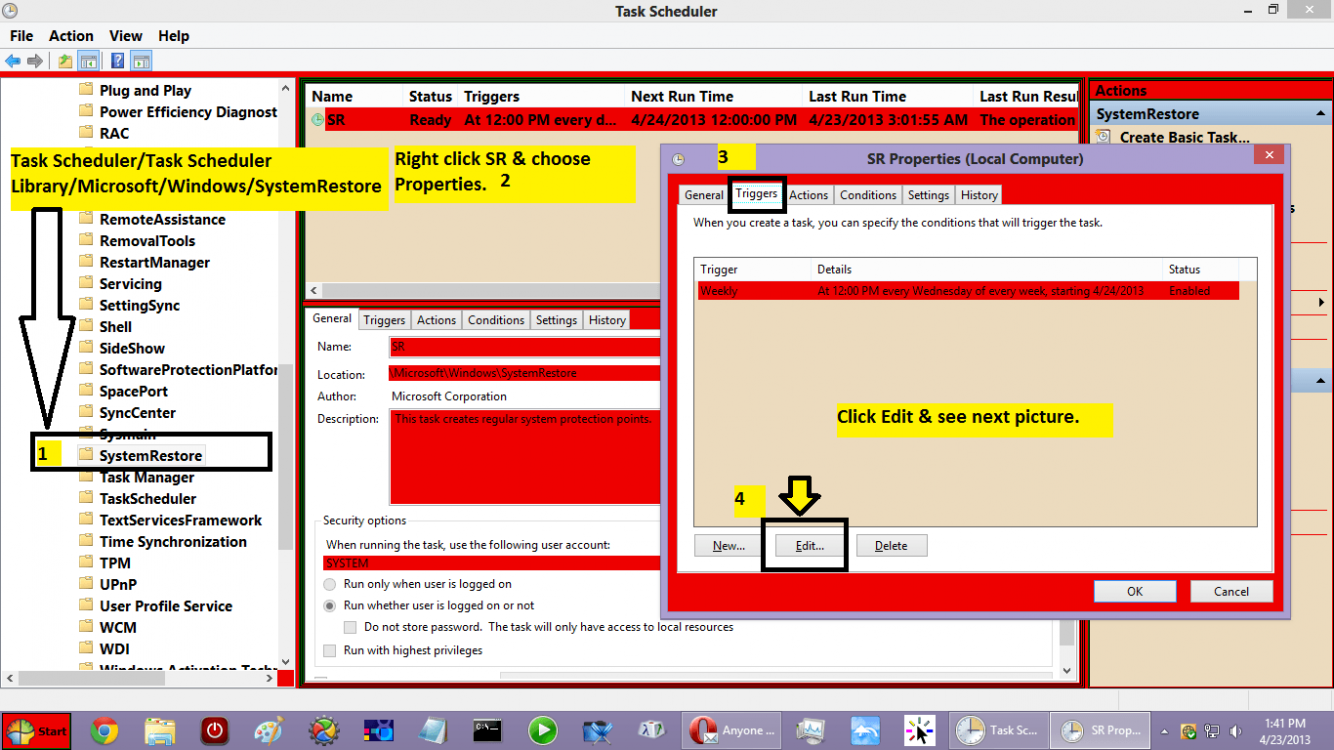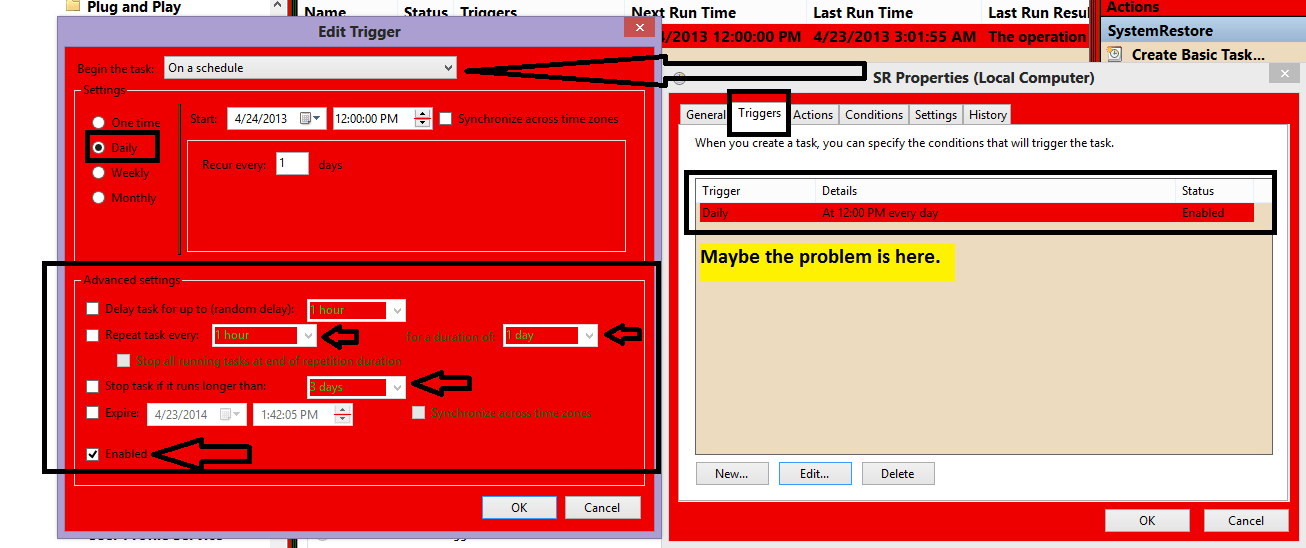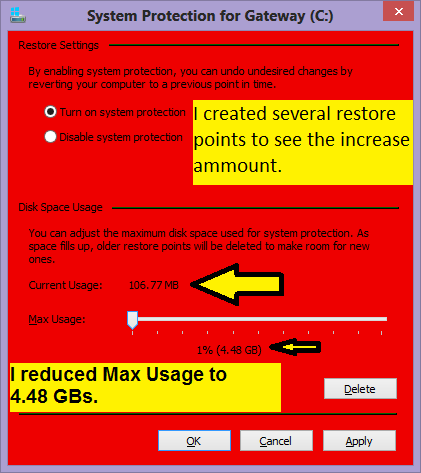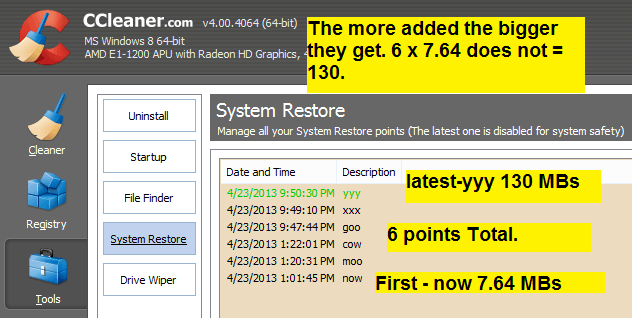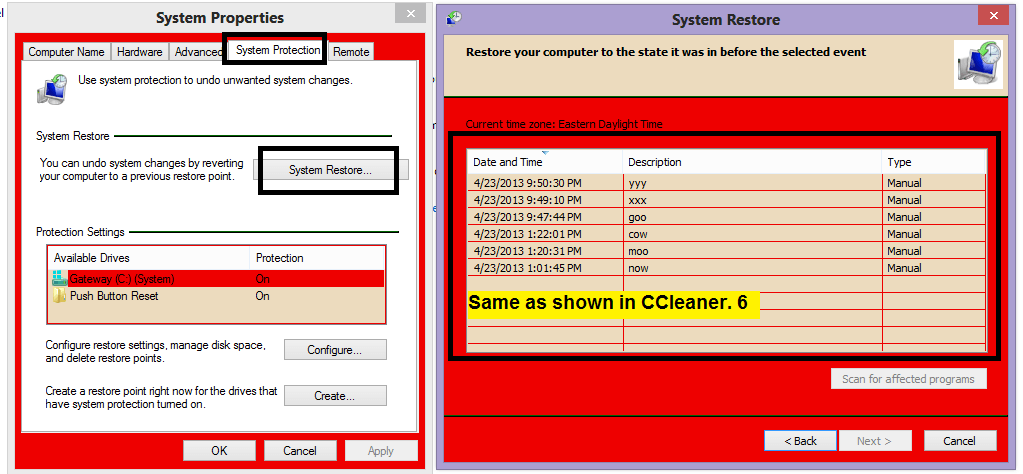Update on my attempt to use Task Scheduler to create a restore point - a failure.
The run result reported "The system cannot find the file specified", so I have not set the schedule properly. I searched the net but cannot find any instructions on how to schedule restore points.
At the moment the four manual restore points that I had listed on the 12th April are still listed, so I have not lost any more.
Also, more than 7 days have elapsed since the last manual restore point and still no system restore points have been added.
The run result reported "The system cannot find the file specified", so I have not set the schedule properly. I searched the net but cannot find any instructions on how to schedule restore points.
At the moment the four manual restore points that I had listed on the 12th April are still listed, so I have not lost any more.
Also, more than 7 days have elapsed since the last manual restore point and still no system restore points have been added.
My Computer
System One
-
- OS
- windows 8
- Computer type
- PC/Desktop