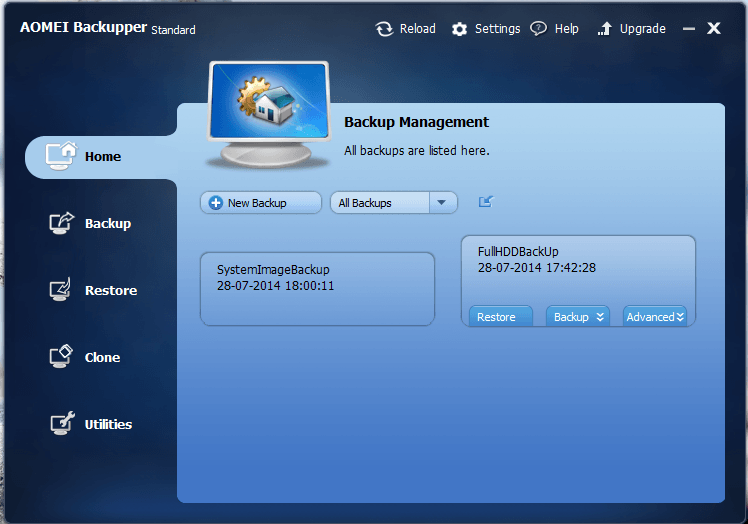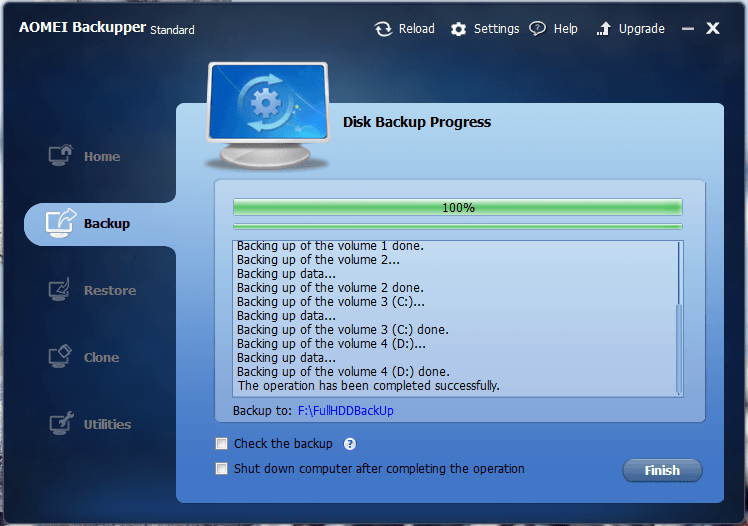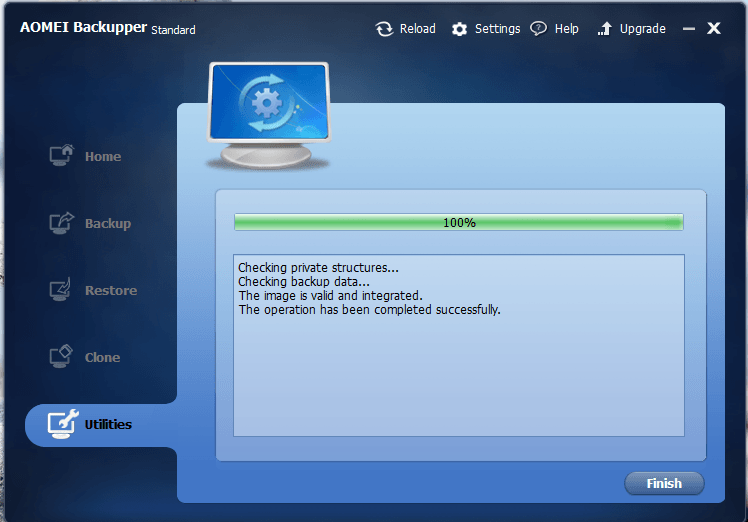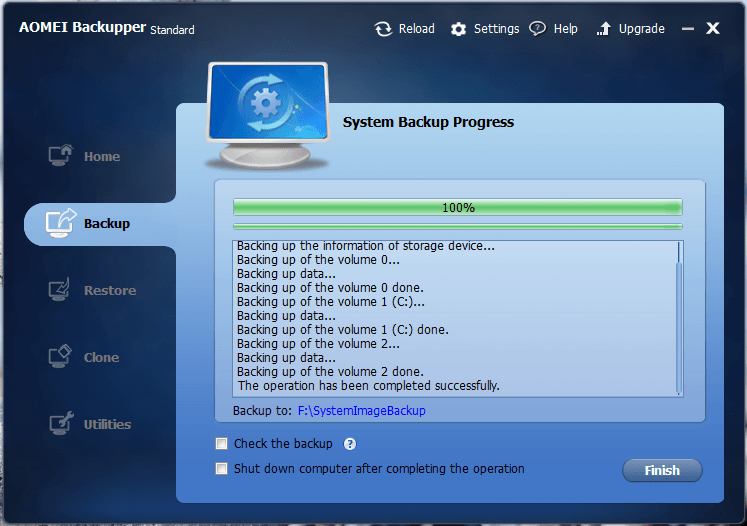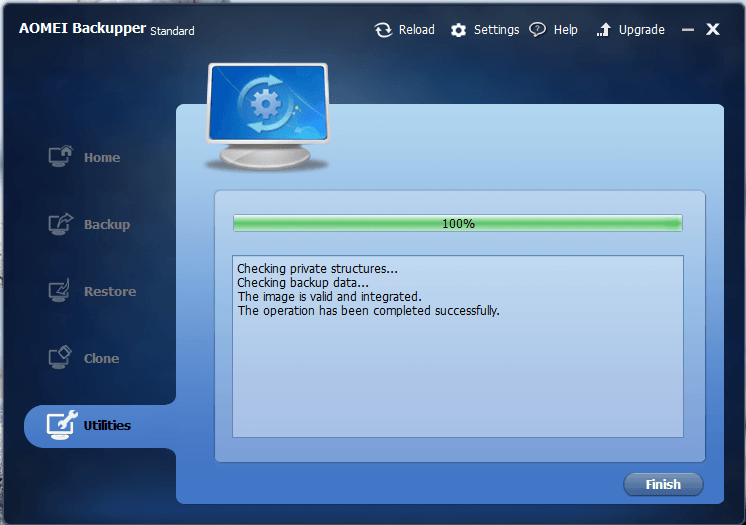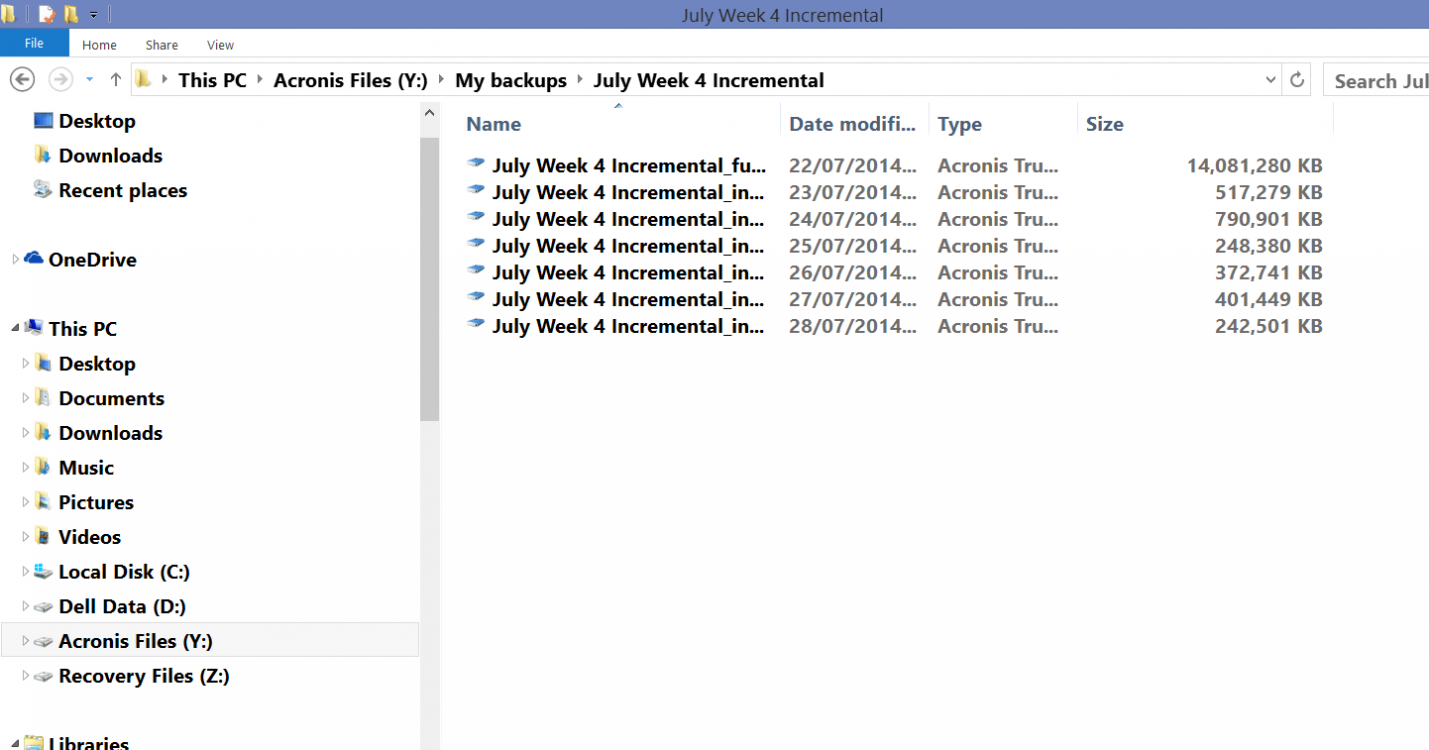One comment regarding your OEM recovery partition and this is something I found out the hard way although it was no major problem (for me) because I would never have wanted to do a factory restore with all the bloatware and so on. I have a Dell PC and when you restore an image (in my case with Acronis) that overwrites some unique Dell code and means that the recovery partition no longer works. You can create recovery discs to get around that though. Again in my case, I just completely blitzed all the partitions and deleted them all and then did a clean install of W7/W8.1
Its just something to be aware of and may or may not apply to other PC's.
OK, so i have to make two backups now, since i don't know what is going to work. Anyway I'll try backing up both disc image & system image.
Few doubts though:
1.
Will restoring the system image several times subsequently, whenever the need comes, with newer system images , would cause any harm to the working of the system & would give rise to any product key activation issue as Mike suggested earlier.?
2.
Since I'm having the recovery discs of my factory installed os,
will the restoring from it cause any problems later on when the need comes,? --
Assuming at that time, I'm having the system image loaded & I'm working on the system with restored image.
3.
After doing a clean install with oem iso and it getting automatically activated,
later on there comes a point I have to restore from my recovery discs created out-of-box by me, will that work or
Should i have to do clean installation again or system image restore of the clean installed os?