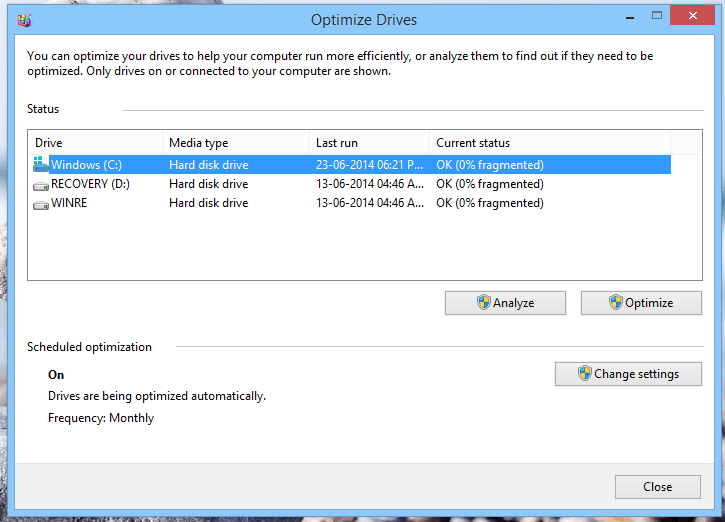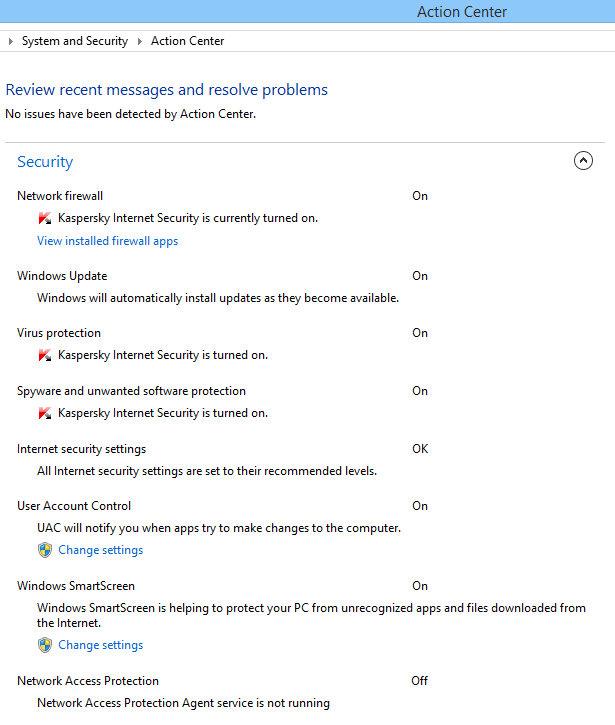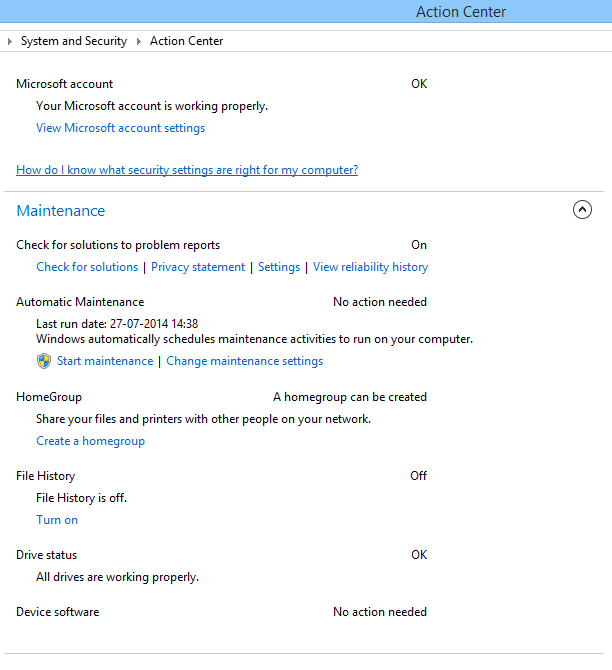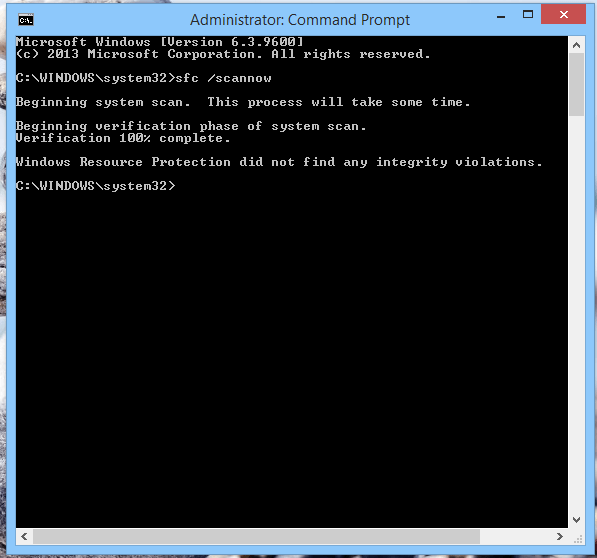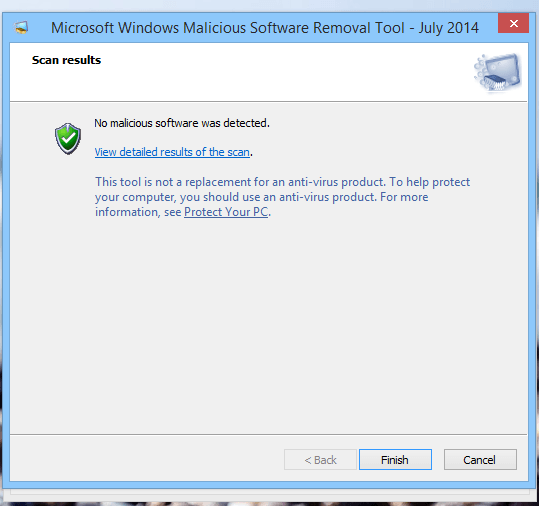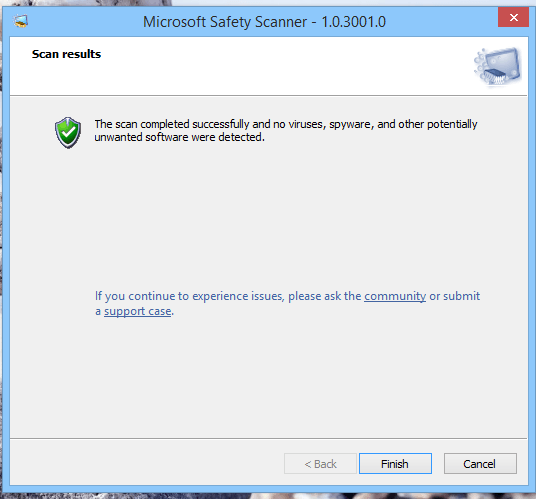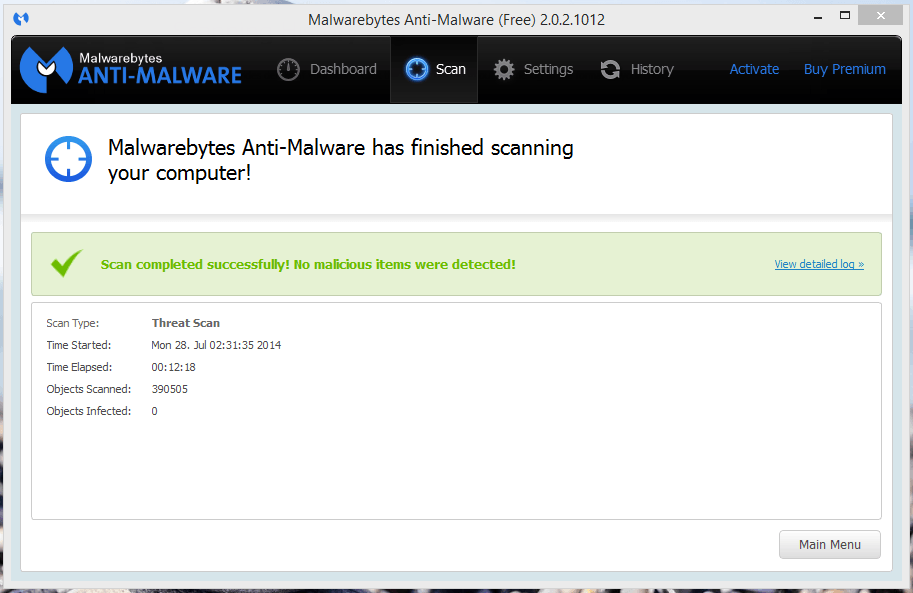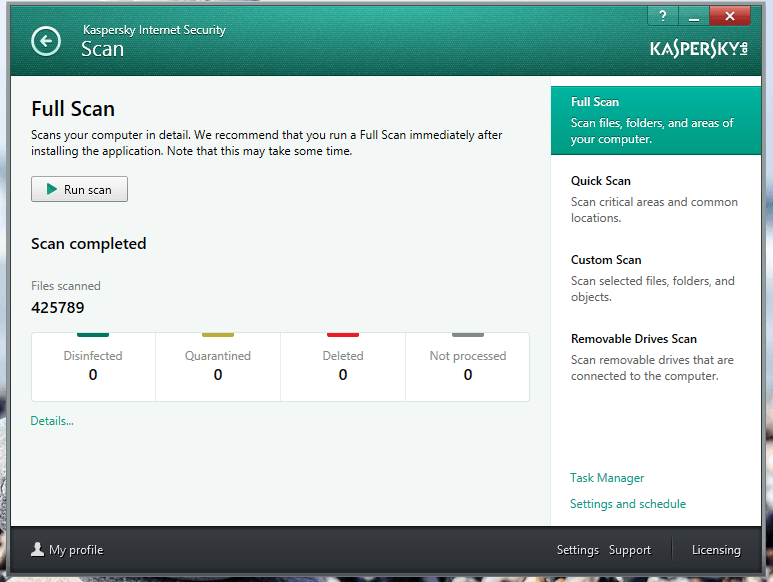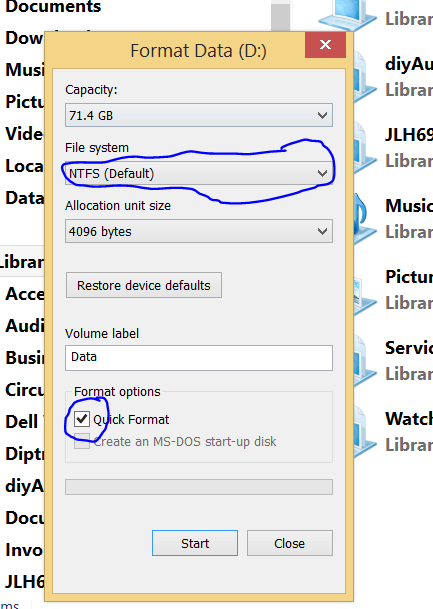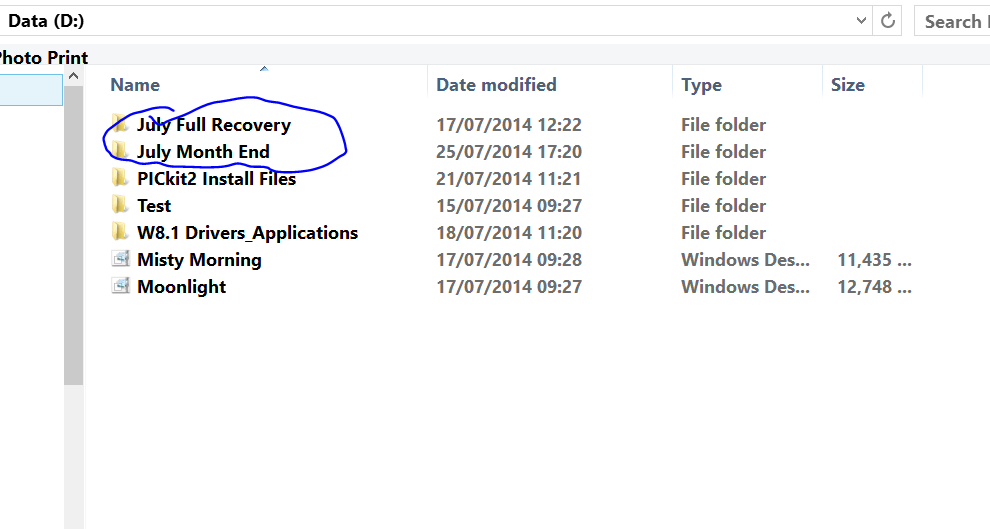Hmm..is there any problem in doing that - can we do the image restore properly?
Does Macrium free version has this?
Edit:
@David Bailey: I didn't mean - to be sarcastic, just curious how did you do that? Didn't get a good smiley to express that in my mobile app
to be sarcastic, just curious how did you do that? Didn't get a good smiley to express that in my mobile app  , Sorry if that upset you
, Sorry if that upset you
Does Macrium free version has this?
Edit:
@David Bailey: I didn't mean -
 to be sarcastic, just curious how did you do that? Didn't get a good smiley to express that in my mobile app
to be sarcastic, just curious how did you do that? Didn't get a good smiley to express that in my mobile app
Last edited:
My Computer
System One
-
- OS
- Win 8.1 Update x64
- Computer type
- Laptop
- System Manufacturer/Model
- HP Pavilion 15
- CPU
- Haswell Core i5 4200U
- Memory
- 8GB Dual-Channel DDR3L @1600
- Graphics Card(s)
- Intel HD 4400 Integrated; 2GB Dedicated NVIDIA GT 740M
- Hard Drives
- 500GB Samsung 840 EVO Internal SSD ;
2TB WD MyPassport Ultra EHDD ;
1TB TOSHIBA HDD
- Cooling
- Deepcool X6
- Mouse
- Logitech B175 Wireless Mouse
- Internet Speed
- 10 Mbps
- Browser
- Opera v25.0
- Antivirus
- KIS 2014
- Other Info
- Microsoft Wired Xbox 360 Controller