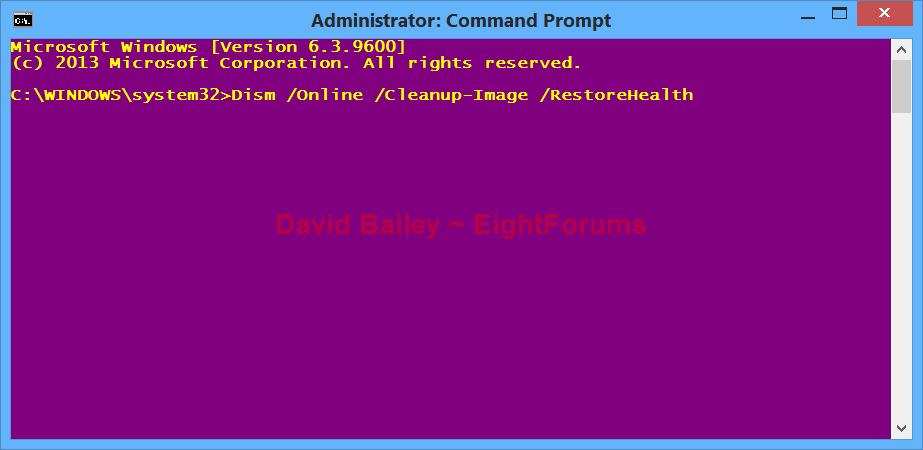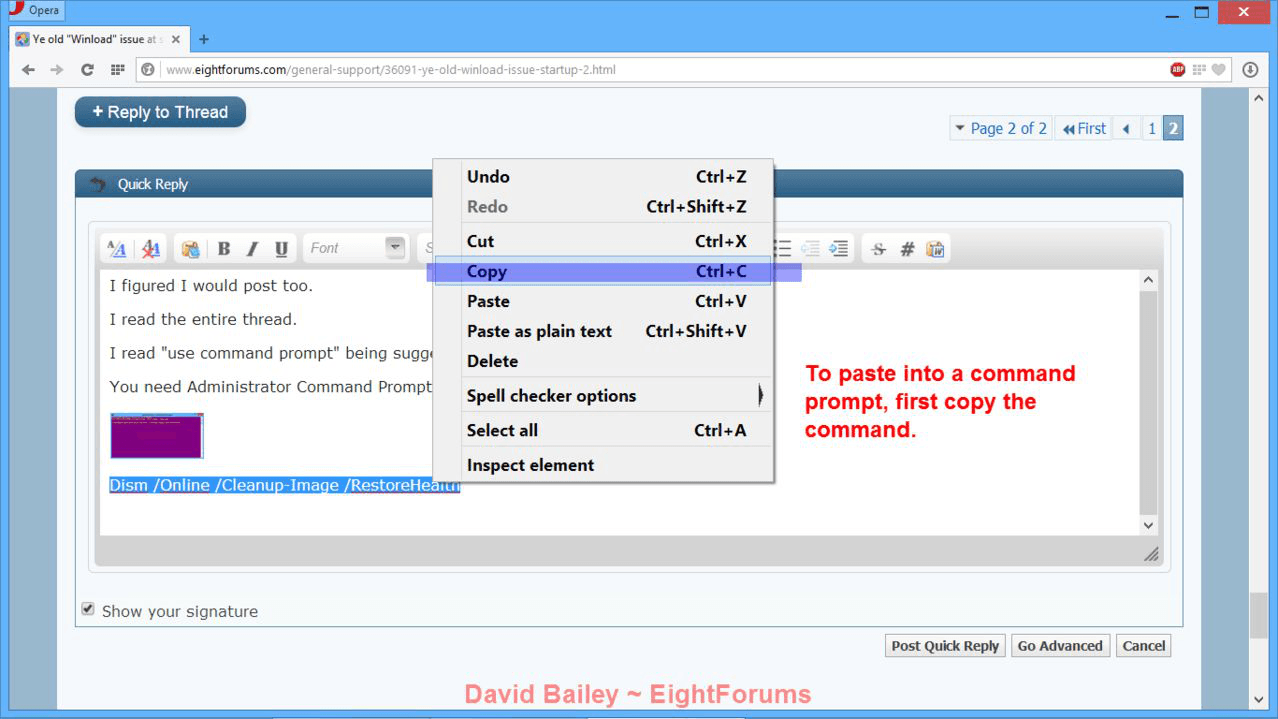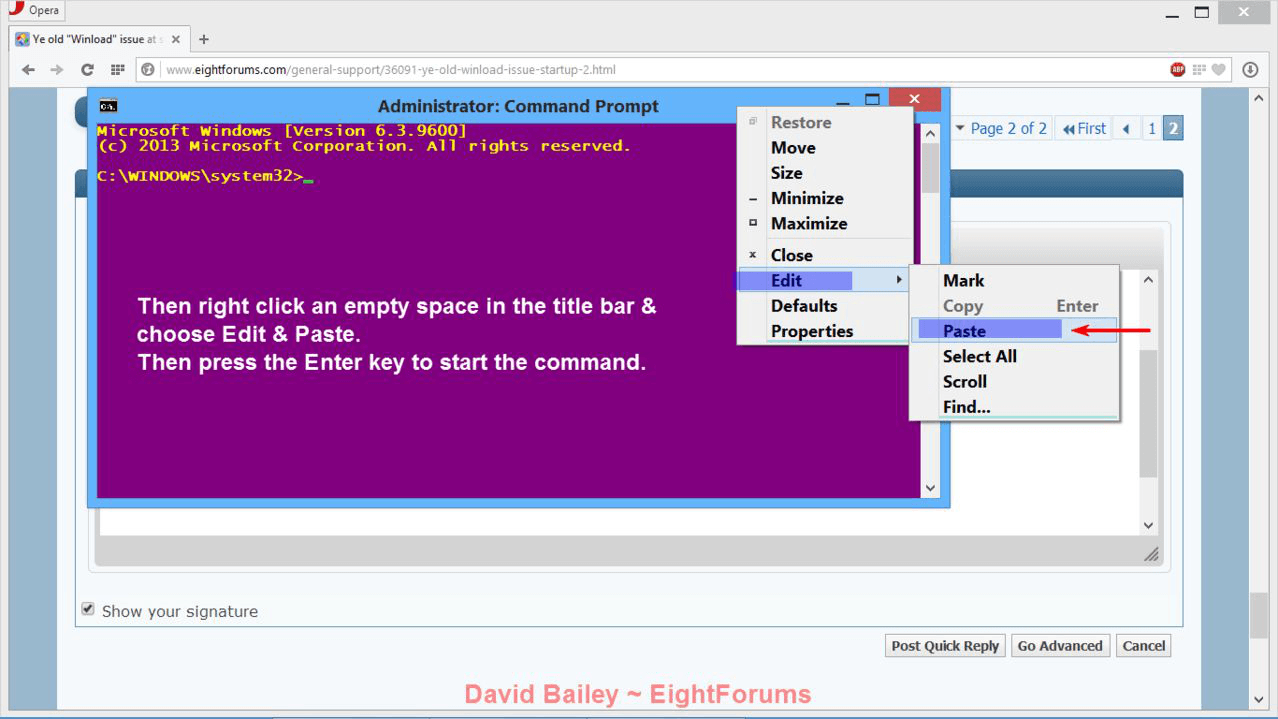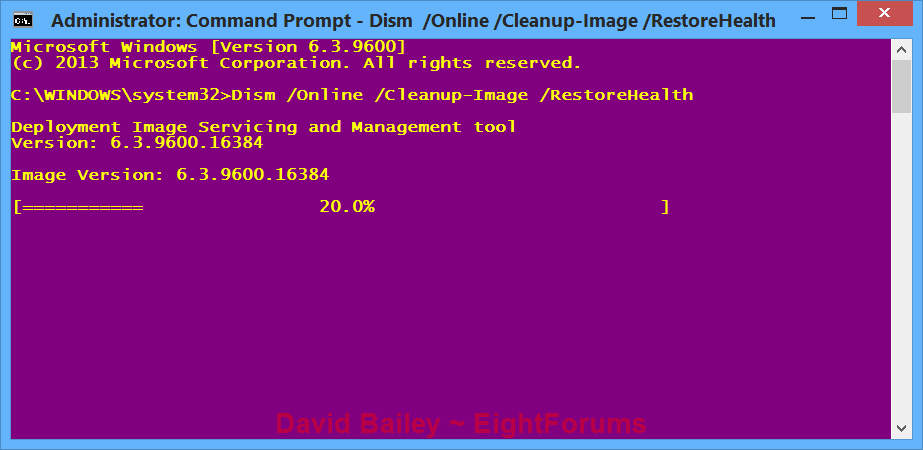Still working on it. Had some progress.
I will try to do the Command from the /windows/system32 prompt tomorrow.
I was doing it from C:
the log told me that it needed to stop,when i knew the restorehealth parameter was running.for about two minutes.
It would help if I could do this "online", because I only have one disk
More tomorrow thanks
I will try to do the Command from the /windows/system32 prompt tomorrow.
I was doing it from C:
the log told me that it needed to stop,when i knew the restorehealth parameter was running.for about two minutes.
It would help if I could do this "online", because I only have one disk
More tomorrow thanks
My Computer
System One
-
- OS
- Windows 8.1 Pro 64 bit
- Computer type
- PC/Desktop
- System Manufacturer/Model
- Hewlett Packard xw4600 Workstation
- CPU
- Intel Pentium Dual CPU E2180 @ 2.00 GHz
- Motherboard
- E93839 (not sure yet..)
- Memory
- 4.0 GB RAM
- Graphics Card(s)
- NVIDIA Quadro NVS 290
- Monitor(s) Displays
- Dell LCD E2209W
- Screen Resolution
- 1680x1050@60Hz
- Hard Drives
- Seagate 2TB 3.5 Sata
- Browser
- Exploror or Chrome
- Antivirus
- Bitdefender total security for Windows 8.1 64 bit