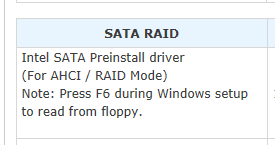My Computer
System One
-
- OS
- Windows 8 Dev 64 bit
- System Manufacturer/Model
- ASUS UL20A
- CPU
- Core 2 Duo
- Memory
- 2GB

Having the same issue on a Dell e6400, tried everything, even changing my SATA controller from ahci to ata in bios, still the same error, also re-downloaded the iso, tried to install from a burned dvd and usb. Not having any luck

I redownloaded the iso, redid the bootable usb again and still getting same error???
I also verified sha1 hash is good.
UPDATE: As a last resort, created a DVD using the same ISO file -- and the install gets far enough now to ask me what type -- Upgrade or Custom. And, most importantly, this is without doing anything to the AHACI/SATA settings. I am going to try for a full install later, but for now, this looks like a problem with the MS USB boot creation tool.


Guys read this http://www.eightforums.com/tutorials/9573-sata-driver-load-windows-8-setup.html ... but I cant find the driver for my GIGABYTE x58a - ud3r can someone please help me with this!