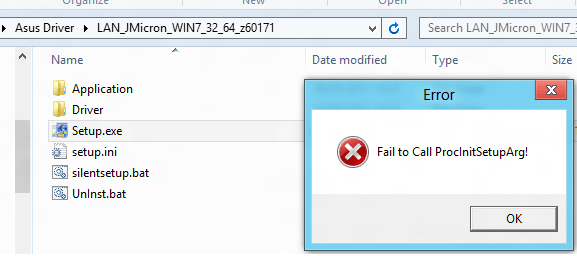- Messages
- 26
Did you get your wired configuration info from the command prompt?
If not do the following and respond back witht the results.
go to the command prompt (you can type cmd from the address bar in windows explorer)
type ipconfig /all
If not do the following and respond back witht the results.
go to the command prompt (you can type cmd from the address bar in windows explorer)
type ipconfig /all
My Computer
System One
-
- OS
- windows 8 consumer preview
- System Manufacturer/Model
- RM Slate 100
- CPU
- Intel Atom N450
- Memory
- 2 GB
- Graphics Card(s)
- intel GMA 3150
- Hard Drives
- 32GB SSD