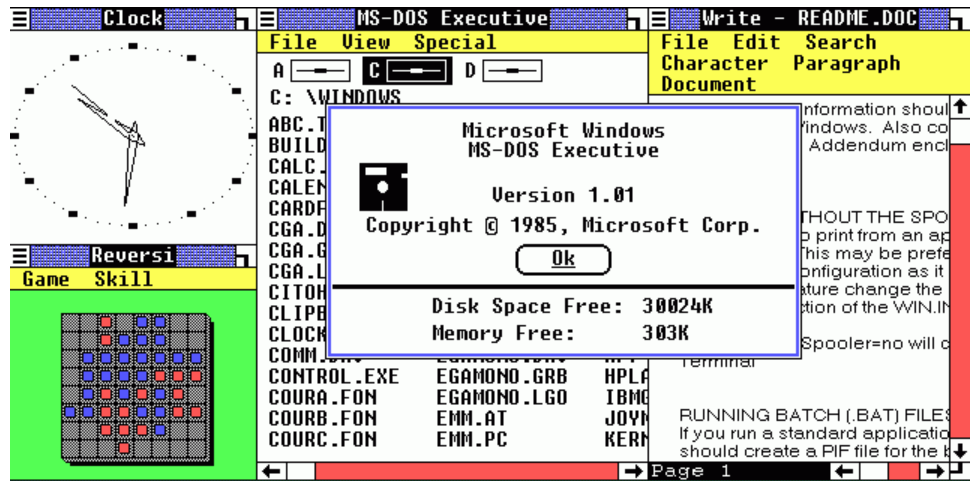Quite honestly, if people want to stick to XP, surely that's up to them. They have their reasons, whether we consider them valid or not.
I certainly consider my reasons (posted above) to be perfectly reasonable and valid (tho one or two obviously don't). I also consider that I should not have to justify those reasons to anyone. I've chosen to here, as that's the topic, but really, does it matter so much what OS someone else uses? After all, they're not forcing you to.
As I've stated, I collect operating systems as a part of my computing hobby. So no doubt I run systems that no-one in their right mind would use as their primary OS. So, I don't. But I do run them, and surely that's my choice? Not that of MS, or of some anonymous stranger on a forum/blog.
If I wanted to run Windows 1.0, and it did what I needed, what business is it of anyone to tell me I can't? It doesn't impact on them in any way.
We do not all compute the same way, we do not perform the same tasks. We do not all have the same equipment, level of expertise or interest. We do not have the same needs. We do not all have access to the internet. One size does not fit all, when it comes to computing. My needs are not yours, nor yours mine.
Wenda.
EDIT: I'd be curious to know just how much of the 'security issues' in XP were a direct result of the stunning ignorance of online security by Joe Public, and his reluctance to understand, install and use anti-virus and anti-malware programs? Quite a large percentage, I'd reckon.
IF, people have valid reasons to stay on xp, that's perfectly reasonable. If their reasons are more along the lines of, "They should make a better xp!" Then no...
Which is more-or-less what I said a couple of posts back.
See, that's cool you collect operating systems. I don't have an .iso image of xp anymore ever since Windows 8 was in development. I have a few Windows Longhorn builds as THOSE are really interesting (and also quite shocking considering when one realizes Windows 8 is a modernize Longhorn) to poke around with. I have all the official release builds of Windows 8. I might start collecting ALL the Windows versions just to see the progress and design of them.
I don't have a Longhorn build, but am on the look-out for one. I had been quite looking forward to Longhorn.
And of course, I bet Joe Public is an ignorant street whore when it comes to online security. I've seen this personally, and just ask ANY IT admin about this.

But I doubt that ignorance was the main direct or indirect reason for xp's security issues. There were SERIOUS, I mean, SERIOUS account security issues as well as online security issues in that release. I remember once I installed xp in a VM to virtualize a program, it was an SP2 image. So I had to update it, then update it to SP3, and then update it once more. All in all, I think there were well over 250 updates, JUST SECURITY UPDATES, maybe 50 performance related updates give or take. Even after SP3 which was basically just security updates, there were almost 90 security updates. If that was due to Joe Public, well damn! That is a whopper of ignorance right there!
I didn't say there weren't issues, nor did I say that they were caused by users, but that many could have been avoided with a modicum of forethought and taking a few precautions. I may be guilty of many things, but ignorance has never been one of them.