Hey all,
I'm at my wits end with this problem. My Windows Update screen, the desktop version, remains blank except when 'checking for updates'; otherwise it refuses to show either the 'Install Updates for Your Computer' panel nor the 'Windows is Up to Date Panel' (e.g http://winsupersite.com/site-files/winsupersite.com/files/uploads/2015/05/remove30355831.PNG). For some reason, I can still download and install updates through PC settings --> Update and Recovery, but I can't install anything through here; I'm not sure why only the metro tile is working. I've run sfc /scannow as well as followed all the steps here (https://support.microsoft.com/en-ca/kb/971058) to reset Windows Update, but nothing works.
Can anyone help? Thank you in advance!
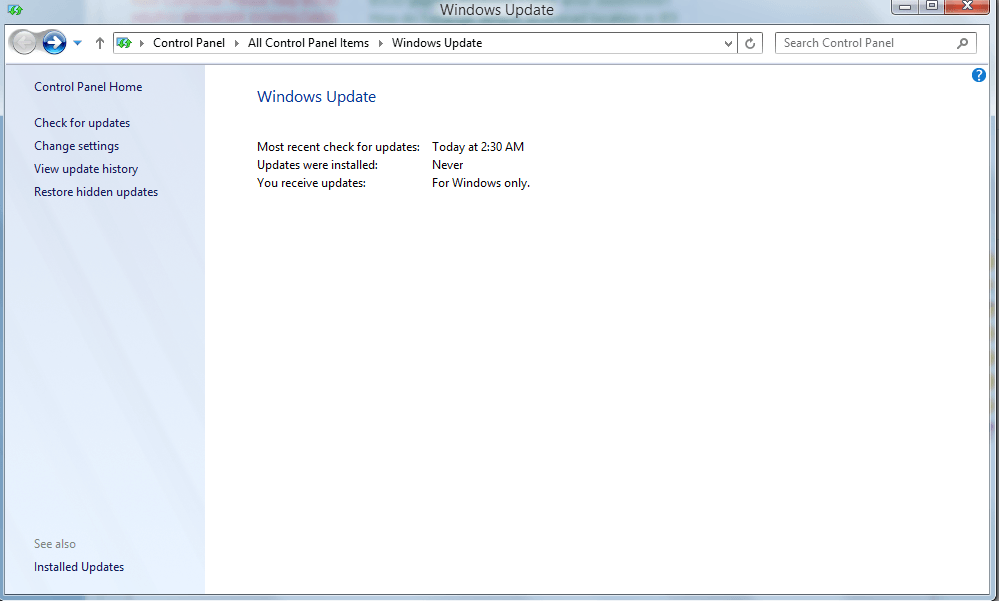
I'm at my wits end with this problem. My Windows Update screen, the desktop version, remains blank except when 'checking for updates'; otherwise it refuses to show either the 'Install Updates for Your Computer' panel nor the 'Windows is Up to Date Panel' (e.g http://winsupersite.com/site-files/winsupersite.com/files/uploads/2015/05/remove30355831.PNG). For some reason, I can still download and install updates through PC settings --> Update and Recovery, but I can't install anything through here; I'm not sure why only the metro tile is working. I've run sfc /scannow as well as followed all the steps here (https://support.microsoft.com/en-ca/kb/971058) to reset Windows Update, but nothing works.
Can anyone help? Thank you in advance!
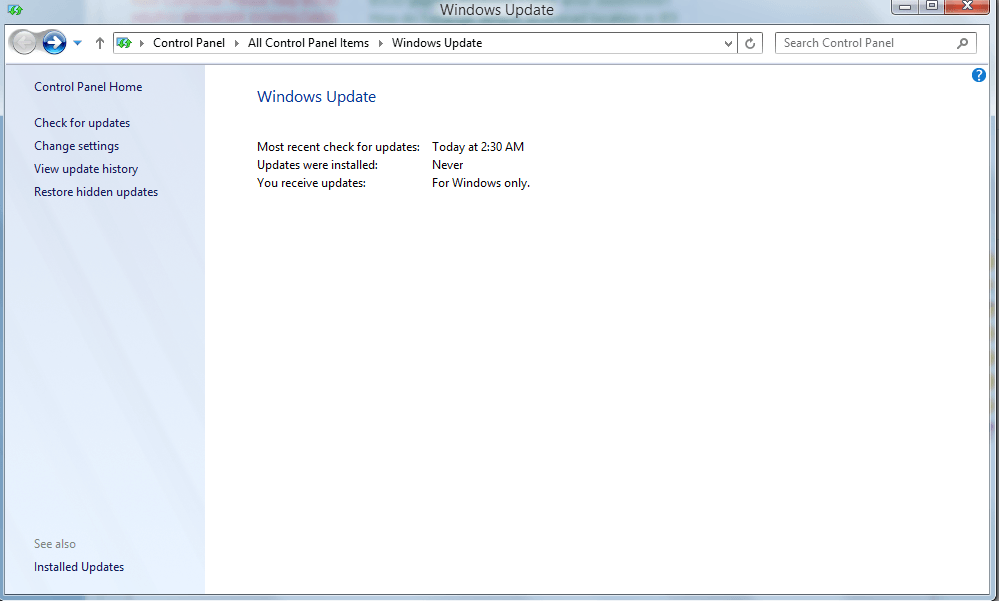
My Computer
System One
-
- OS
- Windows 8.1
