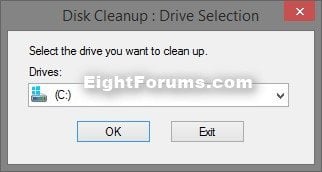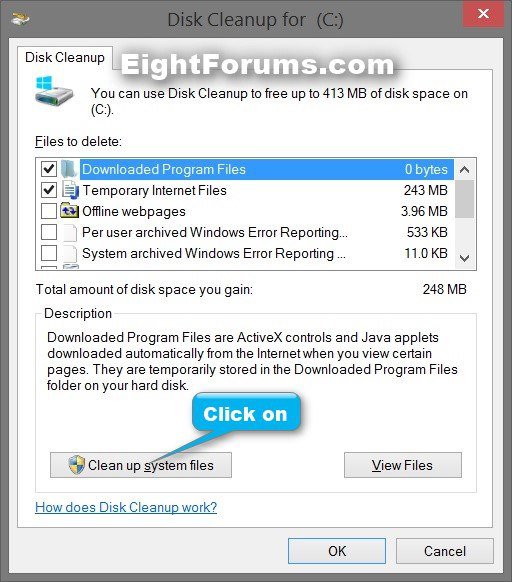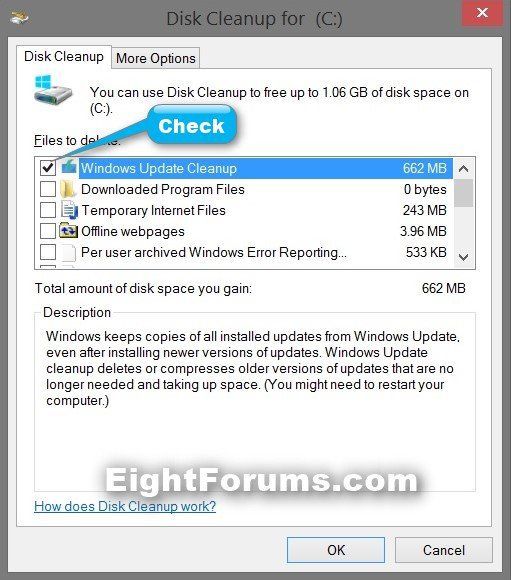How to Use Windows Update Cleanup in Windows 8 and 8.1
Windows Update Cleanup is an option in Disk Cleanup that you can use to have Windows automatically delete Windows updates that you no longer need to free up hard drive space.
This tutorial will show you how to use Windows Update Cleanup to delete outdated Windows updates from the WinSxS folder (component store) to free up hard drive space in Windows 8 and 8.1.
You must be signed in as an administrator to be able to do the steps in this tutorial.
This tutorial will show you how to use Windows Update Cleanup to delete outdated Windows updates from the WinSxS folder (component store) to free up hard drive space in Windows 8 and 8.1.
You must be signed in as an administrator to be able to do the steps in this tutorial.
The Windows Update Cleanup option is available only when the Disk Cleanup wizard detects Windows updates that you do not need on the computer.
To let you roll back to previous updates, updates are stored in the WinSxS store even after they are superseded by later updates. Therefore, after you run the Disk Cleanup wizard, you may be unable to roll back to a superseded update. If you want to roll back to a superseded update that the Disk Cleanup wizard deletes, you can manually install the update.
To let you roll back to previous updates, updates are stored in the WinSxS store even after they are superseded by later updates. Therefore, after you run the Disk Cleanup wizard, you may be unable to roll back to a superseded update. If you want to roll back to a superseded update that the Disk Cleanup wizard deletes, you can manually install the update.
Here's How:
1. Press the Windows+R keys to open the Run dialog, type cleanmgr, and press Enter.
2. If you have more than one hard drive, select the C: drive, and click/tap on OK. (see screenshot below)
3. Click/tap on the Clean up system files button. (see screenshot below)
4. If prompted by UAC, then click/tap on Yes.
5. If you have more than one hard drive, then repeat step 2 above.
6. Check the Windows Update Cleanup box, and click/tap on OK.
NOTE: Notice how much space disk space you will gain. This can be GBs.
7. Click/tap on Delete Files to confirm. (see screenshot below)
If you like, you can view the details of what will be deleted listed in the dism.log below before clicking on "Delete Files".
%SystemRoot%\Logs\DISM\dism.log
%SystemRoot%\Logs\DISM\dism.log
That's it,
Shawn
Related Tutorials
- How to Open and Use Disk Cleanup in Windows 7 and Windows 8
- How to Check for and Install Windows Updates in Windows 8 and 8.1
- How to Turn Automatic Updating On or Off in Windows 8 and 8.1
- How to Uninstall a Windows Update in Windows 7 and Windows 8
- How to Determine Size and if you should Clean Up Component Store (WinSxS folder) in Windows 8.1
- How to Clean Up the WinSxS Folder (Component Store) in Windows 8.1
Attachments
Last edited by a moderator: