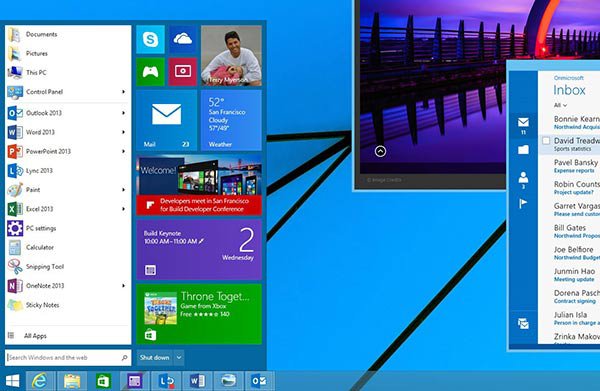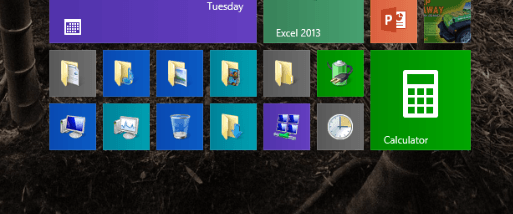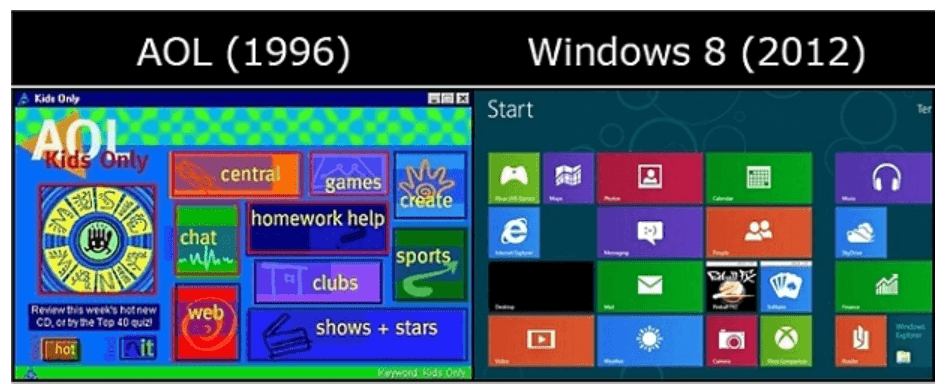Windows "Threshold," the next major version of Microsoft's Windows operating system due to hit around the spring of 2015, is coming into focus.
And not too surprisingly, one of the Microsoft Operating Systems Group's main goals in designing and developing the coming operating system (OS) release -- which may or may not ultimately be branded as "Windows 9" -- is to try to make it more palatable to hold-out Windows 7 users.
In order to do this, Microsoft is working on including in Threshold lots of new features specifically aimed at "desktop" users, meaning those who interact primarily with their Windows computing device from a desktop or laptop PC with mouse/keyboard and optional touch.
With Windows 8.1 Update, Microsoft officials designed Windows around a set of profiles based on the hardware specifications of the devices in use. Certain devices running Windows 8.1 Update include Power and Search buttons on the Metro-style Start screen; others don't. Some of those running Windows 8.1 Update have their machines start up by default in the Desktop/Win32 legacy environment, while others on touch/mobile-first devices start up in the Metro-Style Start Menu by default.
According to my sources, Microsoft will continue in this vein with Windows Threshold. The Threshold OS will look and work differently based on hardware type.
Read more: Windows 'Threshold': More on Microsoft's plan to win over Windows 7 users | ZDNet