expeditionist
New Member

- Messages
- 24
Hi guys
How do I reinstall Windows Search please?
Long story short, but I uninstalled Windows Search from my Win 8.1 Pro installation about a year ago via 'Turn Windows features on or off' and now I need it back again but the feature is no longer listed to reinstall from 'Turn Windows features on or off.
None of the articles I've read about resetting or Troubleshooting via the Control Panel or turning on/off the service help me because the Windows Search service actually seems to be gone from my computer entirely rather than just disabled, there's no trace of it or the associated Search*.*** files in System 32.
To be clear there are no damaged files via sfc /scannow. And the Microsoft Troubleshooter SearchDiagnostic.diagcab from: https://support.microsoft.com/en-gb/kb/2970908 won't run, it returns error 0x80070002. I tried to reset HKEY_LOCAL_MACHINE\SOFTWARE\Microsoft\Windows Search\SetupCompletedSuccessfully to 0 but it didn't help.
Any ideas please? Thanks
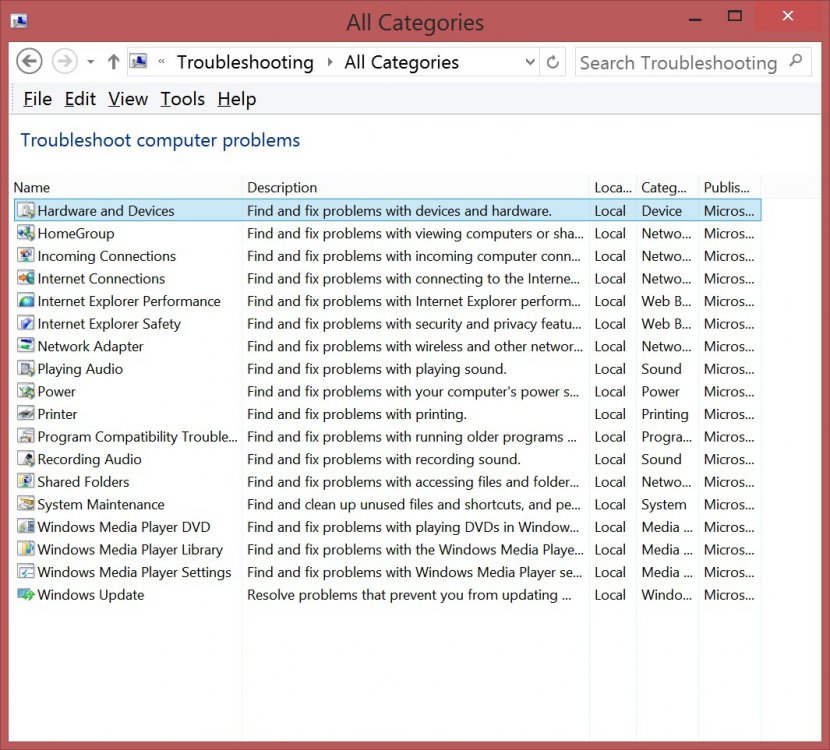
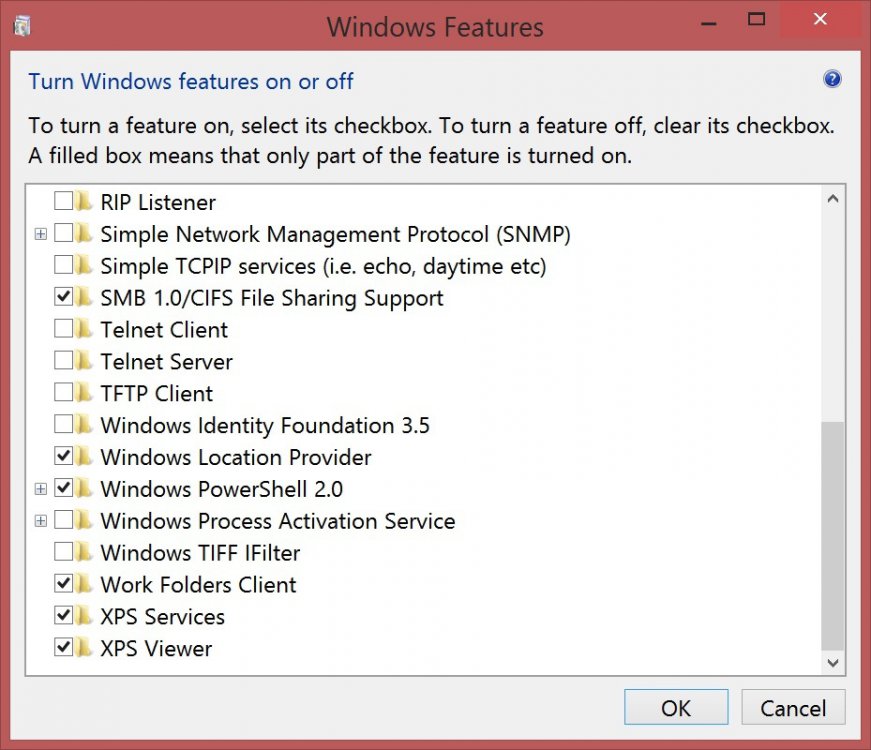
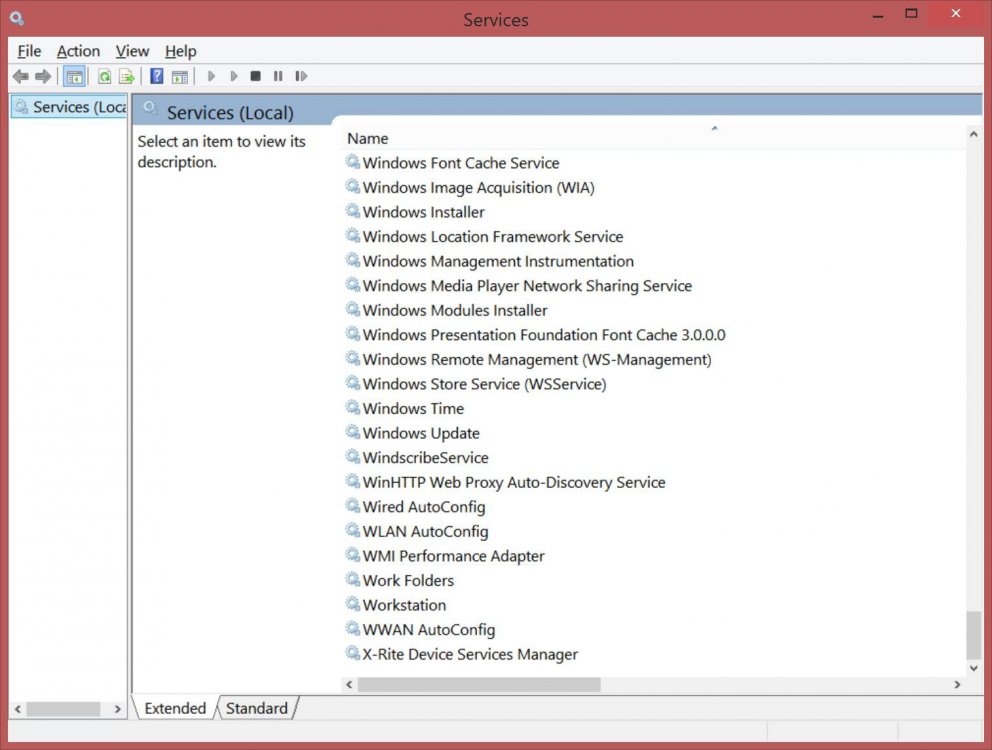
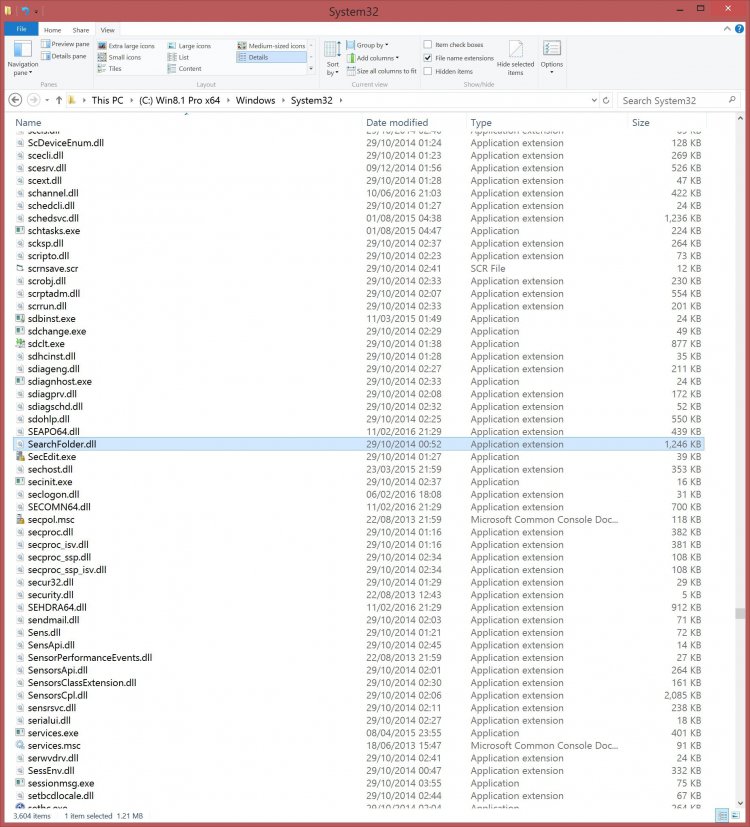
How do I reinstall Windows Search please?
Long story short, but I uninstalled Windows Search from my Win 8.1 Pro installation about a year ago via 'Turn Windows features on or off' and now I need it back again but the feature is no longer listed to reinstall from 'Turn Windows features on or off.
None of the articles I've read about resetting or Troubleshooting via the Control Panel or turning on/off the service help me because the Windows Search service actually seems to be gone from my computer entirely rather than just disabled, there's no trace of it or the associated Search*.*** files in System 32.
To be clear there are no damaged files via sfc /scannow. And the Microsoft Troubleshooter SearchDiagnostic.diagcab from: https://support.microsoft.com/en-gb/kb/2970908 won't run, it returns error 0x80070002. I tried to reset HKEY_LOCAL_MACHINE\SOFTWARE\Microsoft\Windows Search\SetupCompletedSuccessfully to 0 but it didn't help.
Any ideas please? Thanks
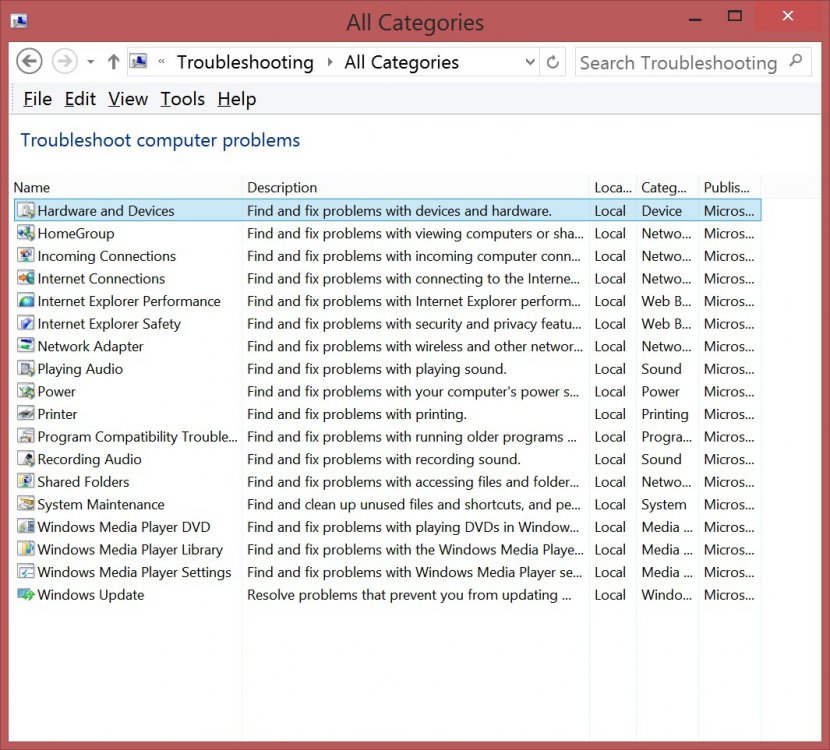
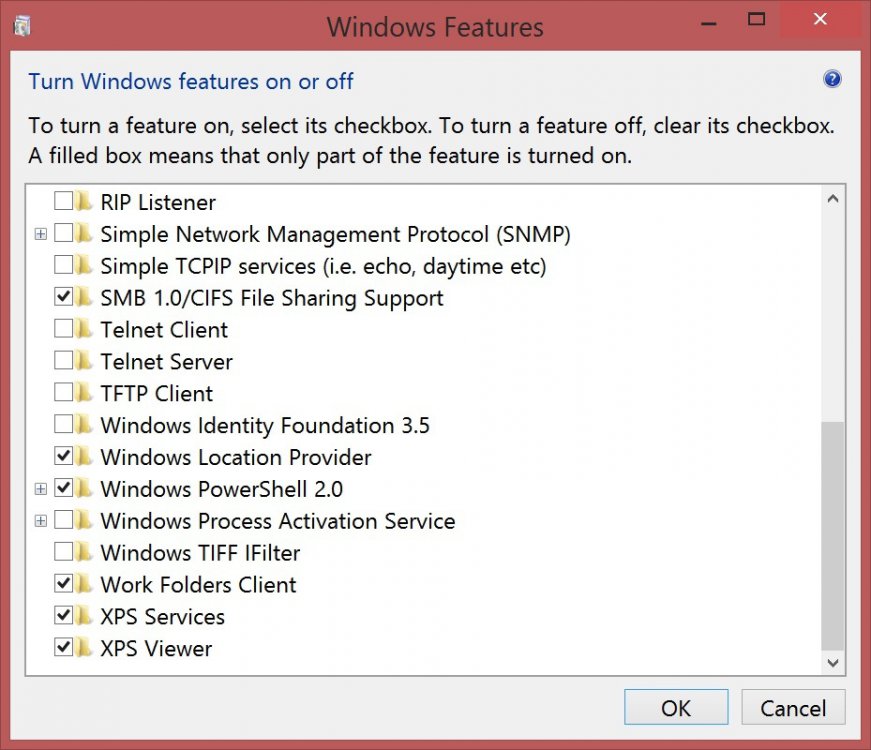
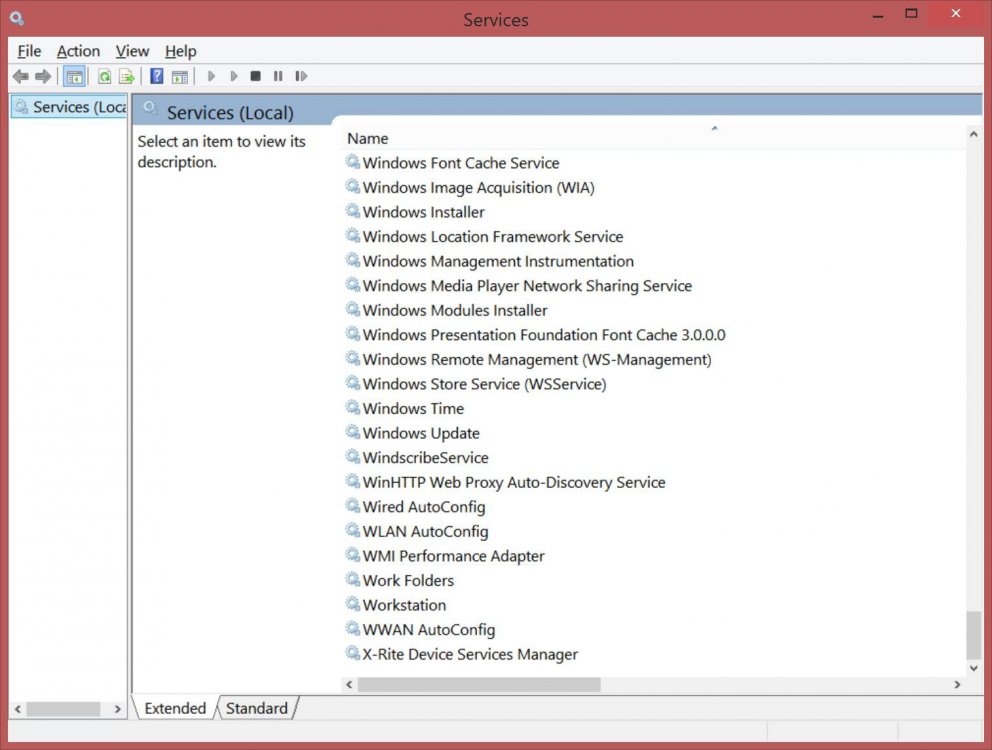
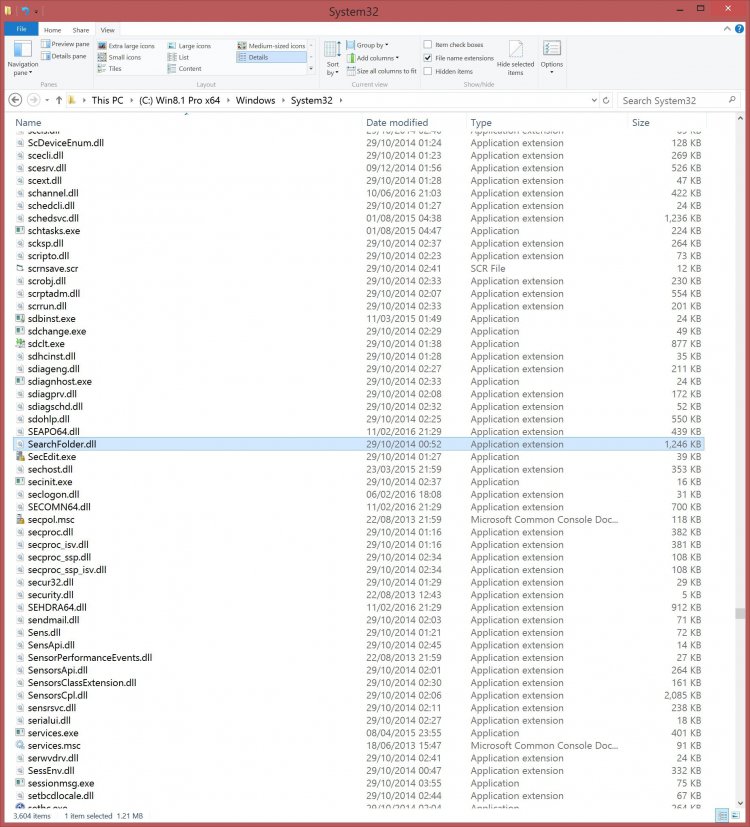
My Computer
System One
-
- OS
- Win 8.1 x64 Pro
- Computer type
- PC/Desktop
- CPU
- Intel Core i7 5820K Haswell-E 6-Cored 3.60GHz Processor (Overclocked up to 4.2 GHz)
- Motherboard
- Asus X99-S Intel X99 Motherboard
- Memory
- 32GB Corsair DDR4 2133MHz Memory (4 x 8GB sticks)
- Graphics Card(s)
- MSI NVIDIA GeForce GTX 970 4GB Graphics Card
- Monitor(s) Displays
- BenQ BL3201PT and NEC EA261WM and Sony SDM-HS94P
- Screen Resolution
- multi
- Hard Drives
- 256GB Samsung 850 Pro Solid State Drive
250GB Crucial MX550 Solid State Drive
2 x Seagate Barracuda 3TB 7200rpm Hard Disk - 6Gbps
4TB WD Black
- PSU
- Corsair RM 750 Modular 750W GOLD Certified PSU
- Case
- Fractal Design Define R4
- Cooling
- Corsair Hydro Series H100i
- Antivirus
- Kaspersky Internet Security 2015 & Malwarebytes AntiMalware


