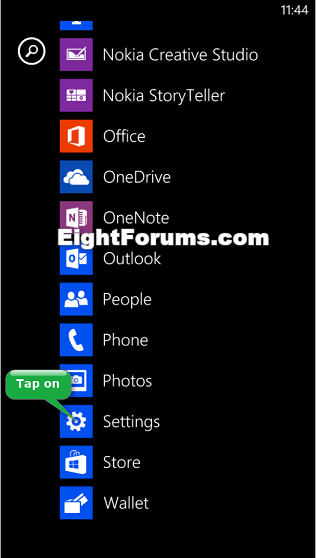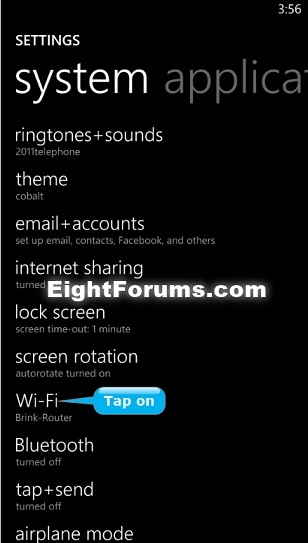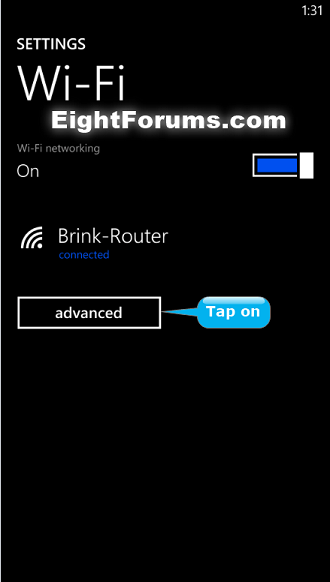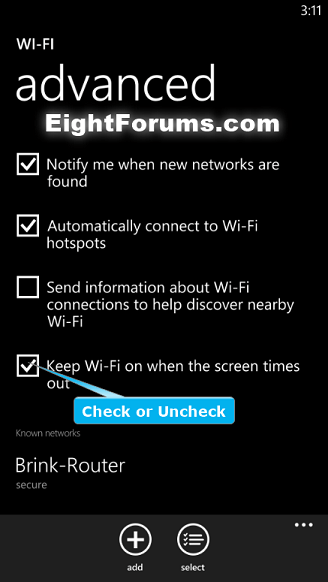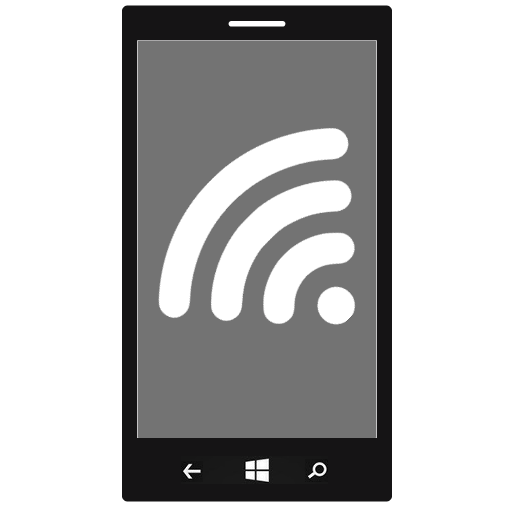How to Turn On or Off to Keep Wi-Fi On when Screen Times Out in Windows Phone 8
Whenever you do anything on your phone that requires a network connection, such as send and receive email, get social networking feeds, visit websites, or download apps, your phone automatically connects to a cellular data network to transmit the information. If you're connected to a Wi-Fi network, the Wi-Fi network connection is used instead.
Depending on your mobile operator, your Wi-Fi may turn off when your screen times out. If you set Wi-Fi to stay on, then your phone can then use a Wi-Fi connection even when the screen is off. This uses battery power, though, so your battery life can be shorter compared to when Wi-Fi turns off when the screen times out.
This tutorial will show you how to turn on or off to keep Wi-Fi on when the screen times out on your Windows Phone 8.
Depending on your mobile operator, your Wi-Fi may turn off when your screen times out. If you set Wi-Fi to stay on, then your phone can then use a Wi-Fi connection even when the screen is off. This uses battery power, though, so your battery life can be shorter compared to when Wi-Fi turns off when the screen times out.
This tutorial will show you how to turn on or off to keep Wi-Fi on when the screen times out on your Windows Phone 8.
To keep Wi-Fi on when the screen times out, your phone needs to have Windows Phone software version 8.0.10211.204 or later.
Here's How:
1. On your Windows Phone 8, open the app list, and tap on Settings. (see screenshot below)
2. Tap on Wi-Fi in system settings. (see screenshot below)
3. If you are going to turn on to keep Wi-Fi on when the screen times out in step 5 below, then turn on Wi-Fi networking if it's not already. (see screenshot below)
4. Tap on the advanced button. (see screenshot above)
5. Check (turn on) or uncheck (turn off) the Keep Wi-Fi on when the screen times out box. (see screenshot below)
6. When finished, you can return to your Start screen if you like.
That's it,
Shawn
Related Tutorials
- How to Turn On or Off Wi-Fi Network Connection in Windows Phone 8
- How to Connect to a Wi-Fi Network in Windows Phone 8
- How to Turn On or Off Automatically Connecting to Wi-Fi Hotspots in Windows Phone 8
- Set Up Internet Sharing (tethering/mobile hotspot) of Cellular Data Connection in Windows Phone 8
Attachments
Last edited: